Hi everyone
and thanks for this forum, great stuff here.
Still I am unable to finde some help to my problem.
Here it is:
I have a wireless network and two laptops. one is packard bell and it is working fine and the other a toshiba. For both of them i use windows vista home premium x86 with SP1. for the packard bell is no problem in searching and installing windows updates. with the toshiba is a pain in the a.. . a few weeks ago I have noticed that there is un update regarding the WU agent that wont work. I tried but no luck. I managed to manually install WUA 3.0 but the result is even worst, as you can see in the picture. After a few weeks I decided to reinstall windows with the hope that everything will be allright. No luck. With a fresh windows vista, and only with the antivirus, eset nod32, i have the same problem. I do not know if this is related, but I can not access microsoft.com .
for those who are kinde enough to give me a hand I attached the windowsupdate log with all the errors inside it. is not a very big file, only 2 days of strugling.
thanks a lot
Razvan
and thanks for this forum, great stuff here.
Still I am unable to finde some help to my problem.
Here it is:
I have a wireless network and two laptops. one is packard bell and it is working fine and the other a toshiba. For both of them i use windows vista home premium x86 with SP1. for the packard bell is no problem in searching and installing windows updates. with the toshiba is a pain in the a.. . a few weeks ago I have noticed that there is un update regarding the WU agent that wont work. I tried but no luck. I managed to manually install WUA 3.0 but the result is even worst, as you can see in the picture. After a few weeks I decided to reinstall windows with the hope that everything will be allright. No luck. With a fresh windows vista, and only with the antivirus, eset nod32, i have the same problem. I do not know if this is related, but I can not access microsoft.com .
for those who are kinde enough to give me a hand I attached the windowsupdate log with all the errors inside it. is not a very big file, only 2 days of strugling.
thanks a lot
Razvan

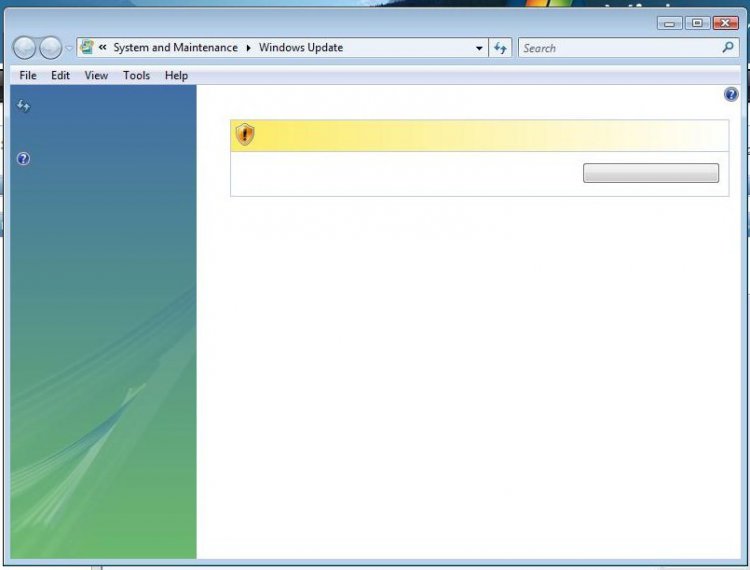

 -it's look like due to damaged Windows Script but as a fresh instalation
-it's look like due to damaged Windows Script but as a fresh instalation 
