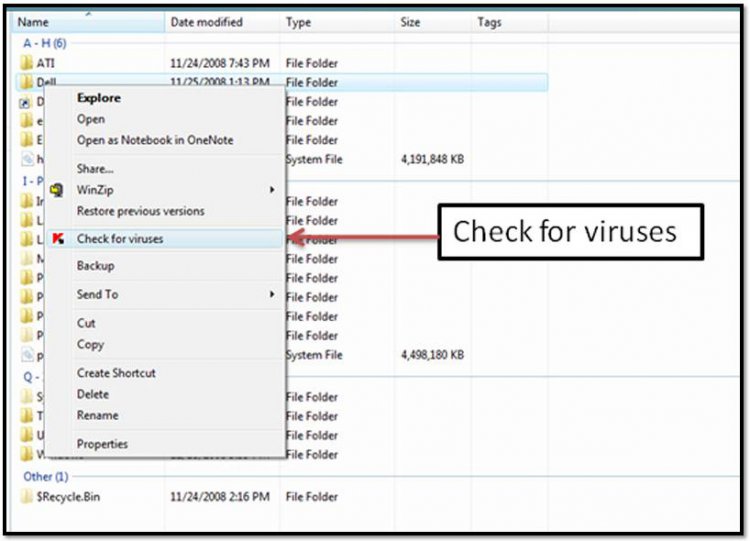To clear up the “compatibility” question concerning Norton Internet Security 2008 (NIS 2008)
OK, “technically” NIS 2008 is compatible with Vista 64; however it lacks some features found to be working under a 32-bit operating system.
Some features claimed to be lacking (
NIS 2008 and vista 64 bit - Norton Internet Security / Norton AntiVirus - Norton Community) include:
- No right click scanning – confirmed by the original poster here (AshleyEisemann)
- No self protection
- No suspicious activity monitoring or its advanced mode
- No transaction protection (crimeware)
I also feel Symantec is being rather cryptic with their System Requirements (
Norton Internet Security 2008 - System Requirements) as they explicitly do not state that the program is Vista 64-bit compatible. Again, this goes to the limited functionality.
I had a phone conversation with Symantec’s tech support in late March of this year (2008) concerning Norton Anti-Virus 2008 (NAS 2008) and the right click scanning problem, and in that conversation I was told that NAS 2008 was not “fully” compatible with Vista 64, and was then sent an e-mail offering me a full refund on the product due to "compatiblity issues".
Since NIS 2008 contains NAS 2008, and the poster confirmed that he has the same issue I had with NAS 2008 (no right click scanning), plus the missing features mentioned above, it stands to reason that NIS is functionally limited under Vista 64; thus my use of the word “incompatible”
So yes, we can argue that NIS 2008 is technically compatible with Vista 64, but some of its missing features found under a 32-bit OS make it incompatible in my mind. Now, is this by design? The Symantec tech support person didn't think so when he offered me a full refund on NAS 2008, but...???
Hope this clears up my thoughts.
BTW, I'll say again, I have no ill will towards Symantec, I have used their products since 1998 and would probably still be with them had I not moved to Vista 64.