after an update that was just installed I am completely puzzled. I am trying to understand what this program "werfault.exe" is that is just now starting to highjack my cpu and seems to be running when I go into my task manager?
Recently I have noticed that I can hear my CPU running more often and couldn't figure out why. Is the werfault.exe the problem and how do I fix it? I have been reading up on it, but I am not a techie (so to speak) and do not want to harm my computer.
Any help would be greatly appreciated in this matter.
 Fawn
Fawn
Recently I have noticed that I can hear my CPU running more often and couldn't figure out why. Is the werfault.exe the problem and how do I fix it? I have been reading up on it, but I am not a techie (so to speak) and do not want to harm my computer.
Any help would be greatly appreciated in this matter.
 Fawn
Fawn
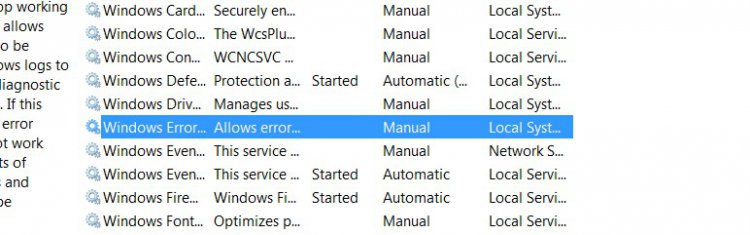



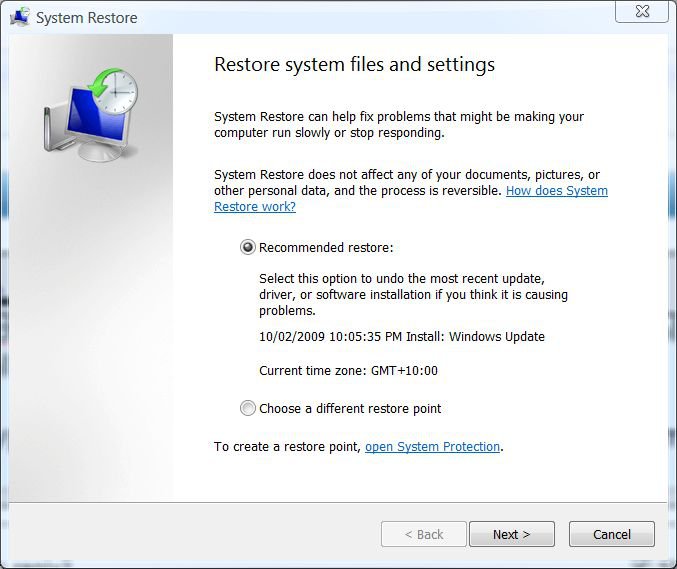

 )
)