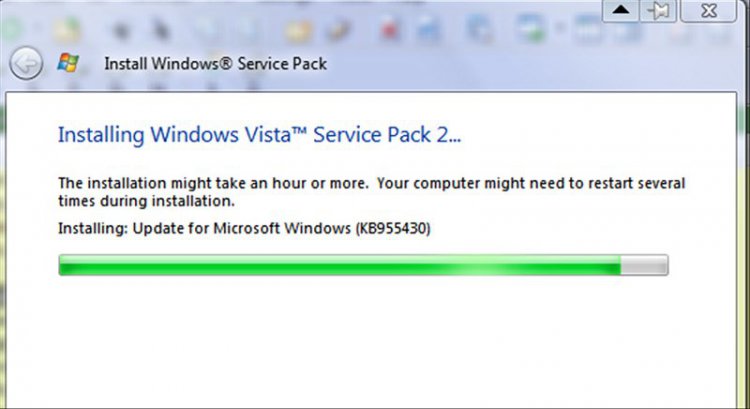Hello,
I have Windows Vista 64 Bit and an update always fail:
kb955430
Does anyone knows how to solve this problem?
Thanks,
Miguel
I have Windows Vista 64 Bit and an update always fail:
kb955430
Does anyone knows how to solve this problem?
Thanks,
Miguel