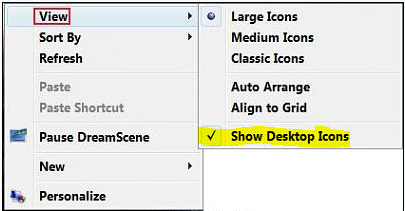There were several security updated this afternoon that I downloaded and after it restarted I got double what I had before under the description of my desktop icons. (see below) Has anyone else had this problem? I hate to do a system restore but MS seems to seldom get updates right.
**UPDATE**
OK-I did another restart and they went away. When they installed the updates and shutdown/restarted is when I got the double text. After restarting again it's gone.
**UPDATE**
OK-I did another restart and they went away. When they installed the updates and shutdown/restarted is when I got the double text. After restarting again it's gone.
Attachments
My Computer
System One
-
- Manufacturer/Model
- Dell XPS 435MT
- CPU
- 2.67 gigahertz Intel Core i7 920
- Motherboard
- Dell Inc. 0R849J A00
- Memory
- 6G
- Graphics card(s)
- ATI Radeon HD 3650
- Monitor(s) Displays
- DELL SP2009W
- Screen Resolution
- 1680x1050
- Hard Drives
- SAMSUNG HD642JJ 640G
- Internet Speed
- 10Mbps