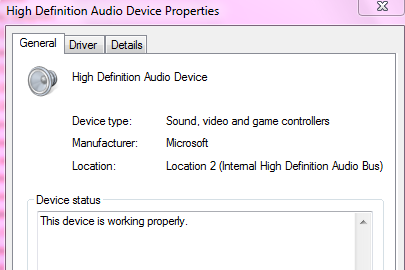Divine Moment
New Member
What was the point of installing it if it messes up your sound? It was working fine before I installed service pack 2 and now I have no sound and your stupid fix program did nothing but waste more of my time. Why did it mess my sound up, and is there anyway to fix this now?