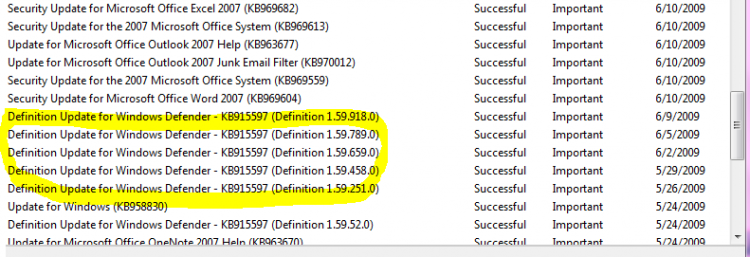How many updates do you have in your installed list?
I'm up to 132 this morning. It's been a week since I installed 32 bit after 64 bit SP2 install wouldn't boot. 32 bit SP2 went in last night and all is good.
I'm up to 132 this morning. It's been a week since I installed 32 bit after 64 bit SP2 install wouldn't boot. 32 bit SP2 went in last night and all is good.
My Computer
System One
-
- Manufacturer/Model
- gateway DX4710-05
- CPU
- Intel Core 2 Quad Q6600 @ 2.4GHz 2.4GHz 2.4GHz 2.4GHz
- Memory
- 6.00 GB
- Graphics Card(s)
- intel
- Monitor(s) Displays
- 32" Visio
- Screen Resolution
- 1366 x 768
- Hard Drives
- WD 2T - Media
WD 1T - back-up
Iomega 1T - Media
- Internet Speed
- 12-15 mps down 8-10 up
- Other Info
- SP2 crashed 64 so I installed 32 bit I had kicking around.
Toshiba NB205 - my "phone"
Gateway 820GM - The 6 year old media PC running XP to a 61" Panasonic
Gateway notebook - The bedroom 50" LG plasma media provider.
They're all networked.