5er driver
Member
EDIT: Problem solved.
I have the Windows Automatic Update feature turned off. Every couple of weeks I manually update and install only critical and what I deem as necessary for my machine updates. Everything went fine the end of October, updates successfully installed. I also installed the English language pack as my OS was in German. I don't think the language pack has anything to do with the problems I'm about to describe. In early November I went to do a manual update and got this screen:
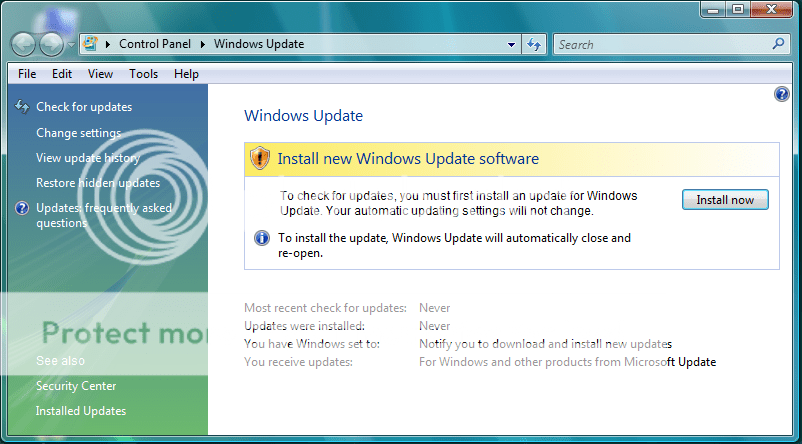
OK, it's telling me that I need to update the updater. No big deal there. But, it's also telling me that I NEVER checked for updates and updates were NEVER installed. Not true, according to the next window I've got 112 updates in installed:
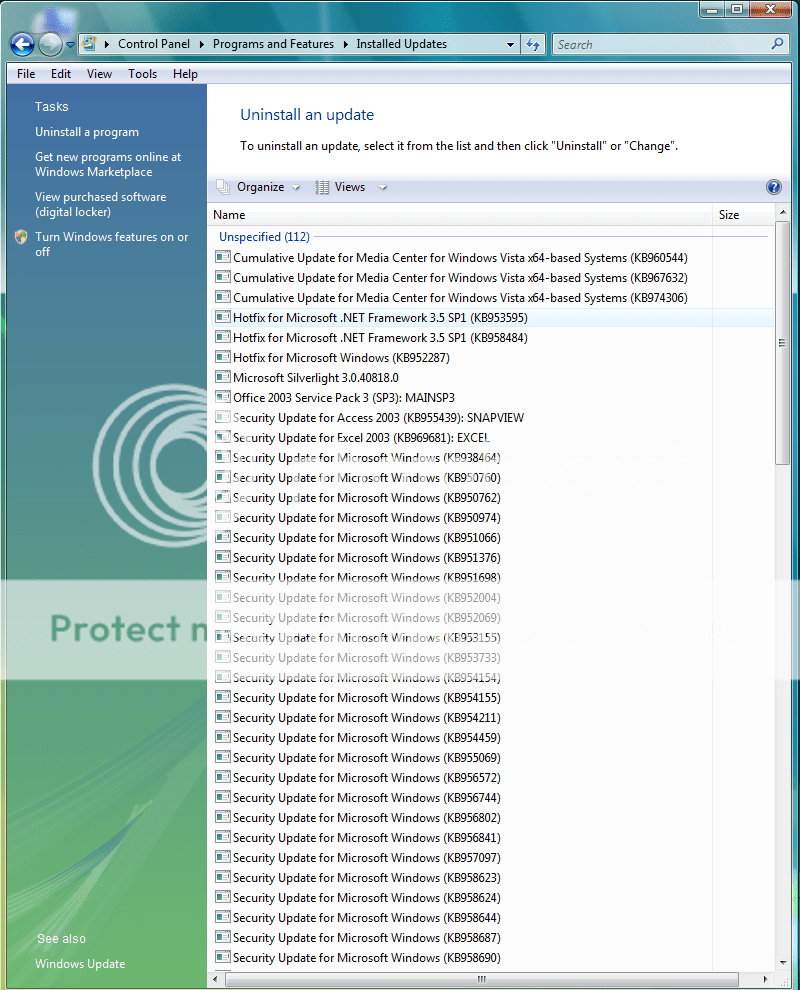
Anyways, I continue to update the updater. It then tells me it can't complete the job and says to restart the computer and try to update again, which I did:
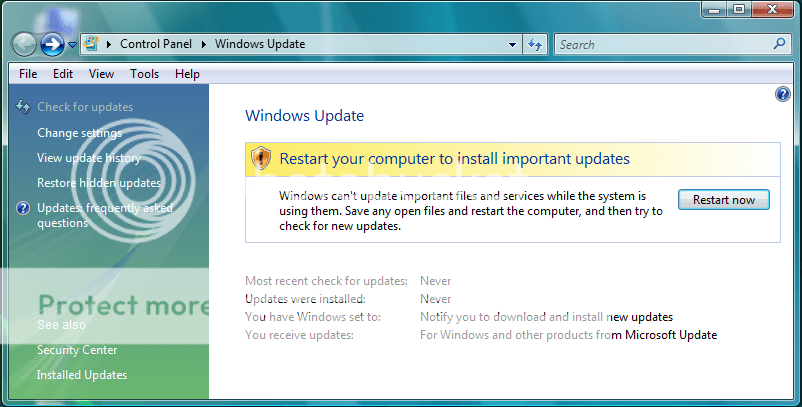
So, during the restart I get the message "Do not shut the computer down, update in progress" or something similar. Then while rebooting it shows the same message with a % status of completion. When the desktop appeared and everything settled down, I go to do a manual update again, and here's where the sh*t hits the fan. Check this window out:
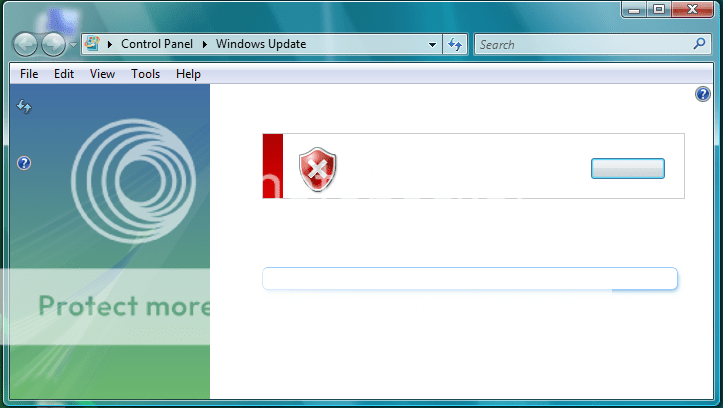
So I do a System Restore to get back where I was before the updater update. Things were back to normal. I tried to update a few more times but always got the results shown above. So I did one more System Restore to get back to normal and stay there. Things went well until a couple of days ago when during a boot up I get the message "Do not shut the computer down, update in progress" or something similar with a % status of completion. I didn't download anything to install! I got suspicious and went to do a Windows Update and got this window:
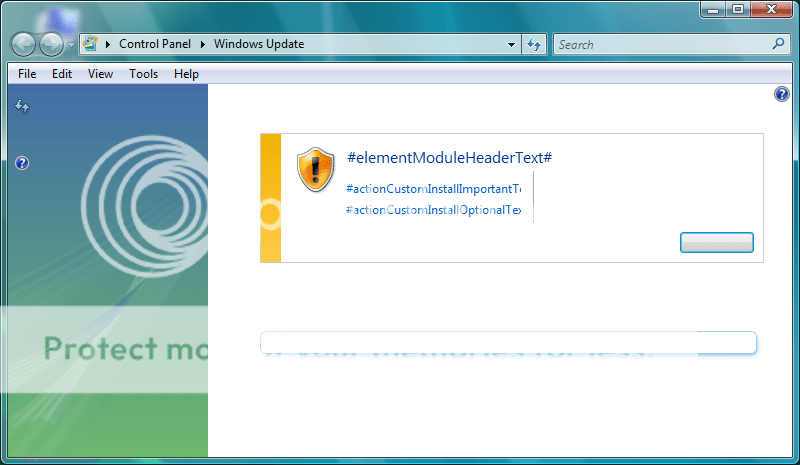
So what can I do now to get the updater to work properly? Any and all help will be greatly appreciated. Thanks.
I have the Windows Automatic Update feature turned off. Every couple of weeks I manually update and install only critical and what I deem as necessary for my machine updates. Everything went fine the end of October, updates successfully installed. I also installed the English language pack as my OS was in German. I don't think the language pack has anything to do with the problems I'm about to describe. In early November I went to do a manual update and got this screen:
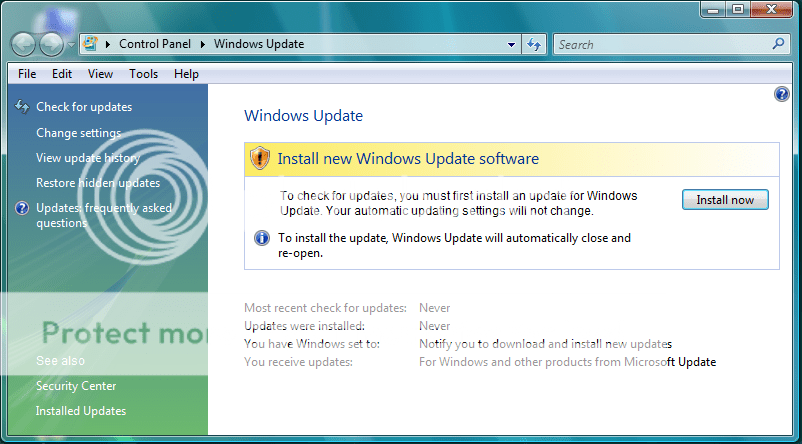
OK, it's telling me that I need to update the updater. No big deal there. But, it's also telling me that I NEVER checked for updates and updates were NEVER installed. Not true, according to the next window I've got 112 updates in installed:
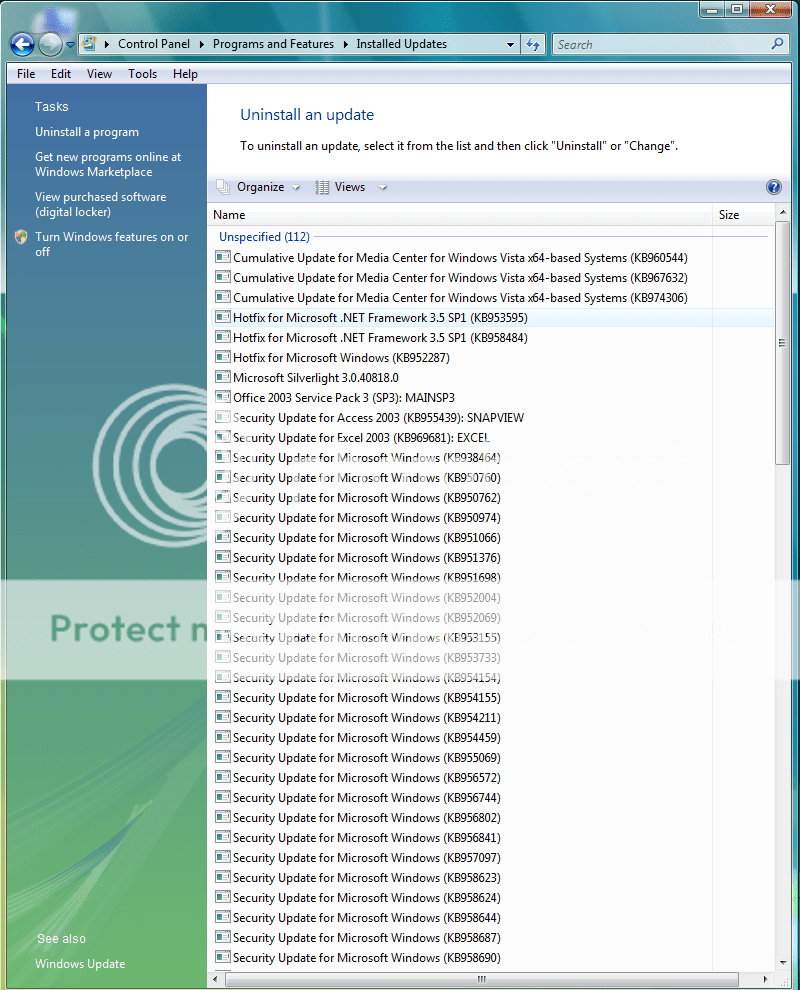
Anyways, I continue to update the updater. It then tells me it can't complete the job and says to restart the computer and try to update again, which I did:
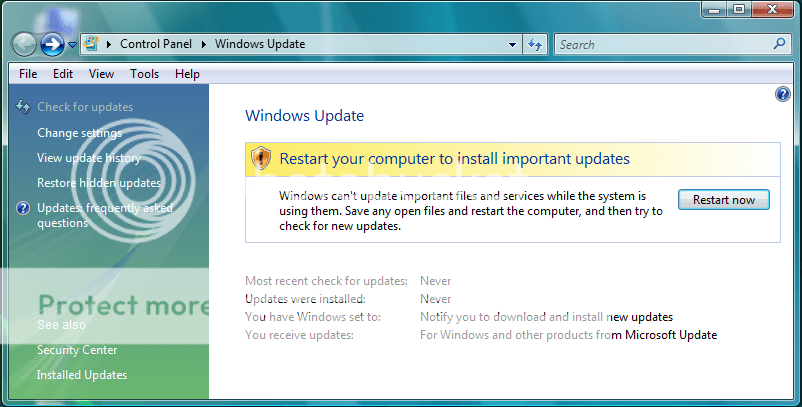
So, during the restart I get the message "Do not shut the computer down, update in progress" or something similar. Then while rebooting it shows the same message with a % status of completion. When the desktop appeared and everything settled down, I go to do a manual update again, and here's where the sh*t hits the fan. Check this window out:
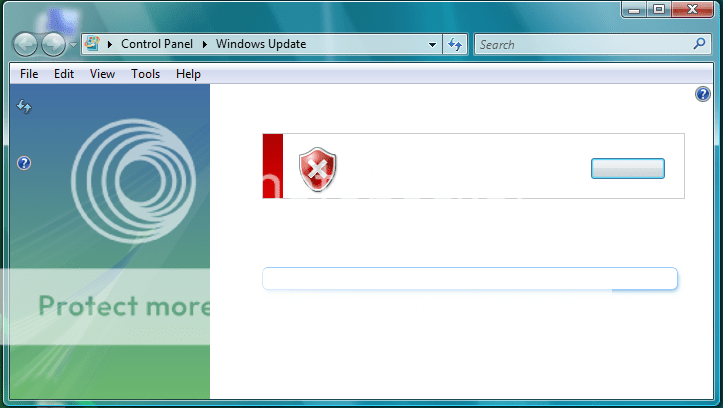
So I do a System Restore to get back where I was before the updater update. Things were back to normal. I tried to update a few more times but always got the results shown above. So I did one more System Restore to get back to normal and stay there. Things went well until a couple of days ago when during a boot up I get the message "Do not shut the computer down, update in progress" or something similar with a % status of completion. I didn't download anything to install! I got suspicious and went to do a Windows Update and got this window:
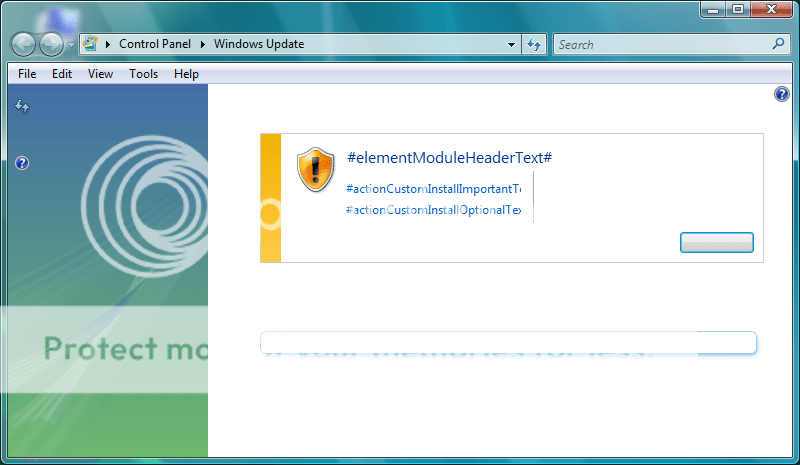
So what can I do now to get the updater to work properly? Any and all help will be greatly appreciated. Thanks.
Last edited:
My Computer
System One
-
- Manufacturer/Model
- Self Configured
- CPU
- Intel Q9650 4 x 3.00GHz
- Motherboard
- ASUS P5Q SE
- Memory
- OCZ DDR2 PC2-8500 Gold Edition, 1066MHz, 8GB
- Graphics card(s)
- NVIDIA GeForce GTX 280 - 1GB DDR3 RAM
- Sound Card
- Realtek ALC1200
- Monitor(s) Displays
- Hanns G
- Screen Resolution
- 1280 x 1084
- Hard Drives
- OCZ Vertex 60GB SSD; WD VelociRaptor 3000HLFS - 300GB 10,000RPM; Seagate Barracuda 7200.10 - 250GB 7200RPM
- PSU
- Be Quiet! Dark Power 750 Watt
- Case
- Black with silver trim & blue lights
- Cooling
- Huge case fan
- Mouse
- MS optical mouse
- Keyboard
- Acer
- Internet Speed
- DSL 2000
- Other Info
- Configured as a Gamer for Flight Simulators, Saitek X52 Flight Controler


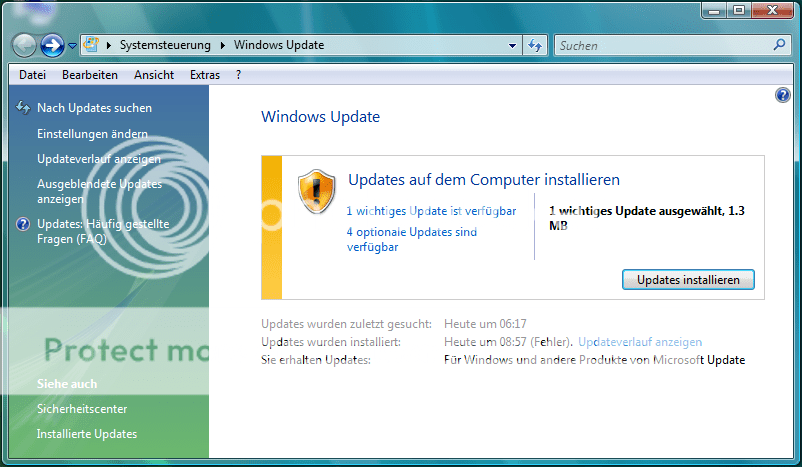
 . Make sure you have the newest version this program.
. Make sure you have the newest version this program.