Hi! Please help if you can. We have a little Lenovo (ex-IBM) laptop running Vista for Business SP2. While it HAS permitted a small number of updates, mostly when we run Windows Update it goes thru the effort for awhile and then says we need to update the Windows Update (itself). So, we click to do that. Then after awhile it returns to the initial screen (where you click to perform a Windows Update). So, we think everything is fine and that the Windows Update is (itself) udated and ready to go (do its job). SO, we click on it and... voila....the cycle repeats... with it eventually telling us we have to update the Windows Update (itself, again).
In checking (with installation history) what HAS been updated, usually nothing. The last updates that did get entered as successfully completed were last week, most then and since have been unsuccessful however.
We were told to download and install the windows update directly from the microsoft website. We did the download, it said it completed fine. It asked if we wanted to install it. We clicked yes. It worked on that awhile and then said the installation was unsuccessful.
??????????????????????
We have Vista for Business Service Pack 2, and Norton 360, and it is a 32 bit machine. Any help much appreciated, especially if it is super easy for computer-illiterates here! MuchoThanko!
In checking (with installation history) what HAS been updated, usually nothing. The last updates that did get entered as successfully completed were last week, most then and since have been unsuccessful however.
We were told to download and install the windows update directly from the microsoft website. We did the download, it said it completed fine. It asked if we wanted to install it. We clicked yes. It worked on that awhile and then said the installation was unsuccessful.
??????????????????????
We have Vista for Business Service Pack 2, and Norton 360, and it is a 32 bit machine. Any help much appreciated, especially if it is super easy for computer-illiterates here! MuchoThanko!
My Computer
System One
-
- Manufacturer/Model
- Lenovo laptop

 .Error
.Error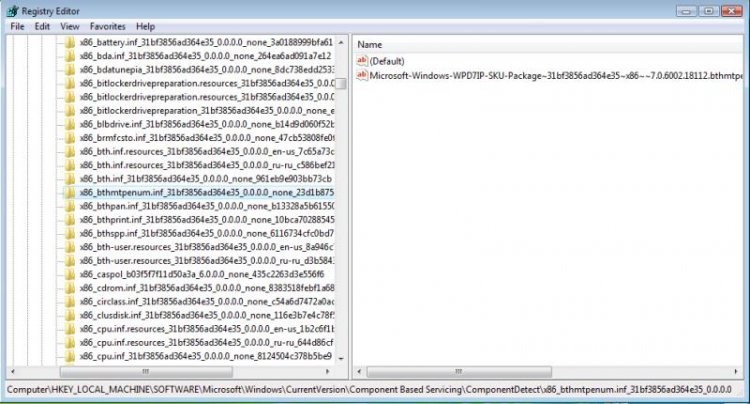
 .If you cannot run system then you have to restore system
.If you cannot run system then you have to restore system  ,probably you have to replace half system
,probably you have to replace half system  (see yourself your own sfcdetails.txt).It's no strange here you can't run Readiness Tool.If you can try system restore (of course it will work only if you have any good checkpoint) ,if you can't run system restore on allive system boot special recovery disk
(see yourself your own sfcdetails.txt).It's no strange here you can't run Readiness Tool.If you can try system restore (of course it will work only if you have any good checkpoint) ,if you can't run system restore on allive system boot special recovery disk