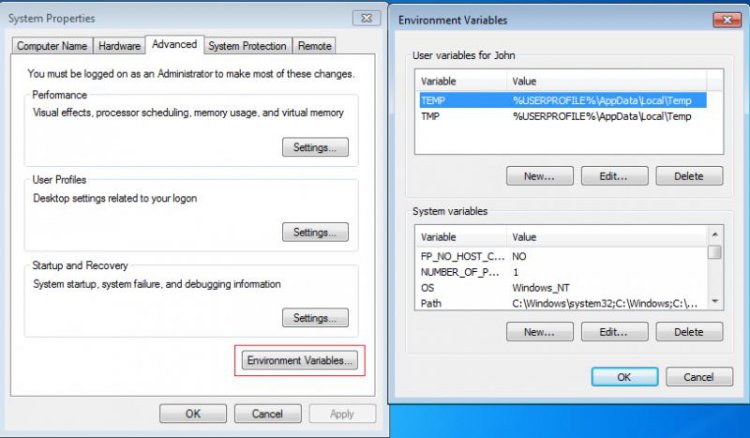keiraknightley
Member
I've been trying to get my system to update for a while now... I have around 19 important updates I need to install but it won't let me.
I keep getting
Code 8007010B Windows Update encountered an
I keep trying to fix my registry with registry mechanic and tried defragging but I don't know what else I should do....
thanks in advance
I keep getting
Code 8007010B Windows Update encountered an
I keep trying to fix my registry with registry mechanic and tried defragging but I don't know what else I should do....
thanks in advance
Last edited: