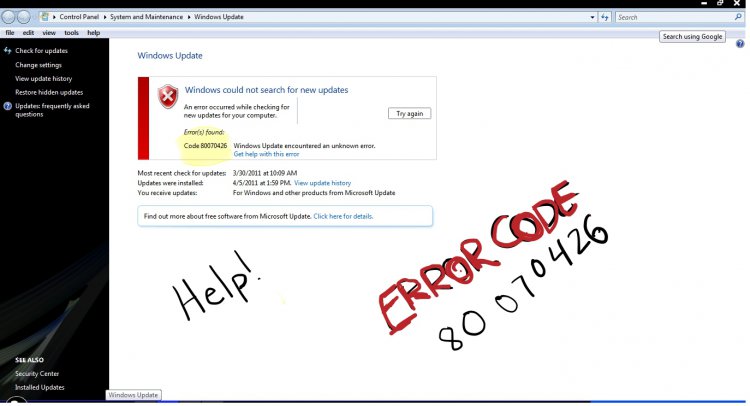You are using an out of date browser. It may not display this or other websites correctly.
You should upgrade or use an alternative browser.
You should upgrade or use an alternative browser.
Windows Error Code 80070426
- Thread starter cookie490
- Start date
Hello and wleocme.
Try this and see if it helps correct your problem.
Best solution for windows vista update error 80070426? - Yahoo! UK & Ireland Answers
Try this and see if it helps correct your problem.
Best solution for windows vista update error 80070426? - Yahoo! UK & Ireland Answers
My Computer
System One
-
- Manufacturer/Model
- a6530f Desktop
- CPU
- HP-PAVILION
- Motherboard
- M2N68-LA (Narra3)
- Memory
- 8 Gigs of Ram/DDR2 PC2-6400 MB/sec
- Graphics card(s)
- NVIDIA GeForce 6150SE nForce 430
- Sound Card
- Intergrated Realtex ALC888S Audio
- Monitor(s) Displays
- LG W40 series widescreen
- Screen Resolution
- 1600 X 900
- Hard Drives
- 1 640 GB Sata transfer rating: 3.0 Gb/sec speed: 7200 RPM
- PSU
- 300W
- Case
- Mid-Size ATX
- Mouse
- Microsoft Wireless Mouse 5000
- Keyboard
- HP Multimedia Keyboard
- Other Info
- Processor: AMD Phenom X3 8450 Operating speed: Up to 2.1 GHz, Number of cores: 3, Socket: AM2+, Bus speed: 3600 MHz HT3 (clocked down to 2000 MHz) Modem: 56K WinModem/ Supermulti: 16X DVD(+/-)R/RW 12X Ram (+/-)R DL Lightscribe SATA Drive Menory Card Reader: 15-in-1 Multimedia Card Reader Media Drive
That didn't work as all the boxes have been checked. Also, I have already tried checking Services and Cryptographic Services are started automatically. Thanks though, any more suggestions would be seriously appreciated!
My Computer
System One
-
- Manufacturer/Model
- Dell Inspiron 1440
Hello
Do you have one care / live one care installed on your system...
What Anti -Virus application or security suite is installed and is your subscription current?
What anti-spyware application other then defender.
Do you have one care / live one care installed on your system...
What Anti -Virus application or security suite is installed and is your subscription current?
What anti-spyware application other then defender.
My Computer
System One
-
- Manufacturer/Model
- a6530f Desktop
- CPU
- HP-PAVILION
- Motherboard
- M2N68-LA (Narra3)
- Memory
- 8 Gigs of Ram/DDR2 PC2-6400 MB/sec
- Graphics card(s)
- NVIDIA GeForce 6150SE nForce 430
- Sound Card
- Intergrated Realtex ALC888S Audio
- Monitor(s) Displays
- LG W40 series widescreen
- Screen Resolution
- 1600 X 900
- Hard Drives
- 1 640 GB Sata transfer rating: 3.0 Gb/sec speed: 7200 RPM
- PSU
- 300W
- Case
- Mid-Size ATX
- Mouse
- Microsoft Wireless Mouse 5000
- Keyboard
- HP Multimedia Keyboard
- Other Info
- Processor: AMD Phenom X3 8450 Operating speed: Up to 2.1 GHz, Number of cores: 3, Socket: AM2+, Bus speed: 3600 MHz HT3 (clocked down to 2000 MHz) Modem: 56K WinModem/ Supermulti: 16X DVD(+/-)R/RW 12X Ram (+/-)R DL Lightscribe SATA Drive Menory Card Reader: 15-in-1 Multimedia Card Reader Media Drive
After answering the above questions, see if one of these solutions may be of help
How do I reset Windows Update components?
Description of the System Update Readiness Tool for Windows Vista, for Windows Server 2008, for Windows 7, and for Windows Server 2008 R2
Cannot Update Windows using Windows Update
and this for Vista and Seven
http://www.sevenforums.com/tutorials/91738-windows-update-reset.html
How do I reset Windows Update components?
Description of the System Update Readiness Tool for Windows Vista, for Windows Server 2008, for Windows 7, and for Windows Server 2008 R2
Cannot Update Windows using Windows Update
and this for Vista and Seven
http://www.sevenforums.com/tutorials/91738-windows-update-reset.html
Last edited:
My Computer
System One
-
- Manufacturer/Model
- Dell XPS420
- Memory
- 6 gig
- Graphics card(s)
- ATI Radeon HD3650 256 MB
- Sound Card
- Intergrated 7.1 Channel Audio
- Monitor(s) Displays
- Dell SP2009W 20 inch Flat Panel w Webcam
- Hard Drives
- 640 gb
- Cooling
- Fan
- Mouse
- Dell USB 4 button optical
- Keyboard
- Dell USB
- Other Info
- DSL provided by ATT
I don't have one care, but I do have the free Avira which suits me quite well. I don't believe it's a virus as much as it is some corrupt files.Hello
Do you have one care / live one care installed on your system...
What Anti -Virus application or security suite is installed and is your subscription current?
What anti-spyware application other then defender.
My Computer
System One
-
- Manufacturer/Model
- Dell Inspiron 1440
I tried these all and none of them worked. Any more suggestions?After answering the above questions, see if one of these solutions may be of help
How do I reset Windows Update components?
Description of the System Update Readiness Tool for Windows Vista, for Windows Server 2008, for Windows 7, and for Windows Server 2008 R2
Cannot Update Windows using Windows Update
and this for Vista and Seven
Windows Update - Reset - Windows 7 Forums
My Computer
System One
-
- Manufacturer/Model
- Dell Inspiron 1440
If nothing has worked, I think the problem goes beyone Update. I think it might be registry or even the OS itself.
Run this three times, if errors are found
http://www.vistax64.com/tutorials/66978-system-files-sfc-command.html
If that does not work
Try going back a week before the problem with System Restore
http://www.vistax64.com/tutorials/76905-system-restore-how.html
Go to the search by the start button
Type troubleshooting
Then click of fix updating. If that does not work, I think we may have to do a repair install or even reinstall.
Run this three times, if errors are found
http://www.vistax64.com/tutorials/66978-system-files-sfc-command.html
If that does not work
Try going back a week before the problem with System Restore
http://www.vistax64.com/tutorials/76905-system-restore-how.html
Go to the search by the start button
Type troubleshooting
Then click of fix updating. If that does not work, I think we may have to do a repair install or even reinstall.
My Computer
System One
-
- Manufacturer/Model
- Dell XPS420
- Memory
- 6 gig
- Graphics card(s)
- ATI Radeon HD3650 256 MB
- Sound Card
- Intergrated 7.1 Channel Audio
- Monitor(s) Displays
- Dell SP2009W 20 inch Flat Panel w Webcam
- Hard Drives
- 640 gb
- Cooling
- Fan
- Mouse
- Dell USB 4 button optical
- Keyboard
- Dell USB
- Other Info
- DSL provided by ATT
I tried that before and I've done it again. No dice. I believe there is a corrupted browseui.dll, but SFC can't repair it. Any other suggestions?If nothing has worked, I think the problem goes beyone Update. I think it might be registry or even the OS itself.
Run this three times, if errors are found
http://www.vistax64.com/tutorials/66978-system-files-sfc-command.html
If that does not work
Try going back a week before the problem with System Restore
http://www.vistax64.com/tutorials/76905-system-restore-how.html
Go to the search by the start button
Type troubleshooting
Then click of fix updating. If that does not work, I think we may have to do a repair install or even reinstall.
If it comes to this, where could I get a iso of Vista Basic? It came with my computer but I don't have a reinstall disk.
 Thanks for your help, though.
Thanks for your help, though.My Computer
System One
-
- Manufacturer/Model
- Dell Inspiron 1440
Please, what is the make and model of your computer?
My Computer
System One
-
- Manufacturer/Model
- Dell XPS420
- Memory
- 6 gig
- Graphics card(s)
- ATI Radeon HD3650 256 MB
- Sound Card
- Intergrated 7.1 Channel Audio
- Monitor(s) Displays
- Dell SP2009W 20 inch Flat Panel w Webcam
- Hard Drives
- 640 gb
- Cooling
- Fan
- Mouse
- Dell USB 4 button optical
- Keyboard
- Dell USB
- Other Info
- DSL provided by ATT
Dell Inspiron 1440.Please, what is the make and model of your computer?
Vista Basic
32 Bit
My Computer
System One
-
- Manufacturer/Model
- Dell Inspiron 1440
If this works you will lose all of your stuff, let me know if you have stuff to save
Boot the computer as soon as it starts to boot many times, quickly hit f11.
If that does not work do the same thing with cntrl+ f11.
This will make the computer like the day you took it home. You have to do the upadates, again, SPs and your stuff will be lost.
There is no ISO that is legal on the net. You can borrow a DVD from a friend, if you have the proper key number for your computer.
Boot the computer as soon as it starts to boot many times, quickly hit f11.
If that does not work do the same thing with cntrl+ f11.
This will make the computer like the day you took it home. You have to do the upadates, again, SPs and your stuff will be lost.
There is no ISO that is legal on the net. You can borrow a DVD from a friend, if you have the proper key number for your computer.
My Computer
System One
-
- Manufacturer/Model
- Dell XPS420
- Memory
- 6 gig
- Graphics card(s)
- ATI Radeon HD3650 256 MB
- Sound Card
- Intergrated 7.1 Channel Audio
- Monitor(s) Displays
- Dell SP2009W 20 inch Flat Panel w Webcam
- Hard Drives
- 640 gb
- Cooling
- Fan
- Mouse
- Dell USB 4 button optical
- Keyboard
- Dell USB
- Other Info
- DSL provided by ATT