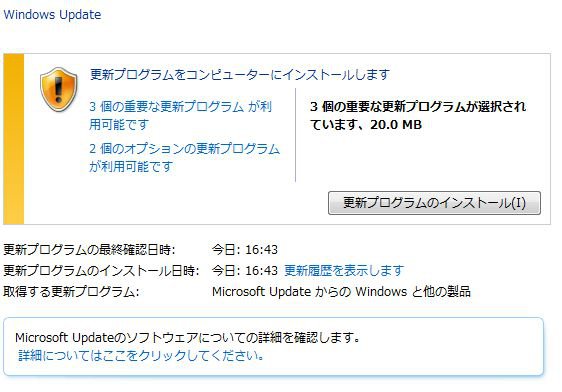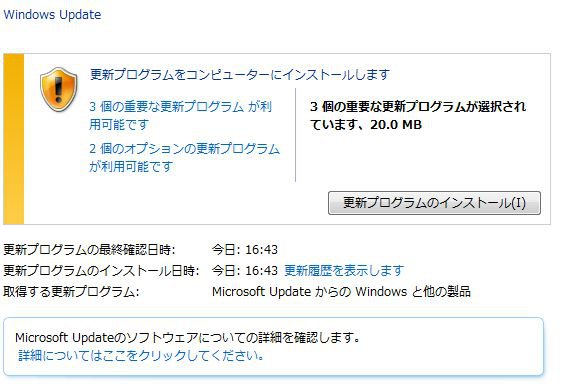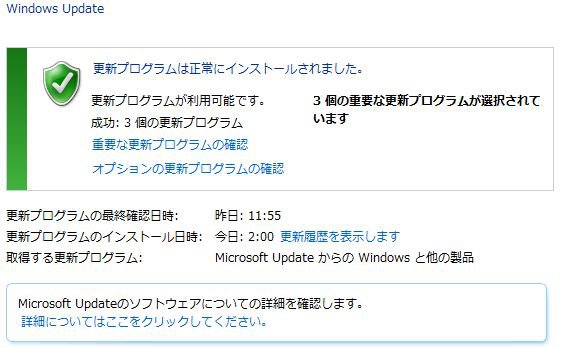OS: Windows Vista Home Premium 32 bit Japanese
Hi,
Usually when there is an update for windows I click on it and click install and after re-start I do confirm the installation and close. But on September 12, I got an update alert, I did as usual but after few seconds I got another I did it again, and after the fourth update I took the screen shot to confirm if the update is same or new and it was same update which I had already done and even showed in the confirmation "Successfully installed". Now it is 2:12 am September 13th and so far several times the same update has been appeared. Some part is copied below also screen shots for reference.
Office 2003 Excel 2003 (KB2810048)
Option
Microsoft Office 2007 suites (KB2760411)
Microsoft Office 2007 suites (KB2760588)


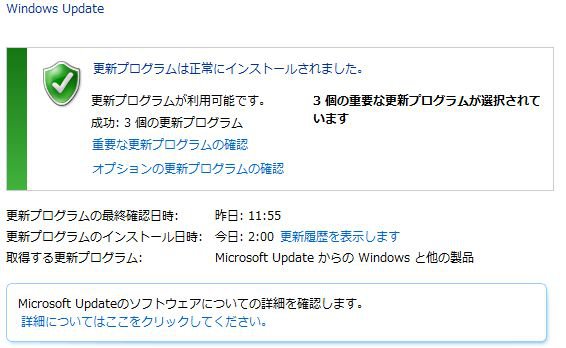 <------YOU CAN SEE CONFIRMATION (SORRY TEXT IS IN JAPANESE)
<------YOU CAN SEE CONFIRMATION (SORRY TEXT IS IN JAPANESE)
I wonder why it is appearing again and again and is there any way to get rid of this update? Any advice or suggestion will be helpful.
Additional: I ran virus soft and did not find any on computer. I cleared cookies/history. Also restarted computer but problem remain there. I have also tired to right click on the update Icon in the task tray to make it disappear but I did not.
Thank you
Hi,
Usually when there is an update for windows I click on it and click install and after re-start I do confirm the installation and close. But on September 12, I got an update alert, I did as usual but after few seconds I got another I did it again, and after the fourth update I took the screen shot to confirm if the update is same or new and it was same update which I had already done and even showed in the confirmation "Successfully installed". Now it is 2:12 am September 13th and so far several times the same update has been appeared. Some part is copied below also screen shots for reference.
Office 2003 Excel 2003 (KB2810048)
Option
Microsoft Office 2007 suites (KB2760411)
Microsoft Office 2007 suites (KB2760588)


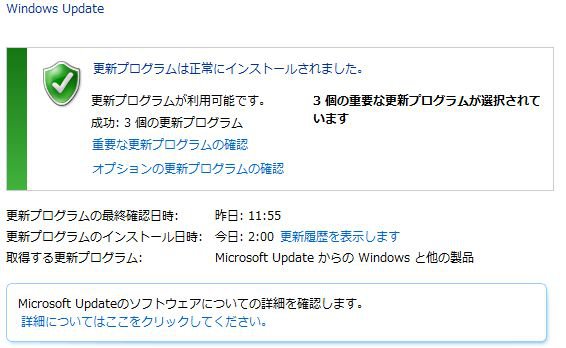 <------YOU CAN SEE CONFIRMATION (SORRY TEXT IS IN JAPANESE)
<------YOU CAN SEE CONFIRMATION (SORRY TEXT IS IN JAPANESE)I wonder why it is appearing again and again and is there any way to get rid of this update? Any advice or suggestion will be helpful.
Additional: I ran virus soft and did not find any on computer. I cleared cookies/history. Also restarted computer but problem remain there. I have also tired to right click on the update Icon in the task tray to make it disappear but I did not.
Thank you