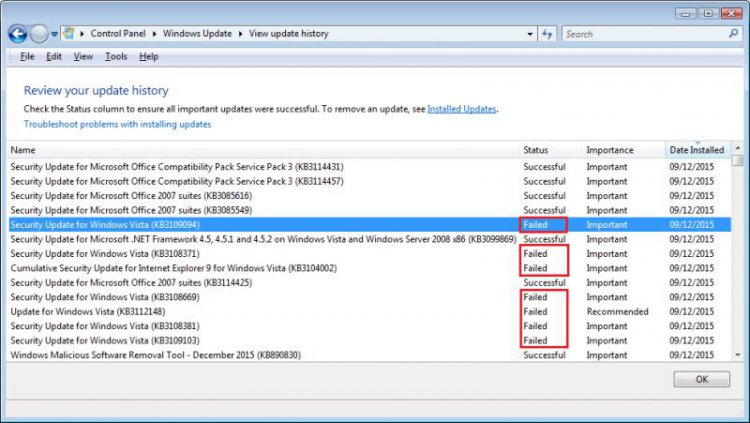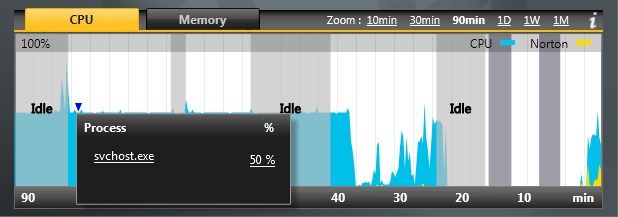When I came back to my computer after installing 10 updates this evening and then restarting, I had a screen stating: Updates were not configured correctly. Reverting changes. Please do not restart your computer.
As you can see by the screenshot below, there were only two updates that didn't fail.
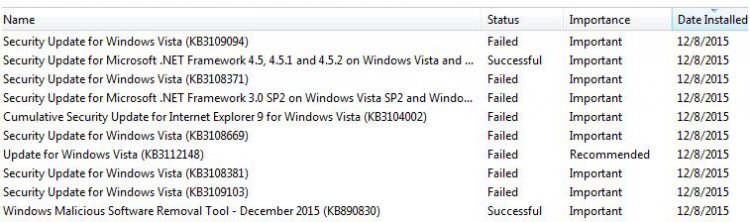
I Googled and researched a little. I ran the Microsoft FixIt for Windows Update and it reported as shown here:
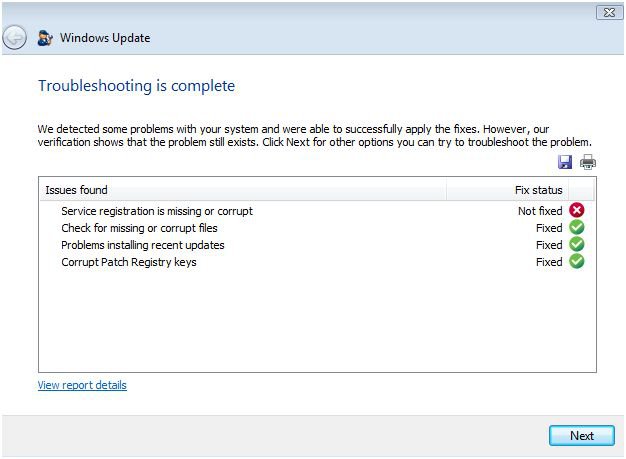
I downloaded a couple of the updates that failed, thinking to try a manual run and see what happened. When I clicked on the file it showed "Searching for updates ..." and just kept running that with nothing ever happening.
I decided to do a System Restore. After that was complete I ran sfc /scannow and it reports that no integrity errors were found.
After the System Restore was complete the Task Bar again showed that I have 8 updates to install. (10 minus the 2 that were successful the first time.) I am going to start installing these 8, doing just one at a time, and see what happens. I wanted to document this all while it's fresh in my mind. If this doesn't work I will come back and beg for some help. Hopefully I'll be able to come back and report that the updates installed.
As you can see by the screenshot below, there were only two updates that didn't fail.
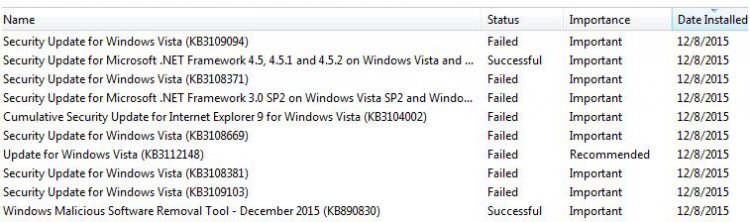
I Googled and researched a little. I ran the Microsoft FixIt for Windows Update and it reported as shown here:
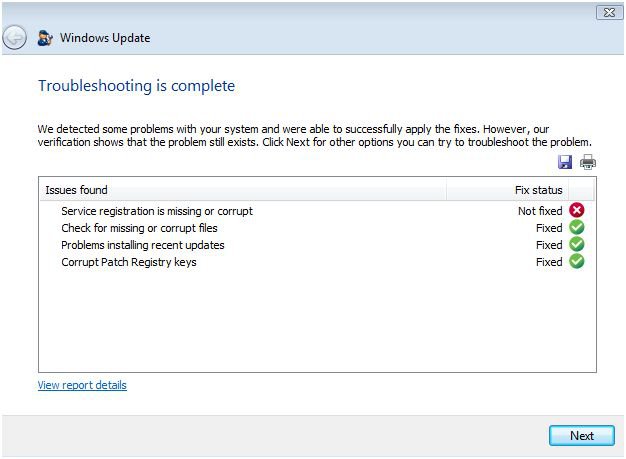
I downloaded a couple of the updates that failed, thinking to try a manual run and see what happened. When I clicked on the file it showed "Searching for updates ..." and just kept running that with nothing ever happening.
I decided to do a System Restore. After that was complete I ran sfc /scannow and it reports that no integrity errors were found.
After the System Restore was complete the Task Bar again showed that I have 8 updates to install. (10 minus the 2 that were successful the first time.) I am going to start installing these 8, doing just one at a time, and see what happens. I wanted to document this all while it's fresh in my mind. If this doesn't work I will come back and beg for some help. Hopefully I'll be able to come back and report that the updates installed.
My Computer
System One
-
- Manufacturer/Model
- Dell DXP061
- CPU
- 1.87 gigahertz Intel Core 2 Duo
- Memory
- 4 GB
- Sound Card
- High Definition Audio Device
- Monitor(s) Displays
- NVIDIA GeForce 7300 LE DELL E207WFP [Monitor] 20"
- Screen Resolution
- 1280x800
- Hard Drives
- SAMSUNG HD321KJ [Hard drive] (320.07 GB)
- Internet Speed
- DSL
- Other Info
- Avast Internet Security 7 / Malwarebytes Pro / WinPatrol Plus / Secunit PSI /