maccaquacker
Member
When I installed IE9 a few error messages appeared but it seemed to install ok. I have now noticed a few problems when I run the software that are too big to be a beta issue. How do i uninstall the browser in order to get it again
My Computer
System One
-
- Manufacturer/Model
- Advent 9515
- CPU
- AMD Turion 64X2 2.0GHz
- Memory
- 2GB
- Graphics card(s)
- ATI Radeon X1250
- Screen Resolution
- 1280x800
- Cooling
- Fan
- Internet Speed
- Should be 10Mbps, often less

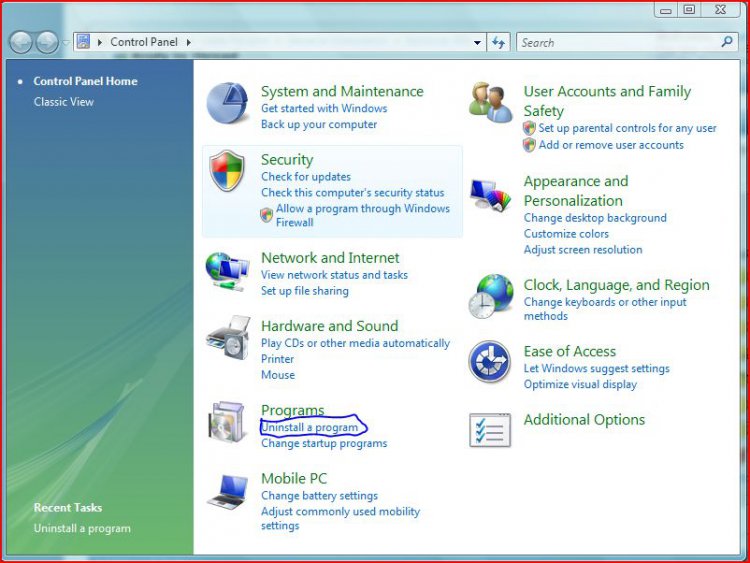
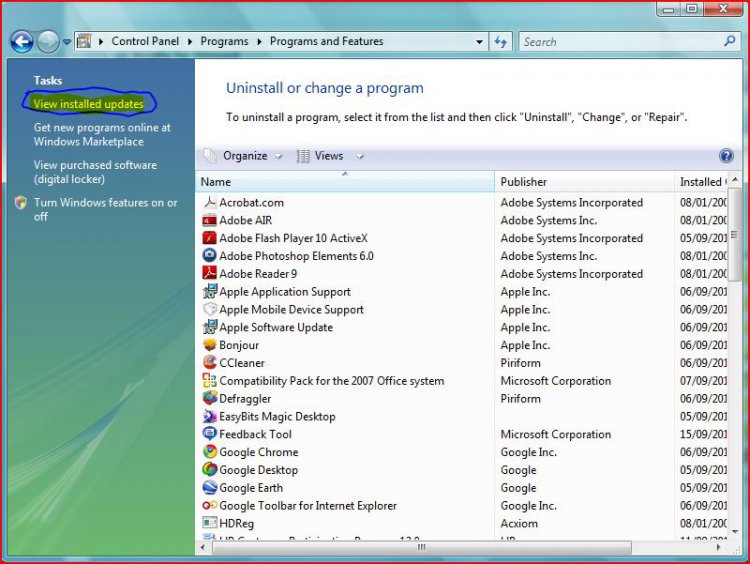
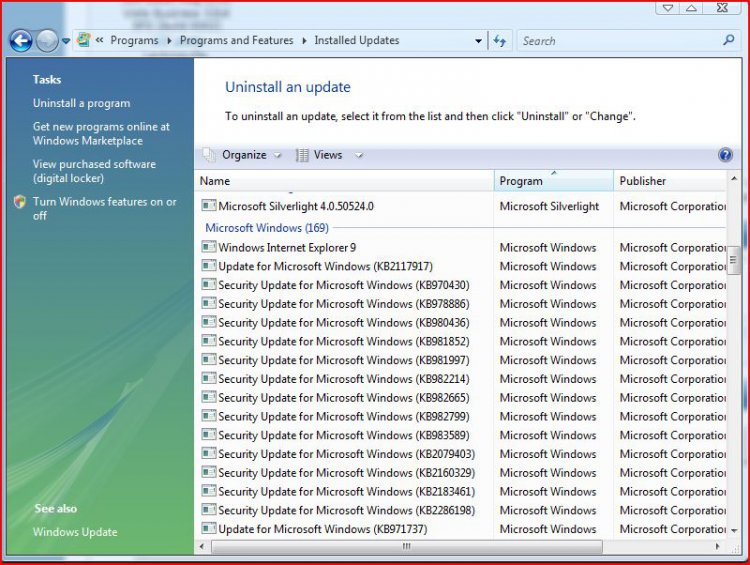
 ,see what late nights do
,see what late nights do
