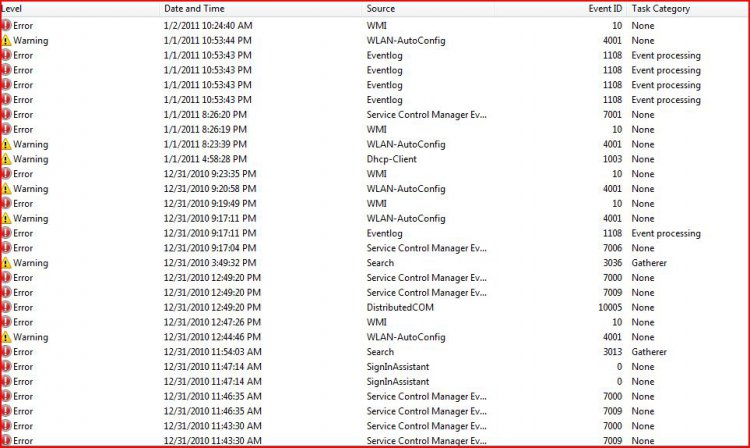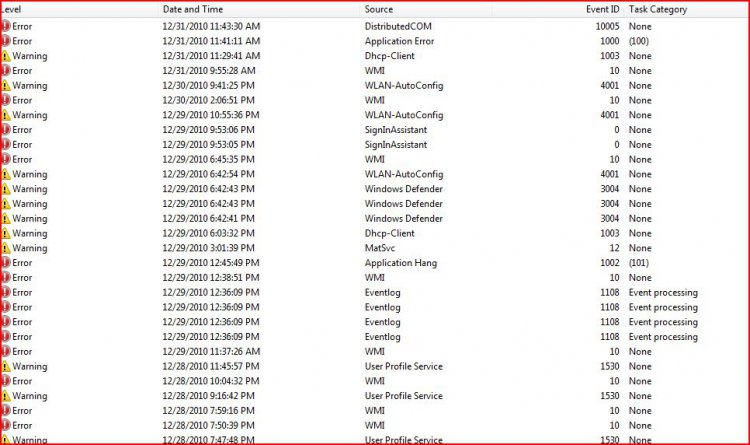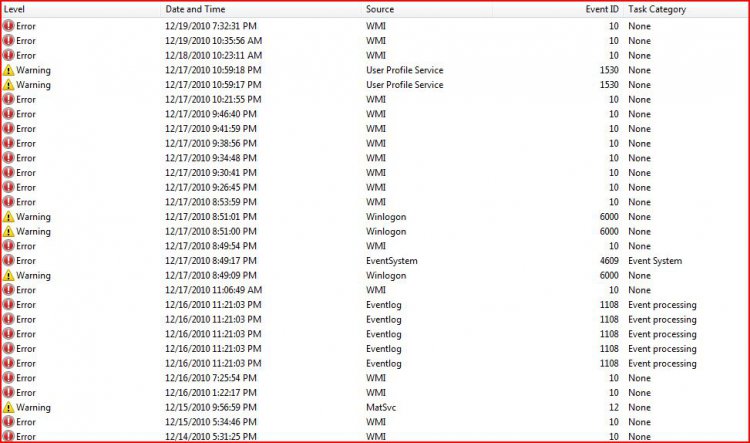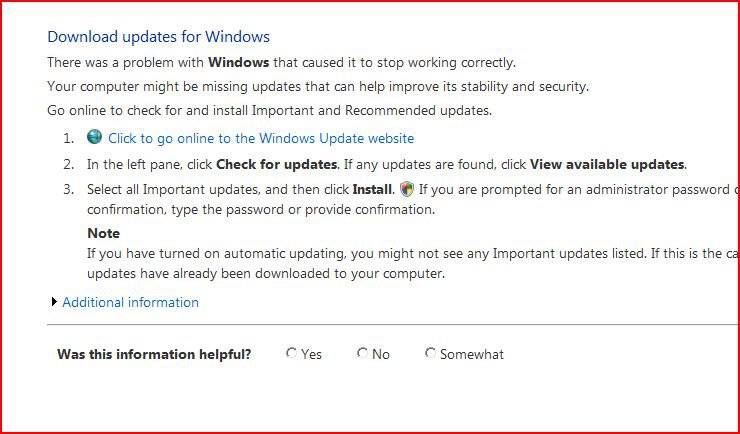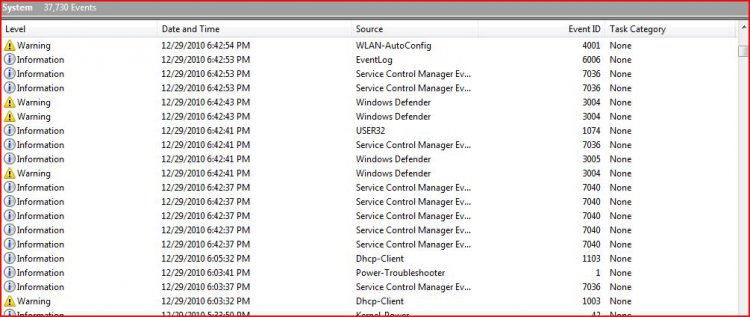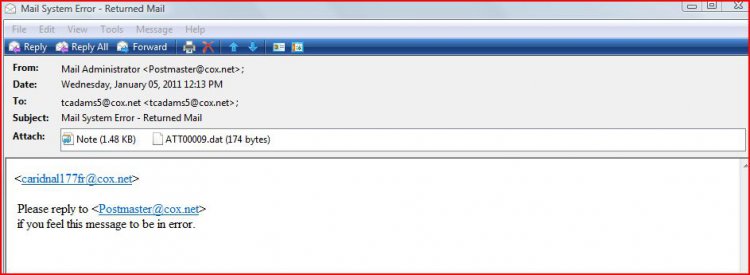Hello and thank you for your response. I have not done anything at this point but I have to read and go through the info you sent. The email problems started about 3 to 4 weeks ago now, I ran a complete AV, I am running Kaspersky Internet Security 2011, and I had 2009 and 2010 also and I have been using them for 3 years. After the AV scan this is what showed up in the AV scan. I have deleted the email account and when I set it back up new it is still the same way. I have Defraged, I have done a disk cleanup along with running th onboard tools for checking hardware and those are all fine. Going onto the internet is slow also, closing their is no problem with that end. I know that the windows mail when I go into it it is very slow the page comes up right away but the screen now is kind of a white fog and then when that goes away then the email is then open and when I close the bottom of the screen flashes for a few second's. No other problems with the rest of the system as far as I can tell. I will go back in and send another email so I will be able to tell you what it says. The bottom of the page is my system info.
1, 12-27-2010 Detected legal software that can be used by criminals for damaging your computer or personal data PDM. Rootshell
C:\user\tom\appdata\local\temp\NS1752.tmp\MSDAD3.tmp
2, 12-27-2010 Detected legal software that can be used by criminals for damaging your computer or personal data PMD. Rootshell
C:\user\tom\appdata\local\temp\NS1752.tmp\NSCABB3.tmp
3, 12-27-2010 Detected legal software that can be used by criminals for damaging your computer or personal data PDM.rootshell
C:\user\tom\appdata\local\temp\NSX8561.tmp\NSEA7D.tmp
4, 12-27-2010 Detected legal software that can be used by criminals for damaging your computer or personal data PDM.rootshell
C:\user\tom\appdata\local\temp\NSX8561.tmp\NSC10C.tmp
5, 12-27-2010 Detected legal software that can be used by criminals for damaging your computer or personal data PDM.rootshell
C:\user\tom\appdata\local\temp\NSX8561.tmp\NS8978.tmp
6, 12-27-2010 Detected legal software that can be used by criminals for damaging your computer or personal data PDM.rootshell
C:\program files(X86)PC-Doctor 5 for window \UNINST.EXE
1, 9:55:11 time
2, 9:55:07 time
3, 9:54:08 time
4, 9:53:58 time
5, 9:53:44 time
6, 9:54:43 time
HP-Pavilion a6530f Desktop PC
OS: Windows Vista Home Premium 64 bit-SP2
Motherboard: M2N68-LA (Narra3)
Chipset: Nvidia GeForce 6150SE nForce 430
Processor: AMD Phenom X3 8450 -- 2.1 GHz (95w) –2000 MHz Hyper Transport 1.0
Memory: 8 GB PC2-6400 MB/sec (64-bit OS)
Video Graphics: Integrated graphics using nVidia GeForce 6150SE
Sound/Audio: Integrated Realtex ALC888S Audio
Networking: Lan: 10 Base-T
Modem: 56K Winmodem
Hard Drive: 640 GB Interface: SATA
Optical Drive: Supermulti 16X DVD(+/-)R/RW 12X Ram (+/-)R DL Lightscribe SATA drive
Memory Card Reader: 15-in-1
Power Supply: 300W