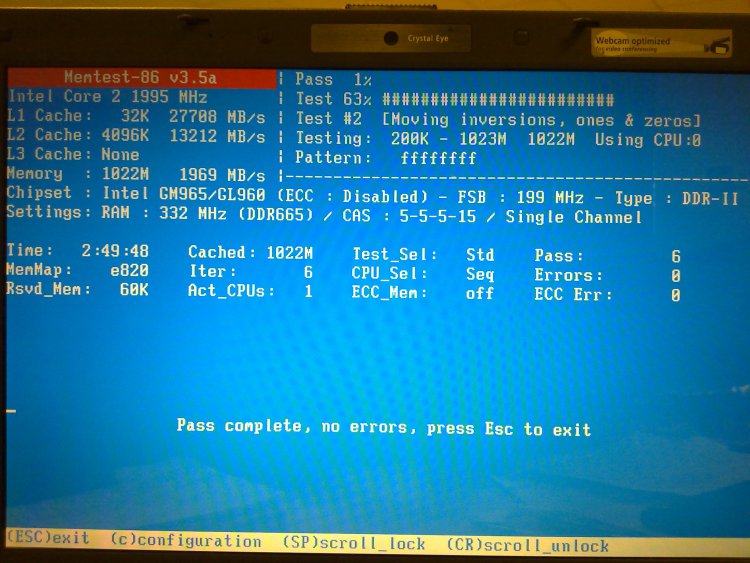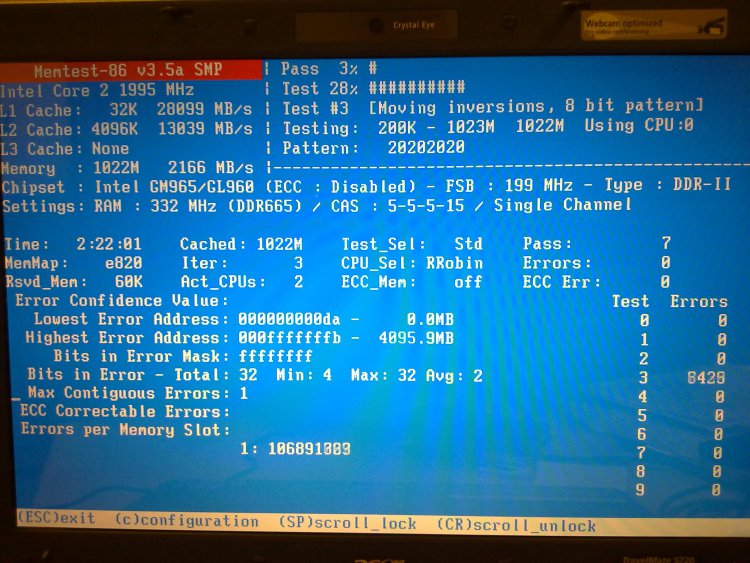Microsoft (R) Windows Debugger Version 6.11.0001.404 AMD64
Copyright (c) Microsoft Corporation. All rights reserved.[/B]
[B]
Loading Dump File [C:\Users\richc46\AppData\Local\Temp\Temp1_vista_bsod[1].zip\Windows_NT6_BSOD_jcgriff2\Mini122710-02.dmp]
Mini Kernel Dump File: Only registers and stack trace are available[/B]
[B]Symbol search path is: SRV*c:\symbols*http://msdl.microsoft.com/download/symbols
Executable search path is:
Windows Server 2008/Windows Vista Kernel Version 6002 (Service Pack 2) MP (2 procs) Free x86 compatible
Product: WinNt, suite: TerminalServer SingleUserTS Personal
Built by: 6002.18267.x86fre.vistasp2_gdr.100608-0458
Machine Name:
Kernel base = 0x81c0e000 PsLoadedModuleList = 0x81d25c70
Debug session time: Sun Dec 26 23:29:08.707 2010 (GMT-5)
System Uptime: 0 days 2:31:30.442
Loading Kernel Symbols
...............................................................
................................................................
.......................
Loading User Symbols
Loading unloaded module list
....
*******************************************************************************
* *
* Bugcheck Analysis *
* *
*******************************************************************************[/B]
[B]Use !analyze -v to get detailed debugging information.[/B]
[B]BugCheck 1000007F, {8, 80154000, 0, 0}[/B]
[B]Probably caused by : ntkrpamp.exe ( nt!KiTrap0E+5c )[/B]
[B]Followup: MachineOwner
---------[/B]
[B]0: kd> !analyze -v
*******************************************************************************
* *
* Bugcheck Analysis *
* *
*******************************************************************************[/B]
[B]UNEXPECTED_KERNEL_MODE_TRAP_M (1000007f)
This means a trap occurred in kernel mode, and it's a trap of a kind
that the kernel isn't allowed to have/catch (bound trap) or that
is always instant death (double fault). The first number in the
bugcheck params is the number of the trap (8 = double fault, etc)
Consult an Intel x86 family manual to learn more about what these
traps are. Here is a *portion* of those codes:
If kv shows a taskGate
use .tss on the part before the colon, then kv.
Else if kv shows a trapframe
use .trap on that value
Else
.trap on the appropriate frame will show where the trap was taken
(on x86, this will be the ebp that goes with the procedure KiTrap)
Endif
kb will then show the corrected stack.
Arguments:
Arg1: 00000008, EXCEPTION_DOUBLE_FAULT
Arg2: 80154000
Arg3: 00000000
Arg4: 00000000[/B]
[B]Debugging Details:
------------------[/B]
[B]
BUGCHECK_STR: 0x7f_8[/B]
[B]CUSTOMER_CRASH_COUNT: 2[/B]
[B]DEFAULT_BUCKET_ID: VERIFIER_ENABLED_VISTA_MINIDUMP[/B]
[B]PROCESS_NAME: SearchIndexer.e[/B]
[B]CURRENT_IRQL: 0[/B]
[B]LAST_CONTROL_TRANSFER: from 00000000 to 81c5bd54[/B]
[B]STACK_TEXT:
8039cfec 00000000 6ac96e80 00000008 00000000 nt!KiTrap0E+0x5c[/B]
[B]
STACK_COMMAND: kb[/B]
[B]FOLLOWUP_IP:
nt!KiTrap0E+5c
81c5bd54 89550c mov dword ptr [ebp+0Ch],edx[/B]
[B]SYMBOL_STACK_INDEX: 0[/B]
[B]SYMBOL_NAME: nt!KiTrap0E+5c[/B]
[B]FOLLOWUP_NAME: MachineOwner[/B]
[B]MODULE_NAME: nt[/B]
[B]IMAGE_NAME: ntkrpamp.exe[/B]
[B]DEBUG_FLR_IMAGE_TIMESTAMP: 4c0e557c[/B]
[B]FAILURE_BUCKET_ID: 0x7f_8_VRF_nt!KiTrap0E+5c[/B]
[B]BUCKET_ID: 0x7f_8_VRF_nt!KiTrap0E+5c[/B]
[B]Followup: MachineOwner
---------[/B]
[B]0: kd> lmtsmn
start end module name
9e302000 9e303a00 000 000.fcl Wed May 03 22:21:48 2006 (4459653C)
8b640000 8b64d080 1394BUS 1394BUS.SYS Sat Jan 19 00:53:27 2008 (47919057)
80697000 806dd000 acpi acpi.sys Sat Apr 11 00:19:03 2009 (49E01A37)
823af000 823f7000 afd afd.sys Sat Apr 11 00:47:01 2009 (49E020C5)
822cd000 822d5000 atapi atapi.sys Sat Apr 11 00:39:09 2009 (49E01EED)
822d5000 822f3000 ataport ataport.SYS Sat Apr 11 00:39:10 2009 (49E01EEE)
8ac04000 8b32c000 atikmdag atikmdag.sys Fri Jul 27 23:36:35 2007 (46AAB9C3)
80727000 80731000 BATTC BATTC.SYS Sat Jan 19 00:32:45 2008 (47918B7D)
8d807000 8d80e000 Beep Beep.SYS Sat Jan 19 00:49:10 2008 (47918F56)
80494000 8049c000 BOOTVID BOOTVID.dll Sat Jan 19 02:27:15 2008 (4791A653)
9d691000 9d6aa000 bowser bowser.sys Sat Jan 19 00:28:26 2008 (47918A7A)
99b00000 99b0e000 cdd cdd.dll unavailable (00000000)
9e30d000 9e323000 cdfs cdfs.sys Sat Jan 19 00:28:02 2008 (47918A62)
8b718000 8b730000 cdrom cdrom.sys Sat Apr 11 00:39:17 2009 (49E01EF5)
804dd000 805bd000 CI CI.dll Sat Apr 11 02:25:22 2009 (49E037D2)
843bb000 843dc000 CLASSPNP CLASSPNP.SYS Sat Apr 11 00:39:05 2009 (49E01EE9)
8049c000 804dd000 CLFS CLFS.SYS Sat Apr 11 00:13:51 2009 (49E018FF)
8b6b4000 8b6b7780 CmBatt CmBatt.sys Sat Jan 19 00:32:47 2008 (47918B7F)
80724000 80726900 compbatt compbatt.sys Sat Jan 19 00:32:47 2008 (47918B7F)
8ebe5000 8ebf2000 crashdmp crashdmp.sys Sat Apr 11 00:39:12 2009 (49E01EF0)
843dc000 843e5000 crcdisk crcdisk.sys Thu Nov 02 04:52:27 2006 (4549B1CB)
8e24e000 8e265000 dfsc dfsc.sys Sat Apr 11 00:14:12 2009 (49E01914)
843aa000 843bb000 disk disk.sys Sat Apr 11 00:39:14 2009 (49E01EF2)
8b6cb000 8b6d5000 DKbFltr DKbFltr.sys Thu Oct 19 04:24:28 2006 (4537363C)
8a956000 8a97b000 drmk drmk.sys Sat Jan 19 01:53:02 2008 (47919E4E)
8e265000 8e32c000 dump_iaStor dump_iaStor.sys Thu Jul 12 18:59:22 2007 (4696B24A)
8ebf2000 8ebfc000 Dxapi Dxapi.sys Sat Jan 19 00:36:12 2008 (47918C4C)
8b32c000 8b3cd000 dxgkrnl dxgkrnl.sys Thu Sep 24 21:27:14 2009 (4ABC1C72)
84383000 843aa000 ecache ecache.sys Sat Apr 11 00:40:12 2009 (49E01F2C)
8ebbd000 8ebe5000 fastfat fastfat.SYS Sat Apr 11 00:13:52 2009 (49E01900)
82325000 82335000 fileinfo fileinfo.sys Sat Jan 19 00:34:27 2008 (47918BE3)
822f3000 82325000 fltmgr fltmgr.sys Sat Apr 11 00:13:59 2009 (49E01907)
8d9f6000 8d9ff000 Fs_Rec Fs_Rec.SYS unavailable (00000000)
840f8000 84113000 fwpkclnt fwpkclnt.sys Sat Apr 11 00:45:42 2009 (49E02076)
81fc7000 81ffa000 hal halmacpi.dll Sat Apr 11 00:13:13 2009 (49E018D9)
8a804000 8a891000 HDAudBus HDAudBus.sys Sat Apr 11 00:42:41 2009 (49E01FC1)
8d912000 8d9c6000 HSX_CNXT HSX_CNXT.sys Fri Dec 22 14:48:52 2006 (458C36A4)
8d80f000 8d912000 HSX_DPV HSX_DPV.sys Fri Dec 22 14:50:21 2006 (458C36FD)
8a97b000 8a9b8000 HSXHWAZL HSXHWAZL.sys Fri Dec 22 14:49:02 2006 (458C36AE)
9d607000 9d674000 HTTP HTTP.sys Sat Feb 20 15:53:31 2010 (4B804BCB)
8b6b8000 8b6cb000 i8042prt i8042prt.sys Sat Jan 19 00:49:17 2008 (47918F5D)
82206000 822cd000 iaStor iaStor.sys Thu Jul 12 18:59:22 2007 (4696B24A)
9d7de000 9d7ef000 int15 int15.sys Wed Oct 01 01:29:49 2003 (3F7A664D)
8078a000 80791000 intelide intelide.sys Sat Jan 19 00:49:42 2008 (47918F76)
841e3000 841f2000 intelppm intelppm.sys Sat Jan 19 00:27:20 2008 (47918A38)
8e35e000 8e37c000 irda irda.sys Sat Jan 19 00:55:25 2008 (479190CD)
8b6d5000 8b6e0000 kbdclass kbdclass.sys Sat Jan 19 00:49:14 2008 (47918F5A)
8040c000 80413000 kdcom kdcom.dll Sat Apr 11 02:25:29 2009 (49E037D9)
8a8d9000 8a903000 ks ks.sys Sat Apr 11 00:38:47 2009 (49E01ED7)
8233e000 823af000 ksecdd ksecdd.sys Mon Jun 15 08:48:53 2009 (4A364335)
8e37c000 8e38c000 lltdio lltdio.sys Sat Jan 19 00:55:03 2008 (479190B7)
8e33b000 8e356000 luafv luafv.sys Sat Jan 19 00:30:35 2008 (47918AFB)
80413000 80483000 mcupdate_GenuineIntel mcupdate_GenuineIntel.dll Sat Apr 11 02:23:19 2009 (49E03757)
9d7ef000 9d7f2180 mdmxsdk mdmxsdk.sys Mon Jun 19 17:26:59 2006 (449716A3)
8d9c6000 8d9d3000 modem modem.sys Sat Jan 19 00:57:16 2008 (4791913C)
8e32c000 8e33b000 monitor monitor.sys Sat Jan 19 00:52:19 2008 (47919013)
8b70d000 8b718000 mouclass mouclass.sys Sat Jan 19 00:49:14 2008 (47918F5A)
807cc000 807dc000 mountmgr mountmgr.sys Sat Jan 19 00:49:13 2008 (47918F59)
8d9d3000 8d9f6000 MpFilter MpFilter.sys Sat Mar 20 00:03:26 2010 (4BA4490E)
9e304000 9e30ce00 MpNWMon MpNWMon.sys Sat Mar 20 00:03:24 2010 (4BA4490C)
9d6aa000 9d6bf000 mpsdrv mpsdrv.sys Sat Jan 19 00:54:45 2008 (479190A5)
9d6bf000 9d6e0000 mrxdav mrxdav.sys Sat Apr 11 00:14:39 2009 (49E0192F)
9d6e0000 9d6ff000 mrxsmb mrxsmb.sys Tue Feb 23 06:10:12 2010 (4B83B794)
9d6ff000 9d738000 mrxsmb10 mrxsmb10.sys Tue Feb 23 06:10:17 2010 (4B83B799)
9d738000 9d750000 mrxsmb20 mrxsmb20.sys Tue Feb 23 06:10:12 2010 (4B83B794)
8a9d9000 8a9e4000 Msfs Msfs.SYS unavailable (00000000)
806e6000 806ee000 msisadrv msisadrv.sys Sat Jan 19 00:32:51 2008 (47918B83)
8b732000 8b761000 msiscsi msiscsi.sys Sat Apr 11 00:40:07 2009 (49E01F27)
83f10000 83f3b000 msrpc msrpc.sys unavailable (00000000)
8b7f4000 8b7fe000 mssmbios mssmbios.sys Sat Jan 19 00:32:55 2008 (47918B87)
84374000 84383000 mup mup.sys Sat Apr 11 00:14:12 2009 (49E01914)
83e05000 83f10000 ndis ndis.sys Sat Apr 11 00:45:52 2009 (49E02080)
8b7c4000 8b7cf000 ndistapi ndistapi.sys Sat Jan 19 00:56:24 2008 (47919108)
8e3b6000 8e3c0000 ndisuio ndisuio.sys Sat Jan 19 00:55:40 2008 (479190DC)
8b7cf000 8b7f2000 ndiswan ndiswan.sys Sat Apr 11 00:46:31 2009 (49E020A7)
8a945000 8a956000 NDProxy NDProxy.SYS Sat Jan 19 00:56:28 2008 (4791910C)
84000000 8400e000 netbios netbios.sys Sat Jan 19 00:55:45 2008 (479190E1)
805bd000 805ef000 netbt netbt.sys Sat Apr 11 00:45:35 2009 (49E0206F)
83f3b000 83f76000 NETIO NETIO.SYS Sat Apr 11 00:46:21 2009 (49E0209D)
8b407000 8b630000 NETw4v32 NETw4v32.sys Wed Aug 08 11:26:03 2007 (46B9E08B)
8a9e4000 8a9f2000 Npfs Npfs.SYS Sat Apr 11 00:14:01 2009 (49E01909)
8e244000 8e24e000 nsiproxy nsiproxy.sys Sat Jan 19 00:55:50 2008 (479190E6)
81c0e000 81fc7000 nt ntkrpamp.exe Tue Jun 08 10:36:44 2010 (4C0E557C)
84208000 84318000 Ntfs Ntfs.sys Sat Apr 11 00:14:34 2009 (49E0192A)
8b730000 8b731800 NTIDrvr NTIDrvr.sys Tue Dec 21 15:33:14 2004 (41C8888A)
8d800000 8d807000 Null Null.SYS unavailable (00000000)
8e38c000 8e3b6000 nwifi nwifi.sys Sat Apr 11 00:43:27 2009 (49E01FEF)
8b630000 8b63f300 ohci1394 ohci1394.sys Sat Apr 11 00:43:04 2009 (49E01FD8)
83fde000 83ff4000 pacer pacer.sys Sat Apr 11 00:45:51 2009 (49E0207F)
80715000 80724000 partmgr partmgr.sys Sat Apr 11 00:39:19 2009 (49E01EF7)
806ee000 80715000 pci pci.sys Sat Apr 11 00:19:16 2009 (49E01A44)
80791000 8079f000 PCIIDEX PCIIDEX.SYS Sat Apr 11 00:39:09 2009 (49E01EED)
8079f000 807cc000 pcmcia pcmcia.sys Sat Apr 11 00:19:14 2009 (49E01A42)
9e206000 9e2e4000 peauth peauth.sys Mon Oct 23 04:55:32 2006 (453C8384)
8d7b6000 8d7e3000 portcls portcls.sys Sat Apr 11 00:42:48 2009 (49E01FC8)
82335000 8233e000 psdfilter psdfilter.sys Wed Apr 25 04:28:17 2007 (462F1121)
8436b000 84374000 PSDNServ PSDNServ.sys Tue Mar 13 07:04:32 2007 (45F68540)
84359000 8436b000 psdvdisk psdvdisk.sys Tue Mar 13 07:04:44 2007 (45F6854C)
80483000 80494000 PSHED PSHED.dll Sat Apr 11 02:25:32 2009 (49E037DC)
8a9f2000 8a9fb000 rasacd rasacd.sys Sat Jan 19 00:56:31 2008 (4791910F)
8b7ad000 8b7c4000 rasl2tp rasl2tp.sys Sat Jan 19 00:56:33 2008 (47919111)
8a891000 8a8a0000 raspppoe raspppoe.sys Sat Apr 11 00:46:30 2009 (49E020A6)
8a8a0000 8a8b4000 raspptp raspptp.sys Sat Jan 19 00:56:34 2008 (47919112)
8a8b4000 8a8c9000 rassstp rassstp.sys Sat Apr 11 00:46:40 2009 (49E020B0)
8e208000 8e244000 rdbss rdbss.sys Sat Apr 11 00:14:26 2009 (49E01922)
8d7ef000 8d7f7000 RDPCDD RDPCDD.sys Sat Jan 19 01:01:08 2008 (47919224)
8d7f7000 8d7ff000 rdpencdd rdpencdd.sys Sat Jan 19 01:01:09 2008 (47919225)
8e3c0000 8e3d3000 rspndr rspndr.sys Sat Jan 19 00:55:03 2008 (479190B7)
8d604000 8d7b5540 RTKVHDA RTKVHDA.sys Wed May 30 08:06:51 2007 (465D68DB)
8b69a000 8b6b4000 sdbus sdbus.sys Sat Apr 11 00:19:14 2009 (49E01A42)
9e2e4000 9e2ee000 secdrv secdrv.SYS Wed Sep 13 09:18:32 2006 (45080528)
83fca000 83fde000 smb smb.sys Sat Apr 11 00:45:22 2009 (49E02062)
8ebb6000 8ebbcd80 sncduvc sncduvc.SYS Fri Mar 30 07:10:06 2007 (460CF00E)
8ea02000 8eba8280 snp2uvc snp2uvc.sys Wed Feb 07 05:35:08 2007 (45C9AB5C)
84351000 84359000 spldr spldr.sys Thu Jun 21 20:29:17 2007 (467B17DD)
84113000 841c3000 spsys spsys.sys Tue Mar 10 13:10:28 2009 (49B69F04)
9d778000 9d7c6000 srv srv.sys Mon Sep 06 09:45:36 2010 (4C84F080)
9d750000 9d778000 srv2 srv2.sys Mon Sep 06 09:45:21 2010 (4C84F071)
9d674000 9d691000 srvnet srvnet.sys Mon Sep 06 09:45:18 2010 (4C84F06E)
8b761000 8b7a2000 storport storport.sys Sat Apr 11 00:39:19 2009 (49E01EF7)
8eba9000 8ebb5f00 STREAM STREAM.SYS Sat Apr 11 00:42:47 2009 (49E01FC7)
8b7f2000 8b7f3380 swenum swenum.sys Sat Jan 19 00:49:20 2008 (47918F60)
8b6e0000 8b70a380 SynTP SynTP.sys Mon Oct 23 13:52:26 2006 (453D015A)
8400e000 840f8000 tcpip tcpip.sys Wed Jun 16 09:45:41 2010 (4C18D585)
9e2ee000 9e2fa000 tcpipreg tcpipreg.sys Tue Dec 08 12:26:18 2009 (4B1E8C3A)
8b7a2000 8b7ad000 TDI TDI.SYS Sat Jan 19 00:57:10 2008 (47919136)
83fb4000 83fca000 tdx tdx.sys Sat Apr 11 00:45:56 2009 (49E02084)
8a8c9000 8a8d9000 termdd termdd.sys Sat Apr 11 00:51:14 2009 (49E021C2)
8b64e000 8b69a000 tifm21 tifm21.sys Wed May 02 04:51:27 2007 (4638510F)
99ae0000 99ae9000 TSDDD TSDDD.dll unavailable (00000000)
841da000 841e3000 tunmp tunmp.sys Sat Jan 19 00:55:40 2008 (479190DC)
843f2000 843fd000 tunnel tunnel.sys Sat Jan 19 00:55:50 2008 (479190E6)
8a903000 8a910000 umbus umbus.sys Sat Jan 19 00:53:40 2008 (47919064)
8b70b000 8b70c700 USBD USBD.SYS Sat Jan 19 00:53:17 2008 (4791904D)
8b3e4000 8b3f3000 usbehci usbehci.sys Sat Apr 11 00:42:52 2009 (49E01FCC)
8a910000 8a945000 usbhub usbhub.sys Sat Apr 11 00:43:14 2009 (49E01FE2)
83f76000 83fb4000 USBPORT USBPORT.SYS Sat Apr 11 00:42:55 2009 (49E01FCF)
8b3d9000 8b3e4000 usbuhci usbuhci.sys Sat Jan 19 00:53:20 2008 (47919050)
8d7e3000 8d7ef000 vga vga.sys Sat Jan 19 00:52:06 2008 (47919006)
8a9b8000 8a9d9000 VIDEOPRT VIDEOPRT.SYS Sat Jan 19 00:52:10 2008 (4791900A)
80731000 80740000 volmgr volmgr.sys Sat Jan 19 00:49:51 2008 (47918F7F)
80740000 8078a000 volmgrx volmgrx.sys Sat Apr 11 00:39:25 2009 (49E01EFD)
84318000 84351000 volsnap volsnap.sys Sat Apr 11 00:39:37 2009 (49E01F09)
807dc000 807ef000 wanarp wanarp.sys Sat Jan 19 00:56:31 2008 (4791910F)
8b3cd000 8b3d9000 watchdog watchdog.sys Sat Apr 11 00:22:43 2009 (49E01B13)
8060e000 8068a000 Wdf01000 Wdf01000.sys Sat Jan 19 00:52:21 2008 (47919015)
8068a000 80697000 WDFLDR WDFLDR.SYS Sat Jan 19 00:52:19 2008 (47919013)
998c0000 99ac3000 win32k win32k.sys unavailable (00000000)
841f2000 841fb000 wmiacpi wmiacpi.sys Sat Jan 19 00:32:47 2008 (47918B7F)
806dd000 806e6000 WMILIB WMILIB.SYS Sat Jan 19 00:53:08 2008 (47919044)
9e2fa000 9e302000 xaudio xaudio.sys Tue Nov 28 19:44:50 2006 (456CD802)[/B]
[B]Unloaded modules:
8e356000 8e35e000 drmkaud.sys
Timestamp: unavailable (00000000)
Checksum: 00000000
9d7c6000 9d7de000 parport.sys
Timestamp: unavailable (00000000)
Checksum: 00000000
843e5000 843f2000 crashdmp.sys
Timestamp: unavailable (00000000)
Checksum: 00000000
84113000 841da000 dump_iaStor.
Timestamp: unavailable (00000000)
Checksum: 00000000