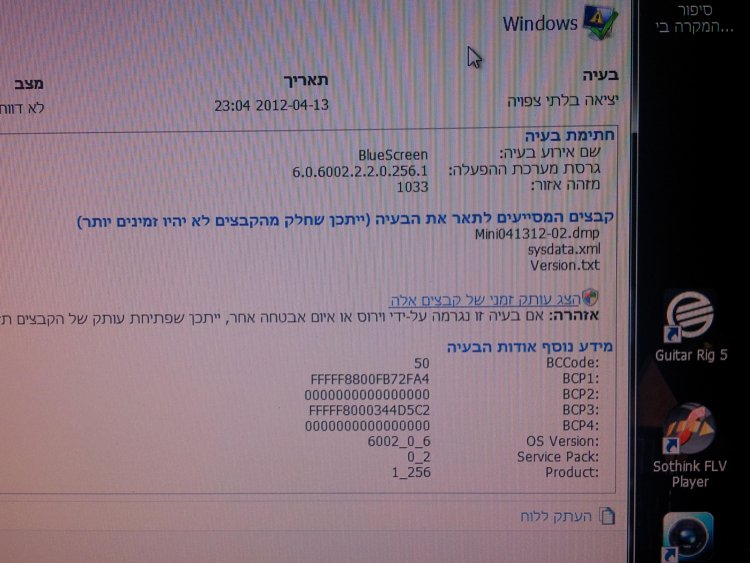Hey Guys,
I decided to perform a total recovery of my Gateway laptop which has its original Vista 64 bit OS (OEM). The laptop is approximately 3 years old. After doing a complete recovery, I installed an antivirus. Next, I installed the Windows Updates until it finished updating which took some time and several restarts. I also updated all the drivers using Secunia and Hippo File Checker to make sure everything was updated. I also downloaded Malwarebytes Free and Superantispyware Free Version. I installed Privatefirewall 7.0 for my firewall. Everything seemed to go very well until a blue screen popped up. The blue screen said it was doing a file dump and after it finsihes the file dump the computer restarts and will work again until the blue screen reappears and goes through the same process again. I am including my file information in another post. Thanks in advance.
I decided to perform a total recovery of my Gateway laptop which has its original Vista 64 bit OS (OEM). The laptop is approximately 3 years old. After doing a complete recovery, I installed an antivirus. Next, I installed the Windows Updates until it finished updating which took some time and several restarts. I also updated all the drivers using Secunia and Hippo File Checker to make sure everything was updated. I also downloaded Malwarebytes Free and Superantispyware Free Version. I installed Privatefirewall 7.0 for my firewall. Everything seemed to go very well until a blue screen popped up. The blue screen said it was doing a file dump and after it finsihes the file dump the computer restarts and will work again until the blue screen reappears and goes through the same process again. I am including my file information in another post. Thanks in advance.
Attachments
Last edited: