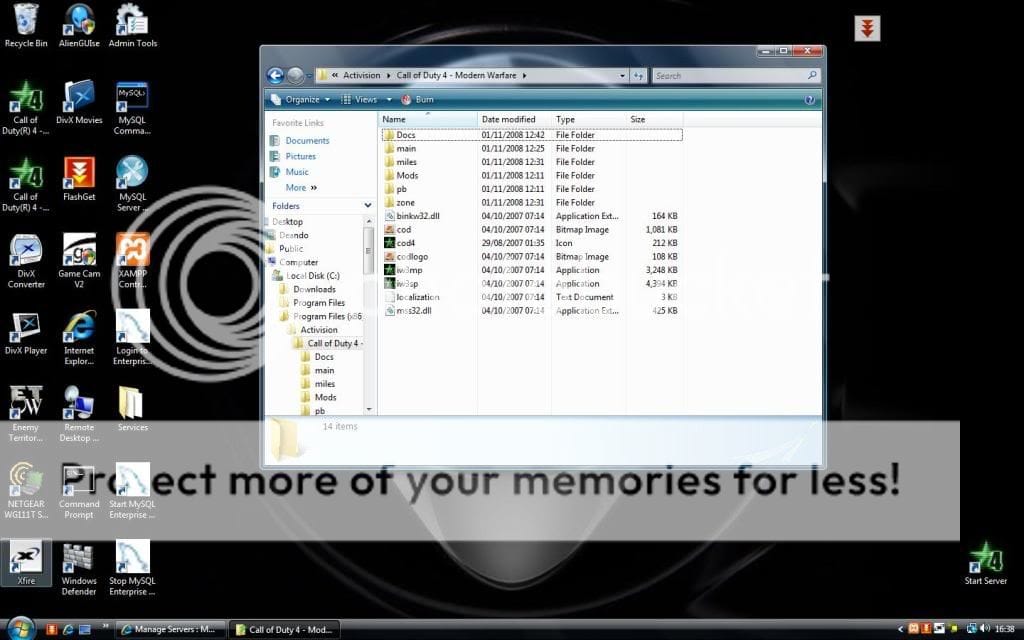UrGrandmomma
New Member
Hey all! I am playing CoD4 and I am experiencing some problems with mods and files...
When I installed CoD4 I let it install as default. In the program files, Activision, Call of Duty 4 Modern Warfare. Directly after the install I downloaded Patch 1.6 and 1.6-1.7
After that I went to the Call of Duty Modern Warfare folder so that I could add my custom maps. But the folders I am looking for are missing. The folders located in my CoD4 MW folder are: Docs, Main, Miles, Mods, pb, Zone. Then there are 2 folders missing: players and usermaps.
My game runs fine, but I cant do anything more... I have all my ranks, but I cant find my players folder. I did a search throughout my pc, for the names of those folders but couldnt find anything... I reinstalled CoD4 twice...
Any help?
When I installed CoD4 I let it install as default. In the program files, Activision, Call of Duty 4 Modern Warfare. Directly after the install I downloaded Patch 1.6 and 1.6-1.7
After that I went to the Call of Duty Modern Warfare folder so that I could add my custom maps. But the folders I am looking for are missing. The folders located in my CoD4 MW folder are: Docs, Main, Miles, Mods, pb, Zone. Then there are 2 folders missing: players and usermaps.
My game runs fine, but I cant do anything more... I have all my ranks, but I cant find my players folder. I did a search throughout my pc, for the names of those folders but couldnt find anything... I reinstalled CoD4 twice...
Any help?