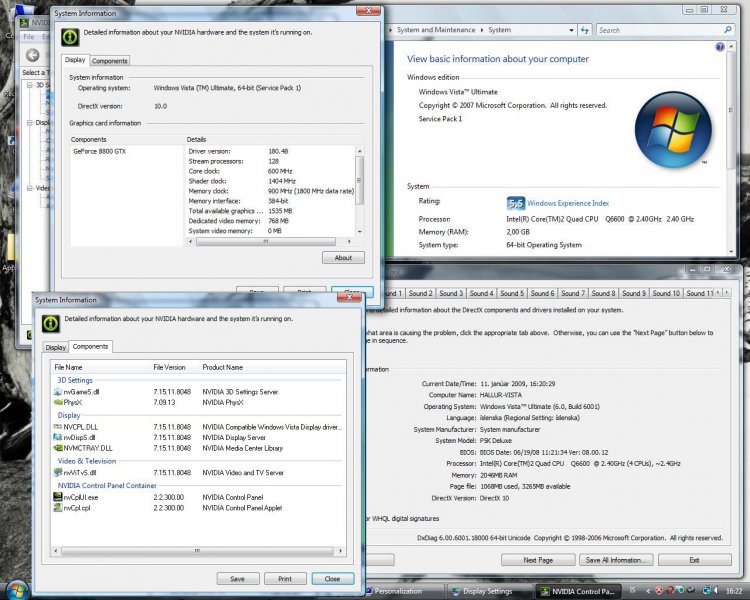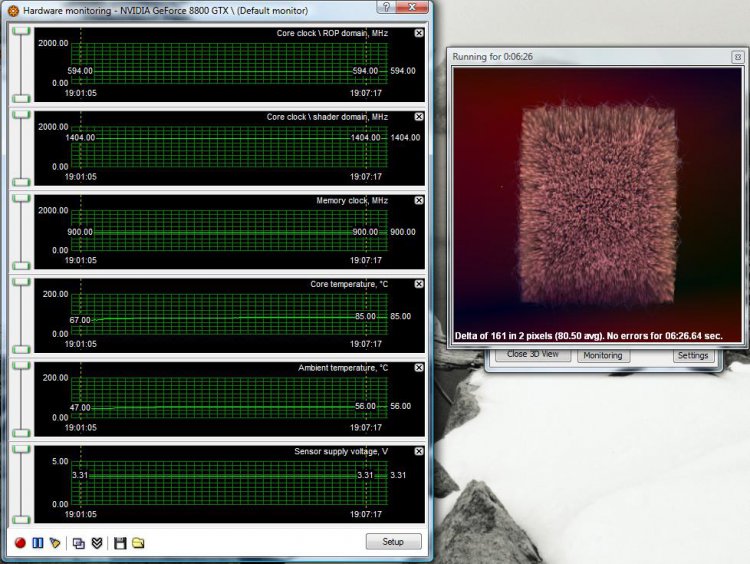Hi I've been having this problem for a while now so listen up 
(Screens are below for more info)
When playing just any game it crashes and I get an error messege saying "Directx has encounterd an unrecoveralbe error"
and
Display driver "nvlddmkm" has stopped working.
Then the computer flickers in and out and I am forced to restart the computer manualy.
Thins I've tried is that I formated my main "C" harddrive and setup all newest drivers etc.
That didn't fix this.
Another thing I thought of is that the card was overheating, well it has a custom Thermal Right cooler and a 120mm fan but I still tried and opened up the case.
That didn't have any effect.
This is a strange problem because I am able to run tests such as 3d mark -Vantage, 06, 05 and 03 without any crashes.
It's only when I play games for a while, and there doesn't seem to be a pattern in how long I can play it is totally random.
So any ideas ?
Regards
Hallur

(Screens are below for more info)
When playing just any game it crashes and I get an error messege saying "Directx has encounterd an unrecoveralbe error"
and
Display driver "nvlddmkm" has stopped working.
Then the computer flickers in and out and I am forced to restart the computer manualy.
Thins I've tried is that I formated my main "C" harddrive and setup all newest drivers etc.
That didn't fix this.
Another thing I thought of is that the card was overheating, well it has a custom Thermal Right cooler and a 120mm fan but I still tried and opened up the case.
That didn't have any effect.
This is a strange problem because I am able to run tests such as 3d mark -Vantage, 06, 05 and 03 without any crashes.
It's only when I play games for a while, and there doesn't seem to be a pattern in how long I can play it is totally random.
So any ideas ?
Regards
Hallur