When I first built my PC and installed Vista Home Premium 64bit, 4gb of memory was showing. I have 2x2048 Corsair Dominator so it's not an issue with a faulty stick.
Up untill recently (last week or so) I have had issues with this. SP1 was installed and there was no problem on updating. The BIOS, system info and CPUZ show 4gb of memory so it's definately there, however task manager is only showing a number closer to 3gb.
I have no idea what brought on this issue as no changes have been made, one day on boot, task manager dropped to 3gb of memory. I have read up a little on this but I cannot seem to pinpoint any resolve for this issue. Memory mapping is enabled in my BIOS.
Specs are (if it helps at all):
Intel E8400
4gb Corsair Dominator 8500
HIS Radeon 3870X2 1GB DDR3
Maximus Formula x38
Does anyone have any further information on this issue and if there is any known fixes out there?
Edit - not sure if the memory is being allocated to the graphics card, or if it's related at all
Up untill recently (last week or so) I have had issues with this. SP1 was installed and there was no problem on updating. The BIOS, system info and CPUZ show 4gb of memory so it's definately there, however task manager is only showing a number closer to 3gb.
I have no idea what brought on this issue as no changes have been made, one day on boot, task manager dropped to 3gb of memory. I have read up a little on this but I cannot seem to pinpoint any resolve for this issue. Memory mapping is enabled in my BIOS.
Specs are (if it helps at all):
Intel E8400
4gb Corsair Dominator 8500
HIS Radeon 3870X2 1GB DDR3
Maximus Formula x38
Does anyone have any further information on this issue and if there is any known fixes out there?
Edit - not sure if the memory is being allocated to the graphics card, or if it's related at all
Last edited:

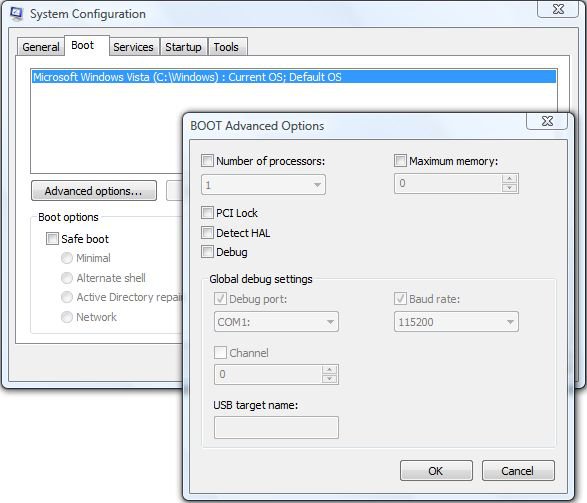
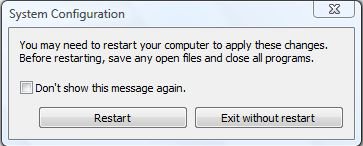
 , go to your mobo bios
, go to your mobo bios 