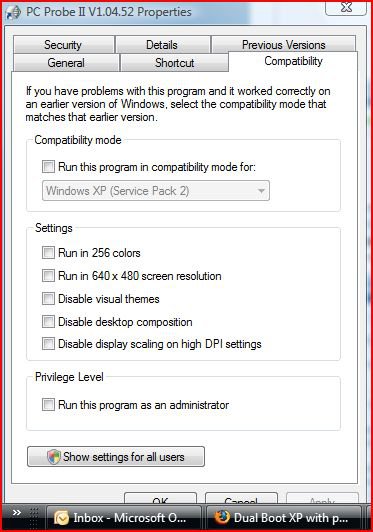I cannot figure this one out. I have an Hp desktop and cannot get the XP to boot from disk. I have tried partitioning the unallocated space and formatting it too. I do not have the Vista cd, only the recovery disk and I am afraid of clean installing XP using only the XP oem and Vista recovery (i don't think the recovery disk actually installs Vista). How can I get my XP onto my Hp??
Let me extend on this a bit=
I cannot figure this one out. I have an Hp desktop that came with Vista preinstalled, so no install CD only recovery disk made at home. Cannot get the windows XP to boot from disk.
*I have tried partitioning the unallocated space and formatting it into a new drive.
*I have 2 hard drives and one is waiting for the XP.
*I have 'boot from cd' as first boot option, then from driver.
I have tried to restart the computer to boot from the cd and I get an error of some sort saying that there is a virus or some other error. I think that is from the Vista program that I read about that won't let XP run, like older OS do for the new OS.
I do not have the Vista cd, only the recovery disk and I am afraid of clean installing XP using only the XP oem and Vista recovery (i don't think the recovery disk actually installs Vista). How can I get my XP onto my Hp??
Better yet, does anyone have a step by step for Hp Pavilion Elite M9150F?
Let me extend on this a bit=
I cannot figure this one out. I have an Hp desktop that came with Vista preinstalled, so no install CD only recovery disk made at home. Cannot get the windows XP to boot from disk.
*I have tried partitioning the unallocated space and formatting it into a new drive.
*I have 2 hard drives and one is waiting for the XP.
*I have 'boot from cd' as first boot option, then from driver.
I have tried to restart the computer to boot from the cd and I get an error of some sort saying that there is a virus or some other error. I think that is from the Vista program that I read about that won't let XP run, like older OS do for the new OS.
I do not have the Vista cd, only the recovery disk and I am afraid of clean installing XP using only the XP oem and Vista recovery (i don't think the recovery disk actually installs Vista). How can I get my XP onto my Hp??
Better yet, does anyone have a step by step for Hp Pavilion Elite M9150F?
My Computer
System One
-
- Manufacturer/Model
- Hp Pavilion Elite M9150F
- Memory
- 1050GB
- Monitor(s) Displays
- 1680x1050
- Keyboard
- wireless
- Mouse
- wireless









 Ted
Ted