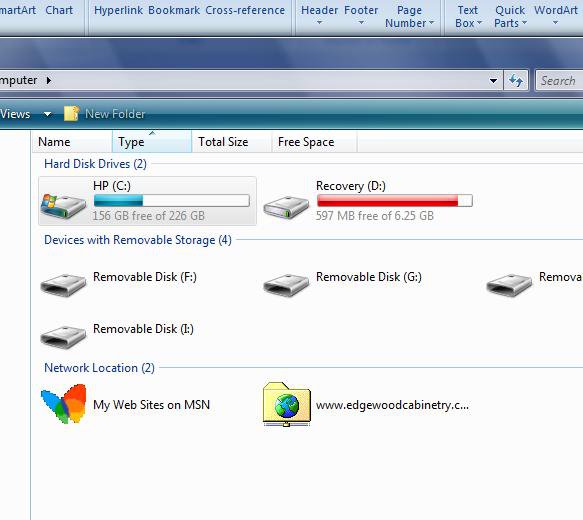You are using an out of date browser. It may not display this or other websites correctly.
You should upgrade or use an alternative browser.
You should upgrade or use an alternative browser.
Recovery Drive
- Thread starter RePete
- Start date
Neverhavemoney
Vista Guru
Hello RePete,
Welcome to Vista Forums!
The color change you noticed is perfectly normal when the drive approaches its full capacity (in percent of total disk memory) on your Vista machine; I've got two that are both red on my machine but still have around 10GB left on each.
In order to free up some space on your drives, consider burning your media to cd's or dvd-r's; the first can hold about 800 MB of data, and the latter 4.3 GB. DVD Dual Layer discs are expensive, but can hold up to 8.5 GB (retail value must be adjusted because they count their units "conveniently" to make it appear they have more room than they actually do). You can probably find DL's at Sams Club for around $50 for a 50 case of Verbatims; that's the best deal I've found so far.
Other options are to buy an external hdd, like a Western Digital or a Seagate. These can be purchased for around $100 and can hold anywhere from 250 to 500 GB of data.
One more option, although not my favorite, is to compress (archive) your data with a program like winrar to make it take up less room; these programs use algorithms to shrink your files, although you must unpack them whenever you want to access them later on. This process can take a considerable amount of time, especially for larger files. It is the one free option I can think of at the moment, though.
Hope that helps,
Ben
Welcome to Vista Forums!
The color change you noticed is perfectly normal when the drive approaches its full capacity (in percent of total disk memory) on your Vista machine; I've got two that are both red on my machine but still have around 10GB left on each.
In order to free up some space on your drives, consider burning your media to cd's or dvd-r's; the first can hold about 800 MB of data, and the latter 4.3 GB. DVD Dual Layer discs are expensive, but can hold up to 8.5 GB (retail value must be adjusted because they count their units "conveniently" to make it appear they have more room than they actually do). You can probably find DL's at Sams Club for around $50 for a 50 case of Verbatims; that's the best deal I've found so far.
Other options are to buy an external hdd, like a Western Digital or a Seagate. These can be purchased for around $100 and can hold anywhere from 250 to 500 GB of data.
One more option, although not my favorite, is to compress (archive) your data with a program like winrar to make it take up less room; these programs use algorithms to shrink your files, although you must unpack them whenever you want to access them later on. This process can take a considerable amount of time, especially for larger files. It is the one free option I can think of at the moment, though.
Hope that helps,
Ben
My Computer
System One
-
- Manufacturer/Model
- Dell
- CPU
- Intel(R) Celeron(R) CPU 420 @1.60 GHz
- Motherboard
- Dell Inspion 530 Default
- Memory
- PNY 4GB 240-Pin SDRAM DDR2 800 (PC2 6400) Dual Channel
- Graphics card(s)
- ATI Radeon HD 2400 PRO
- Sound Card
- Realtek HD Audio
- Monitor(s) Displays
- Gateway PnP Monitor
- Screen Resolution
- 1024x768 @ 75 Hz
- Hard Drives
- Seagate 250G ATA SATA-II
- Case
- Dell Inspiron 530
- Cooling
- None
- Mouse
- Logitech EX100 Combo
- Keyboard
- Logitech EX100 Combo
- Internet Speed
- 100 MB/s
Hope you haven't adding or removing anything from that partition (D , which as its name states is the recovery partition. If you didn't receive or create recovery disks with the computer, you mess with that and you will have to order the disks from HP if you ever need to restore/re-install Windows. That partition being full (or near full) is also completely normal as HP (and any other system manufacturer that uses recovery partitions) only make the partition big enough to store the necessary files to restore the system.
, which as its name states is the recovery partition. If you didn't receive or create recovery disks with the computer, you mess with that and you will have to order the disks from HP if you ever need to restore/re-install Windows. That partition being full (or near full) is also completely normal as HP (and any other system manufacturer that uses recovery partitions) only make the partition big enough to store the necessary files to restore the system.
Best advice regarding that partition, leave it alone.
 , which as its name states is the recovery partition. If you didn't receive or create recovery disks with the computer, you mess with that and you will have to order the disks from HP if you ever need to restore/re-install Windows. That partition being full (or near full) is also completely normal as HP (and any other system manufacturer that uses recovery partitions) only make the partition big enough to store the necessary files to restore the system.
, which as its name states is the recovery partition. If you didn't receive or create recovery disks with the computer, you mess with that and you will have to order the disks from HP if you ever need to restore/re-install Windows. That partition being full (or near full) is also completely normal as HP (and any other system manufacturer that uses recovery partitions) only make the partition big enough to store the necessary files to restore the system.Best advice regarding that partition, leave it alone.
My Computer
System One
-
- Manufacturer/Model
- Me
- CPU
- Athlon x2 7750 BE
- Motherboard
- Asus M4A78 Pro
- Memory
- 2x2gb Kingston
- Graphics card(s)
- Sapphire HD 4830
- Sound Card
- X-Fi Xtreme Music
- Monitor(s) Displays
- Acer P221w and Acer 1916w
- Screen Resolution
- 1680x1050 and 1440x900
- Hard Drives
- 2x80 GB Seagate 7200.10 in RAID0, 500 GB Seagate 7200.12
- PSU
- Antec Earthwatts 500W
- Case
- Antec Sonata III
- Cooling
- AC Freezer 64 Pro and a couple of 120 mm case fans
- Mouse
- Logitech G5 v2
- Keyboard
- Logitech Wave
- Internet Speed
- 10000/1000