one of my os have no destop. i cant open except for task manager control+alt+delete
any suggestions?
any suggestions?
My Computer
System One
-
- CPU
- amd 64x2 4200+ 2.2ghz per core
- Motherboard
- ECS NETTLE
- Memory
- 3 gb
- Graphics card(s)
- nvdia 6150se nforce 430(old rig, upgrading)
- Sound Card
- reltrek hd audio
- Monitor(s) Displays
- hp w1907
- Screen Resolution
- 1440x968/1024x768
- Hard Drives
- 320gb
- PSU
- upgrading, Coolmax CA-450 450watts
- Case
- hp casing
- Cooling
- defult..
- Mouse
- hp
- Keyboard
- hp
- Internet Speed
- 768kbps down and 128 up...very slow..
- Other Info
- not great compared to other people..

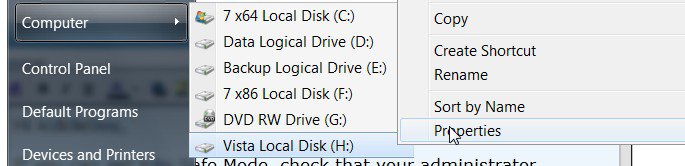
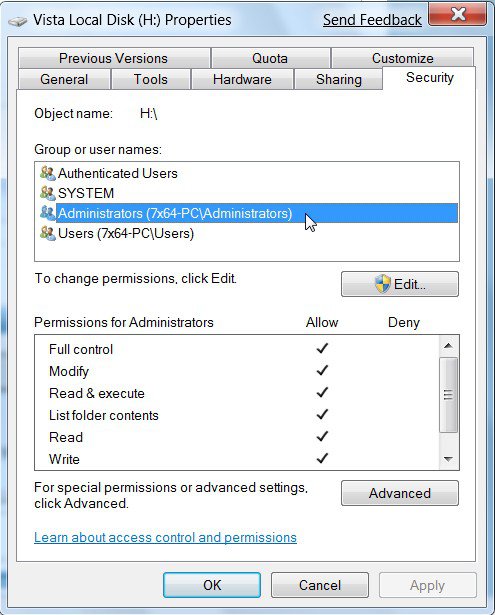
 D
D