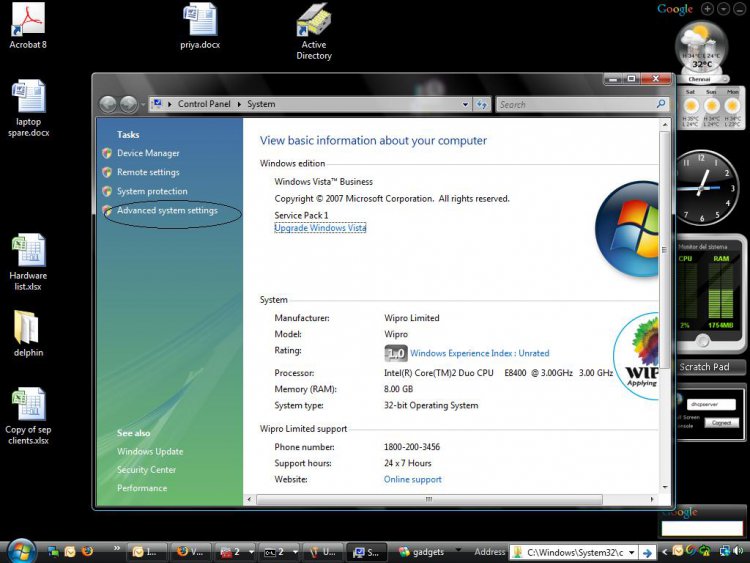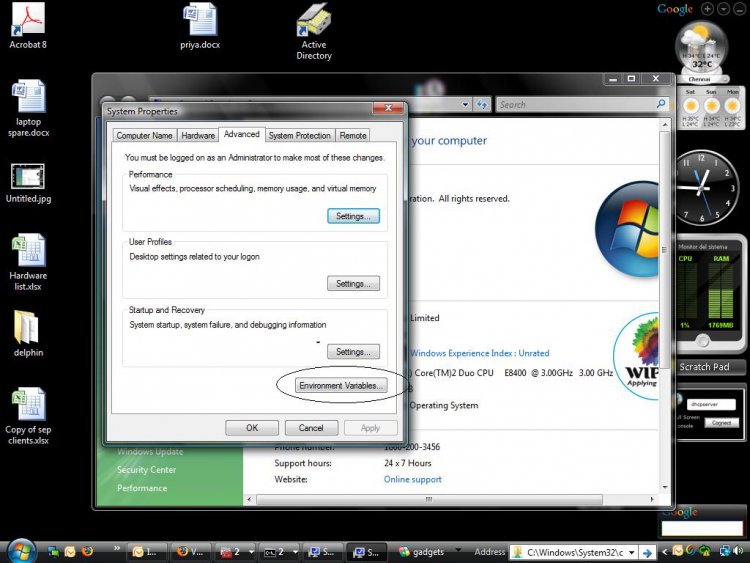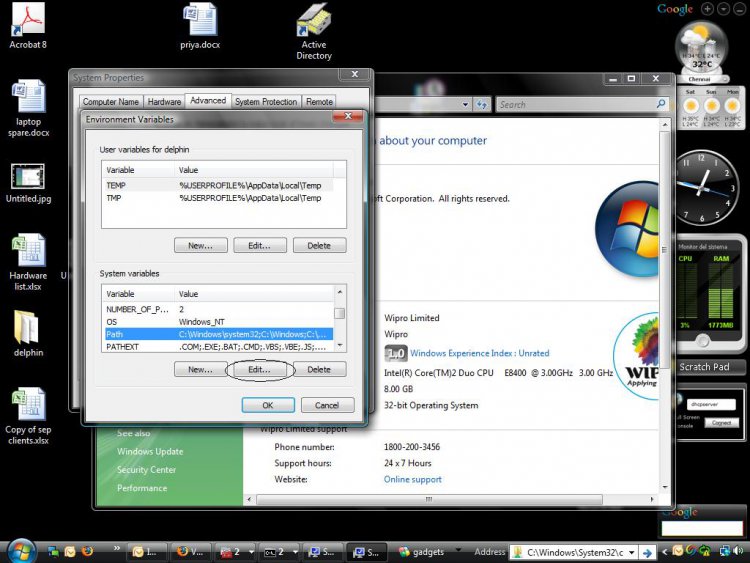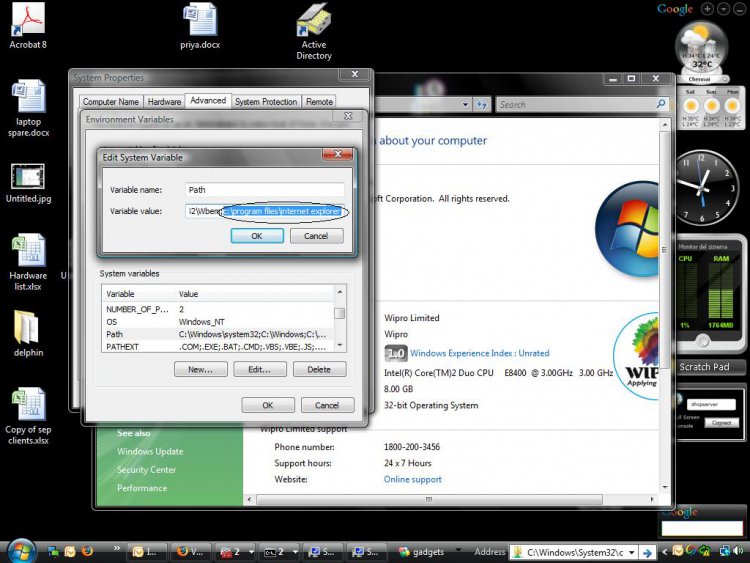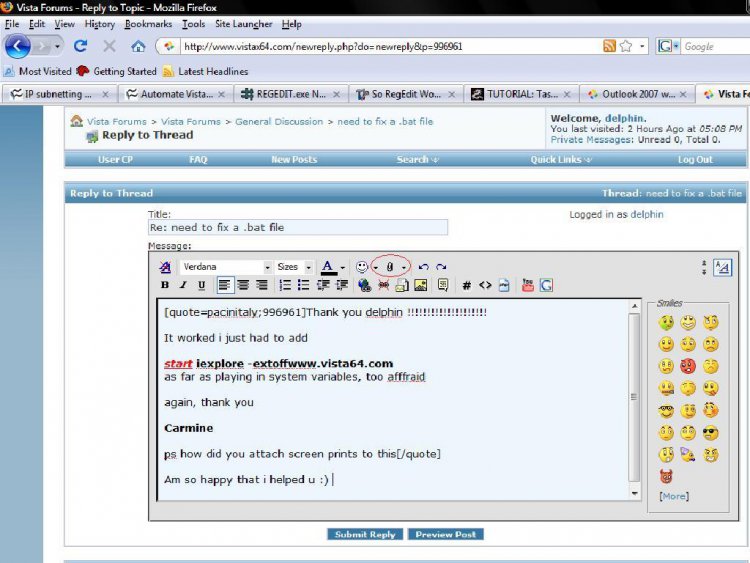Hi,
is there a .bat file command that will open IE
without add ons?
such as:
start iexplore http://www.vistax64.com
if anyone has any .bat or .vbs files can you post so I can learn some more?
thank you,
Carmine
is there a .bat file command that will open IE
without add ons?
such as:
start iexplore http://www.vistax64.com
if anyone has any .bat or .vbs files can you post so I can learn some more?
thank you,
Carmine
Last edited:
My Computer
System One
-
- Manufacturer/Model
- gateway/m6881
- CPU
- centrino core 2 duo 2.2ghz T7500
- Memory
- 3GB
- Hard Drives
- 500GB WD
- Mouse
- logitech
- Internet Speed
- fios 35MB not!!!!