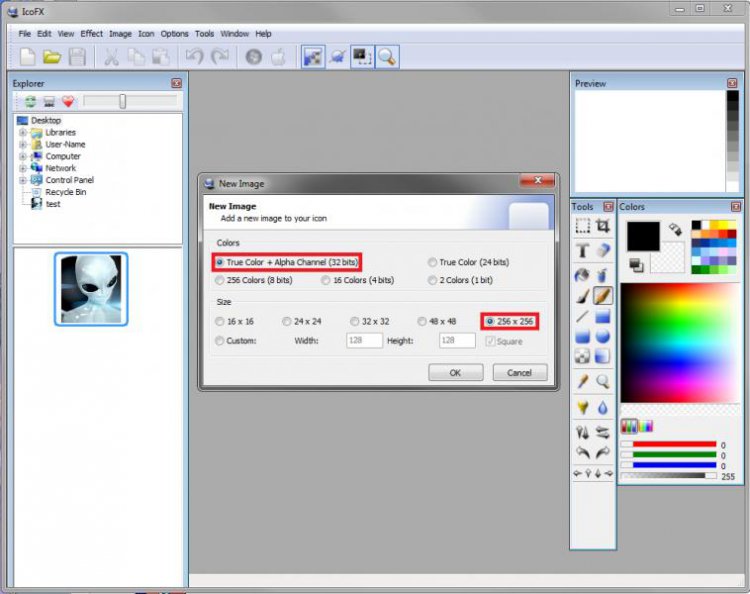not sure if it's possible or not but when you change the picture, it still shows the pic inside the folder. Is it possible to change then entire picture of a folder and not have it show a picture inside of the folder?
example

Instead of it showing an alien in the folder, could you make it just display an alien?
I'm using vista home
Thanks Shawn
example

Instead of it showing an alien in the folder, could you make it just display an alien?
I'm using vista home
Thanks Shawn