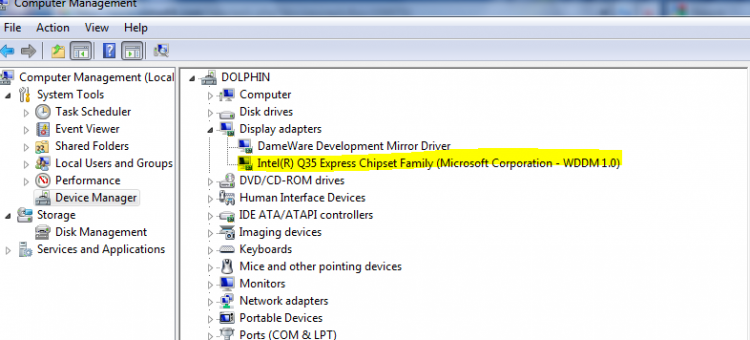Hoping someone out there can help me. I am currently running Vista Home Premium x64 on a 4GB 2.2GHz Intel Core2 Duo Dell XPS m1530 laptop.
I turned on my computer this morning and found that after starting up, everything looks fine until I try to do anything like open My Computer or Mozilla. At this point, if I do anything, the entire computer freezes and Ctrl-Alt-Del won't even work. When I boot the computer up in Safe Mode with Networking, the computer doesn't freeze and it is from here that I am typing my plea for help.
I have already scanned for malware and viruses have found none. I have not installed any new programs recently and I have already tried a system restore to a time when this problem was nonexistent. I have also disabled my usual startup programs to no avail.
I am hoping for a solution which won't call for reinstalling of the OS because I am on vacation and won't be able to get access to my Vista Installation DVD until the end of August.
So any help would be greatly appreciated and thanks in advance.
SKLow
I turned on my computer this morning and found that after starting up, everything looks fine until I try to do anything like open My Computer or Mozilla. At this point, if I do anything, the entire computer freezes and Ctrl-Alt-Del won't even work. When I boot the computer up in Safe Mode with Networking, the computer doesn't freeze and it is from here that I am typing my plea for help.
I have already scanned for malware and viruses have found none. I have not installed any new programs recently and I have already tried a system restore to a time when this problem was nonexistent. I have also disabled my usual startup programs to no avail.
I am hoping for a solution which won't call for reinstalling of the OS because I am on vacation and won't be able to get access to my Vista Installation DVD until the end of August.
So any help would be greatly appreciated and thanks in advance.
SKLow