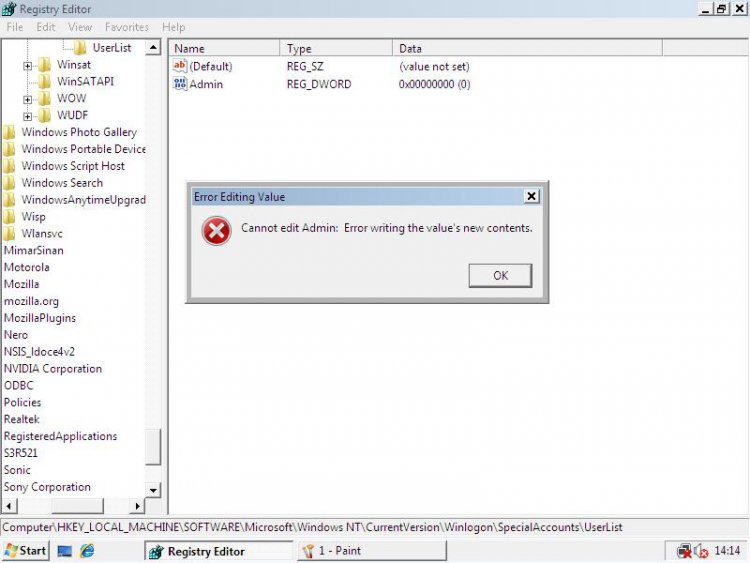Hi!
I want to create isolated zones for users in my computer. I use Vista Home Premium 32 bit, what I really want to do is to create a user account that neither the user of the account nor the other users can interfere with each other business (like viewing other users documents, using programs).
I'm not asking for exact steps for this issue, I would be very happy if you can just give me a detailed guide's web page link.
Thanks a lot!
I want to create isolated zones for users in my computer. I use Vista Home Premium 32 bit, what I really want to do is to create a user account that neither the user of the account nor the other users can interfere with each other business (like viewing other users documents, using programs).
I'm not asking for exact steps for this issue, I would be very happy if you can just give me a detailed guide's web page link.
Thanks a lot!