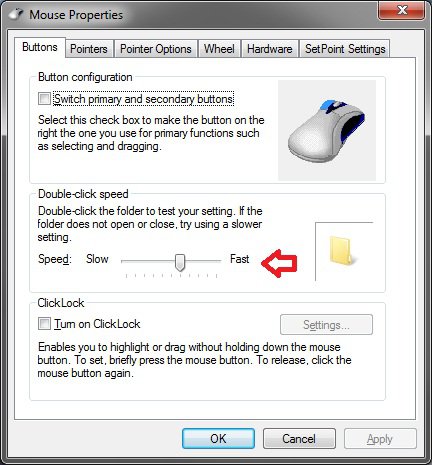I noticed today my mouse causes strange behavior now and then such as click and hold titlebar of my browser and it maximizes it when i only wanted to move it a bit,click close button on say wordpad and some game mod zip file under the close button i clicked opens up,in my thunderbird email client when i click a message to read it a window opens with the message i clicked in it,and after installing three new games on my computer one of the icons i clicked and held to move it just started the game!No major problems so far,just occasional irritants throughout the day.Anyone knows what happened?How to fix this?
Edit 1:I clicked a zip file for a game soundtrack and then extract.When i checked "create a folder from archive name" and "Use subfolder info" the checkmark appeared then disappeared in each box i clicked.I clicked again carefully and the checkmarks stayed.Seems my mouse is VERY sensitive today for some reason!Oh,and i use zipgenius for the unzipping of the file.
Edit 2:I tried to move the newly created folder with the soundtrack files to my music folder and they did the second time.The first time i clicked and held the file it opened it.Seems my mouse has become Way to sensitive!
Edit 1:I clicked a zip file for a game soundtrack and then extract.When i checked "create a folder from archive name" and "Use subfolder info" the checkmark appeared then disappeared in each box i clicked.I clicked again carefully and the checkmarks stayed.Seems my mouse is VERY sensitive today for some reason!Oh,and i use zipgenius for the unzipping of the file.
Edit 2:I tried to move the newly created folder with the soundtrack files to my music folder and they did the second time.The first time i clicked and held the file it opened it.Seems my mouse has become Way to sensitive!
Last edited:
My Computer
System One
-
- Manufacturer/Model
- Cyberpower PC
- CPU
- E8400 3.0Ghz
- Motherboard
- Gigabyte GA-EP45T-UD3P Rev 1.0
- Memory
- 8GB DDR3
- Graphics card(s)
- ATI RADEON HD 4870 1GB PCI-E
- Sound Card
- Onboard HD 7.1
- Monitor(s) Displays
- 24" LG
- Screen Resolution
- 1920x1200
- Hard Drives
- Hitachi 750GB SATA-II
- PSU
- Apevia Warlock Series 750W
- Case
- Apevia X-Telstar Jr. G Type/Black/Window
- Cooling
- 2 case fans + Coolermaster Hyper TX2 CPU Cooling
- Mouse
- Razer Copperhead
- Keyboard
- Saitek Eclipse
- Internet Speed
- 12.0 Mbps