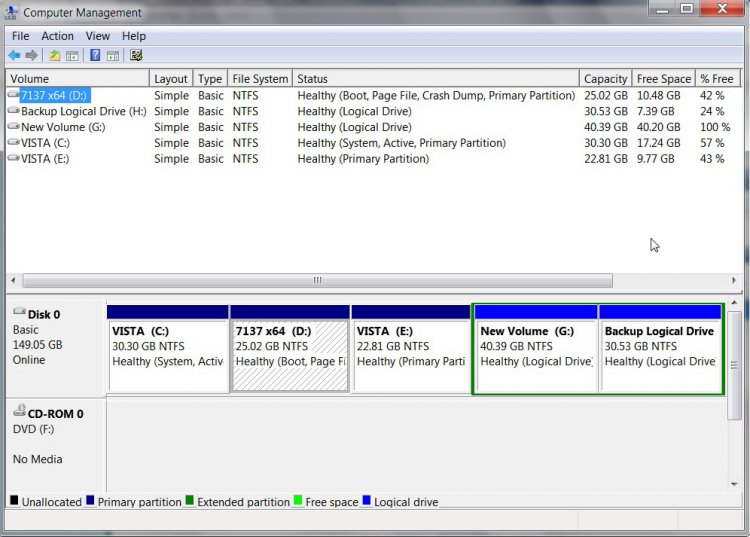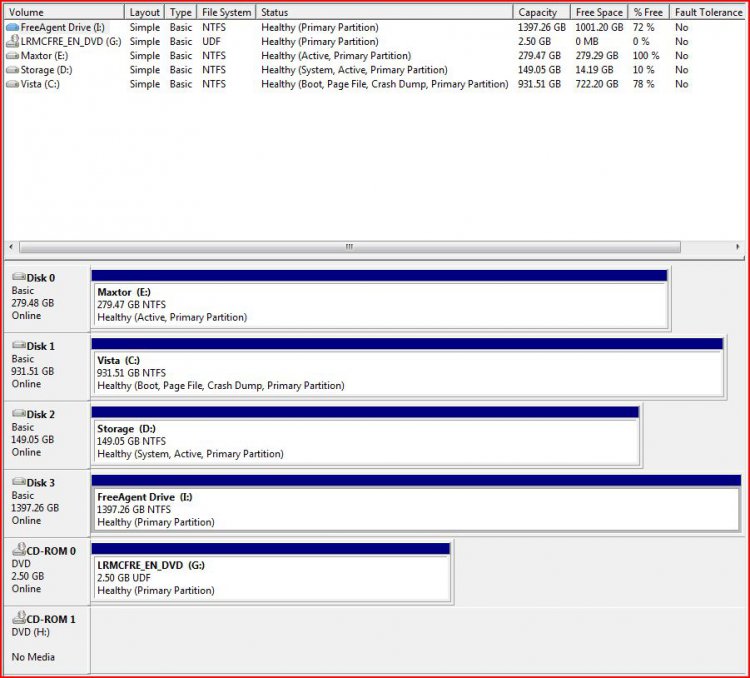Footloose
Member
I have both a SATA drive and IDE drive. Vista is installed on my SATA drive. But my SATA drive is labeled Drive E, and my IDE drive is Drive C. Because of this I can not boot from my SATA drive "E".
When I do a bootrec /rebuildbcd I get this msg.
Successfully scanned Windows installations.
Total identified Windows installations: 0
I have tried all the commands associated with Bootrec.
Right now I must keep installations disc installed in my DVD drive to boot.
How can I solve this problem?
When I do a bootrec /rebuildbcd I get this msg.
Successfully scanned Windows installations.
Total identified Windows installations: 0
I have tried all the commands associated with Bootrec.
Right now I must keep installations disc installed in my DVD drive to boot.
How can I solve this problem?