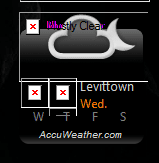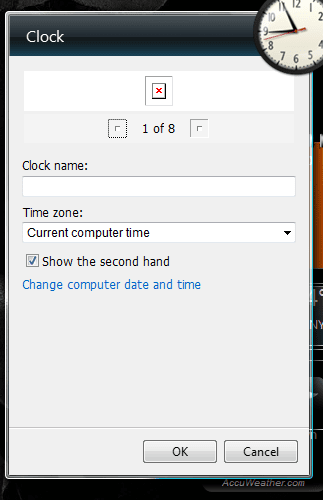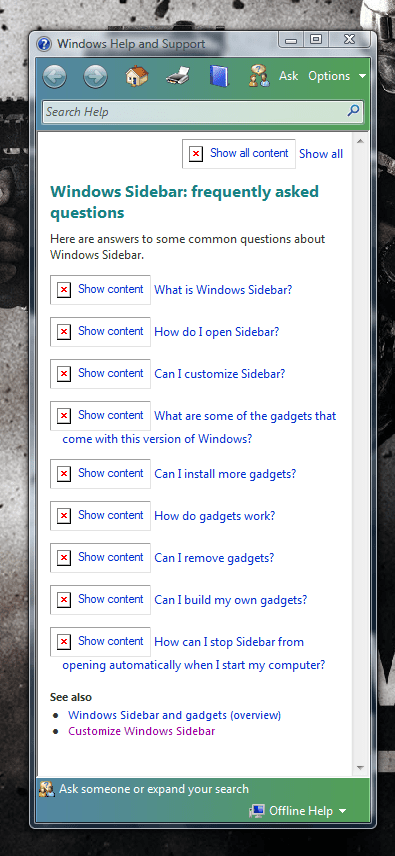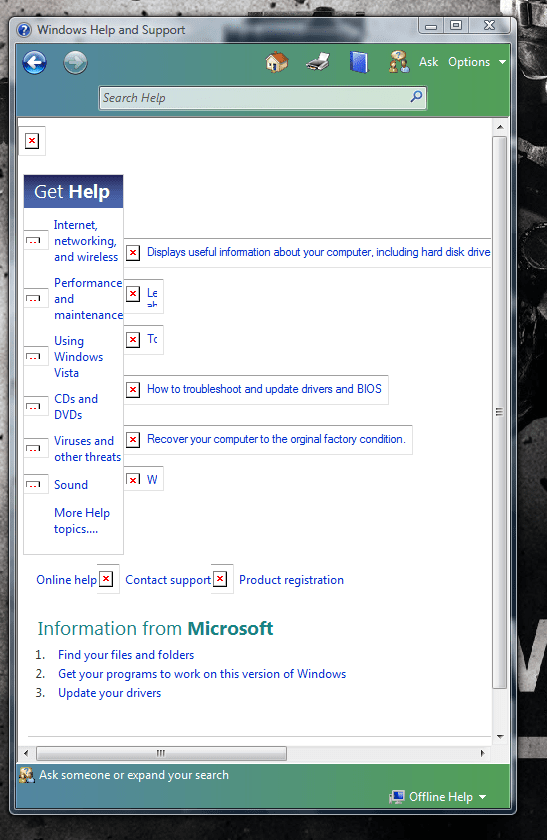Hi, My Weather Gadget In The Side Bar All Of A Sudden Did This. How Can I Fix It
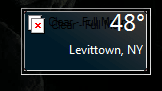
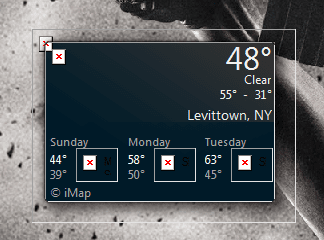
Thanks
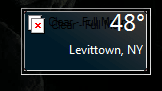
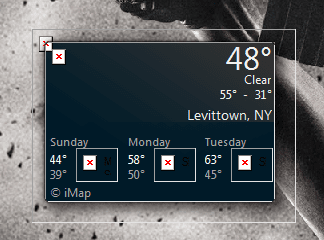
Thanks
My Computer
System One
-
- Manufacturer/Model
- HP-Pavilion
- CPU
- Intel(R) Pentium(R) Dual CPU E2220 @ 2.40GHz (2 CPUs), ~2.4G
- Memory
- 3964MB RAM
- Graphics Card(s)
- NVIDIA GeForce 7100 / NVIDIA nForce 630i
- Sound Card
- Speakers (Realtek High Definition Audio)
- Monitor(s) Displays
- Generic PnP Monitor
- Screen Resolution
- 1280 x 1024
- Hard Drives
- 488 GB
- Keyboard
- USB Root Hub
- Mouse
- USB Root Hub
- Internet Speed
- Broadband