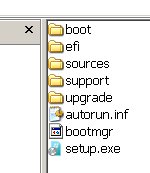Situation: Vista Home Basic. After deinstalling a programm (with some mysterious effects at the screen) the system (and the system start) slows down. The Taskmanager shows that explorer.exe runs with 97% CPU exploitation. Opening the Windows Explorer shows an empty, transparent screen.
When I start Vista in "Safety Mode" (starting with F8), all ist o.k. !!
I have deactivated step by step all services and all start programs (with msconfig), until only the processes run like in the Safety Mode, but again: Safety Mode is o.k., with normal Windows start: explorer.exe runs with 97% immediately after the start.
Because I can not open the Windows Explorer, I can not load test-programs. Also I can not access[FONT="] ntbtlog.txt .
After all this, what could be the reason of the explorer.exe, running with nearly 100%?
Thank you for your help.
Albert
[/FONT]
When I start Vista in "Safety Mode" (starting with F8), all ist o.k. !!
I have deactivated step by step all services and all start programs (with msconfig), until only the processes run like in the Safety Mode, but again: Safety Mode is o.k., with normal Windows start: explorer.exe runs with 97% immediately after the start.
Because I can not open the Windows Explorer, I can not load test-programs. Also I can not access[FONT="] ntbtlog.txt .
After all this, what could be the reason of the explorer.exe, running with nearly 100%?
Thank you for your help.
Albert
[/FONT]
Last edited: