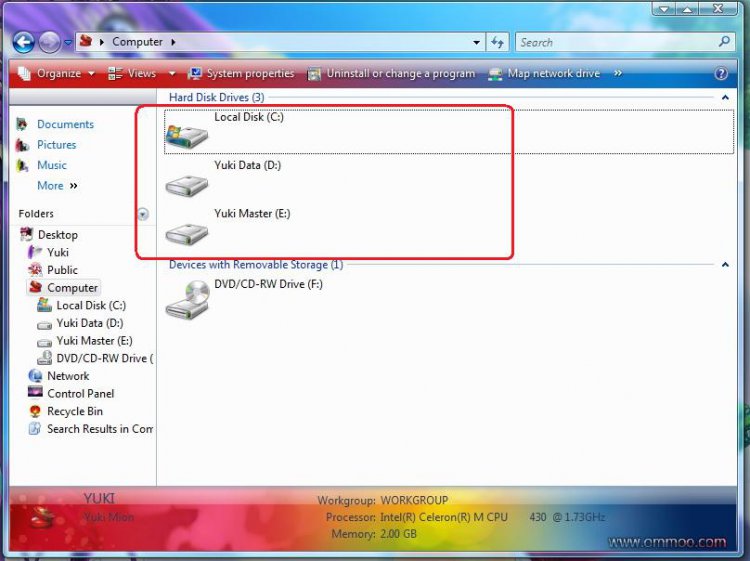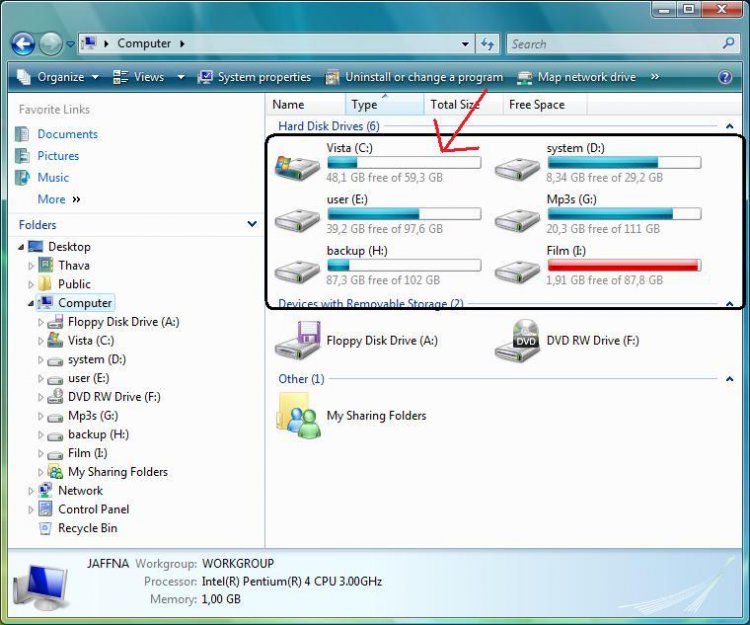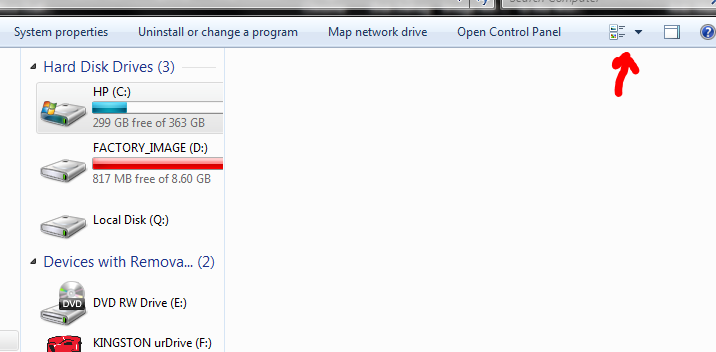You are using an out of date browser. It may not display this or other websites correctly.
You should upgrade or use an alternative browser.
You should upgrade or use an alternative browser.
Help.. Explorer Disk Space Indicator Didn't show up
- Thread starter Darkyuki
- Start date
Sounds like it's part of the new style you installed, you can use system restore to go back,
http://www.vistax64.com/tutorials/76905-system-restore-how.html
http://www.vistax64.com/tutorials/76905-system-restore-how.html
My Computer
System One
-
- Manufacturer/Model
- Self Built
- CPU
- Intel I5-2500K @3.3GHz
- Motherboard
- Asrock P67 Extreme4
- Memory
- 16GB G.Skill Ripjaws X (4x4GB)
- Graphics Card(s)
- EVGA GeForce 750 Ti SC 2GB
- Sound Card
- ASUS Xonar DG 5.1 Channels 24-bit 96KHz PCI Interface Sound
- Monitor(s) Displays
- auria eq2367
- Screen Resolution
- 1920 x 1080
- Hard Drives
- 250GB Samsung 850 EVO SSD
1TB WD Blue
1TB Hitachi
- PSU
- SeaSonic X 650W 80 Plus Gold
- Case
- Corsair Obsidian 750D
- Cooling
- Corsair H60, Three 140mm case fans
- Keyboard
- Logitech Wireless Keyboard K520
- Mouse
- Logitech Wireless Mouse M310
- Internet Speed
- Wave Broadband ~ 100 down 5 Up
- Other Info
- Laptop specs: HP g7-1365dx /
CPU: AMD A6-3420M APU with Radeon(tm) HD Graphics /
RAM: Crucial 8Gb (2x4Gb) /
SSD: Crucial M4-CT128M4SSD2 ATA Device/ FW 000F /
GFX: AMD Radeon HD 6520G /
OS: Windows 10 Pro x64
The Howling Wolves
Vista Guru


My Computer
System One
-
- Manufacturer/Model
- HP Pavilon Elite
- CPU
- Intel(R)Core(TM)2 Quad CPU [email protected]
- Motherboard
- ASUS eK Berkeley
- Memory
- 4GB
- Monitor(s) Displays
- HP w2408 Vivid Color Widescreen LCD
- Cooling
- That's where I keep my beer
- Keyboard
- MS WIRELESS
- Mouse
- MS WIRELESS
- Internet Speed
- AT&T Uverse DSL
t-4-2
Banned


Here is my problem... My Vista explorer didn't show Disk Bar that show HD free memory... I Got this after I install new style on my Vista...
Look at the screenshot...
View attachment 23237
And I want my Explorer like this...
View attachment 23238
Is there any tips to solve it.....?
Click the View button at your toolbar, the one next to Organize.
In my Home Premium, there are 4 different views to choose from. 2 of them show total disk space allocated and total disk space available, 2 of them don't.
Just click that View button a few times and pick the layout option you want.
Last edited:
My Computer
Hello Darkyuki, welcome to the forum.
On the same page, the upper menu bar where "Organize", "Views", "System Properties" etc is given, go to "Views" and in drop down select "Tiles". You will get whatever you wants.
Thanks.
Arvin
On the same page, the upper menu bar where "Organize", "Views", "System Properties" etc is given, go to "Views" and in drop down select "Tiles". You will get whatever you wants.
Thanks.
Arvin
My Computer
System One
-
- Manufacturer/Model
- HP dv2519tu pavillion Laptop
- CPU
- 1.50 GHz
- Motherboard
- Winstron
- Memory
- 2.5 gig RAM
- Graphics Card(s)
- intel onboard
- Sound Card
- Conexant HD Smart Audio HD2
- Monitor(s) Displays
- HP Brightview Display
- Screen Resolution
- 1280X800
- Hard Drives
- SATA - 160 + 500 GB
- PSU
- HP
- Case
- HP Laptop
- Cooling
- Air
- Keyboard
- HP Laptop
- Mouse
- HP
- Internet Speed
- 4 MB/SEC-Download, 2 MB/SEC-Upload
Hi Arvinwebb & The Wolf Man are absolutely right.
There you have multi-choice!
There you have multi-choice!
Last edited:
My Computer
System One
-
- Manufacturer/Model
- Hewlett-Packard SR5019UK
- CPU
- AMD Athlon 64 processor 3800 + 2.40GHz
- Motherboard
- M2N68-LA (Narra)
- Memory
- 2.50GB
- Graphics Card(s)
- nVidia GeForce
- Sound Card
- Realtec ALC888 Audio
- Monitor(s) Displays
- 17" LCD Monitor
- Hard Drives
- 160 Gb Usable Hard Drive
- Other Info
- HP G56 Laptop Win 7 64bit. 4Gb Ram DDR2's. Hitachi 450Gb Hard Drive. Pentium(R) Duel-Core CPU.
Thanks @ all... 
I have choose "Extended Files" on View option, but still not change anything that "Bar" i want to, didn't appear... I want my explorer just like 2nd screenshot, maybe there're some registry issue that View Option can't do anything... I'm sure that "Extended Files" will show everything just like Arvinwebb said, but I still can't get what i want... :eek:
Is there any solution or someone who really knows 'bout registry stuff to solve this buggy...?


I have choose "Extended Files" on View option, but still not change anything that "Bar" i want to, didn't appear... I want my explorer just like 2nd screenshot, maybe there're some registry issue that View Option can't do anything... I'm sure that "Extended Files" will show everything just like Arvinwebb said, but I still can't get what i want... :eek:

Is there any solution or someone who really knows 'bout registry stuff to solve this buggy...?


My Computer
The Howling Wolves
Vista Guru


Thanks @ all...
I have choose "Extended Files" on View option, but still not change anything that "Bar" i want to, didn't appear... I want my explorer just like 2nd screenshot, maybe there're some registry issue that View Option can't do anything... I'm sure that "Extended Files" will show everything just like Arvinwebb said, but I still can't get what i want... :eek:
Is there any solution or someone who really knows 'bout registry stuff to solve this buggy...?

There is a registry fix! However if you don't do exactly as written you may screw your system up.
It you want I will post it for you. Then you are on your own..
THW
My Computer
System One
-
- Manufacturer/Model
- HP Pavilon Elite
- CPU
- Intel(R)Core(TM)2 Quad CPU [email protected]
- Motherboard
- ASUS eK Berkeley
- Memory
- 4GB
- Monitor(s) Displays
- HP w2408 Vivid Color Widescreen LCD
- Cooling
- That's where I keep my beer
- Keyboard
- MS WIRELESS
- Mouse
- MS WIRELESS
- Internet Speed
- AT&T Uverse DSL
Thanks for your quick reply The Howling Wolves..
Hmm.. Okay I want to try it my best...
Is it manual ? I'll follow your guide step by step for sure... Maybe I can Learn some of
registry stuff with this...
Let me know... :D
Hmm.. Okay I want to try it my best...
Is it manual ? I'll follow your guide step by step for sure... Maybe I can Learn some of
registry stuff with this...
Let me know... :D
My Computer
The Howling Wolves
Vista Guru


Read the whole thread before doing anything.
Post #2 seemed to help OP
http://www.vistax64.com/vista-file-management/64943-extended-tiles-broken-any-fix.html
Have you done a system restore yet?
I would do that before messing with the Registry. IMHO
Post #2 seemed to help OP
http://www.vistax64.com/vista-file-management/64943-extended-tiles-broken-any-fix.html
Have you done a system restore yet?
I would do that before messing with the Registry. IMHO
My Computer
System One
-
- Manufacturer/Model
- HP Pavilon Elite
- CPU
- Intel(R)Core(TM)2 Quad CPU [email protected]
- Motherboard
- ASUS eK Berkeley
- Memory
- 4GB
- Monitor(s) Displays
- HP w2408 Vivid Color Widescreen LCD
- Cooling
- That's where I keep my beer
- Keyboard
- MS WIRELESS
- Mouse
- MS WIRELESS
- Internet Speed
- AT&T Uverse DSL
Yeah I have create a system restore... :-)
Now I'll give it try, hope that'll work...
Thanks...
Now I'll give it try, hope that'll work...
Thanks...
My Computer
Holy... :D That's work like a charm... 
Really Thanks The Howling Wolves, that had solve my problem.. phyuuh..
Vista Forum really answer my problem, coz i keep spinning my head to search any site & googling, finally I got the answer here... LOL...
I'll read any thread here, maybe I'll find some tips & trik for improve my dekstop... YUPZ thanks buddy...
Btw, anyone know how to make Vista Thumbnail preview to be just like Seven has?
Reaaalllyy Thaankss.... :D

Really Thanks The Howling Wolves, that had solve my problem.. phyuuh..
Vista Forum really answer my problem, coz i keep spinning my head to search any site & googling, finally I got the answer here... LOL...
I'll read any thread here, maybe I'll find some tips & trik for improve my dekstop... YUPZ thanks buddy...

Btw, anyone know how to make Vista Thumbnail preview to be just like Seven has?
Reaaalllyy Thaankss.... :D
My Computer
The Howling Wolves
Vista Guru


Try this approach:
1. Open Control Panel.
2. Open Folder Options.
3. Select View.
4. Uncheck the box for Always show icons, never thumbnails to enable thumbnail icons. Check the box to disable thumbnail icons.
1. Open Control Panel.
2. Open Folder Options.
3. Select View.
4. Uncheck the box for Always show icons, never thumbnails to enable thumbnail icons. Check the box to disable thumbnail icons.
My Computer
System One
-
- Manufacturer/Model
- HP Pavilon Elite
- CPU
- Intel(R)Core(TM)2 Quad CPU [email protected]
- Motherboard
- ASUS eK Berkeley
- Memory
- 4GB
- Monitor(s) Displays
- HP w2408 Vivid Color Widescreen LCD
- Cooling
- That's where I keep my beer
- Keyboard
- MS WIRELESS
- Mouse
- MS WIRELESS
- Internet Speed
- AT&T Uverse DSL
What i mean is preview in taskbar...  I'm curious how to get that, there're way to iconized on taskbar (registry change), i'd done it & go well... But how to get preview pop-up like Seven, if it's about registry change that make Vista and Seven has different features...?
I'm curious how to get that, there're way to iconized on taskbar (registry change), i'd done it & go well... But how to get preview pop-up like Seven, if it's about registry change that make Vista and Seven has different features...?
 I'm curious how to get that, there're way to iconized on taskbar (registry change), i'd done it & go well... But how to get preview pop-up like Seven, if it's about registry change that make Vista and Seven has different features...?
I'm curious how to get that, there're way to iconized on taskbar (registry change), i'd done it & go well... But how to get preview pop-up like Seven, if it's about registry change that make Vista and Seven has different features...?