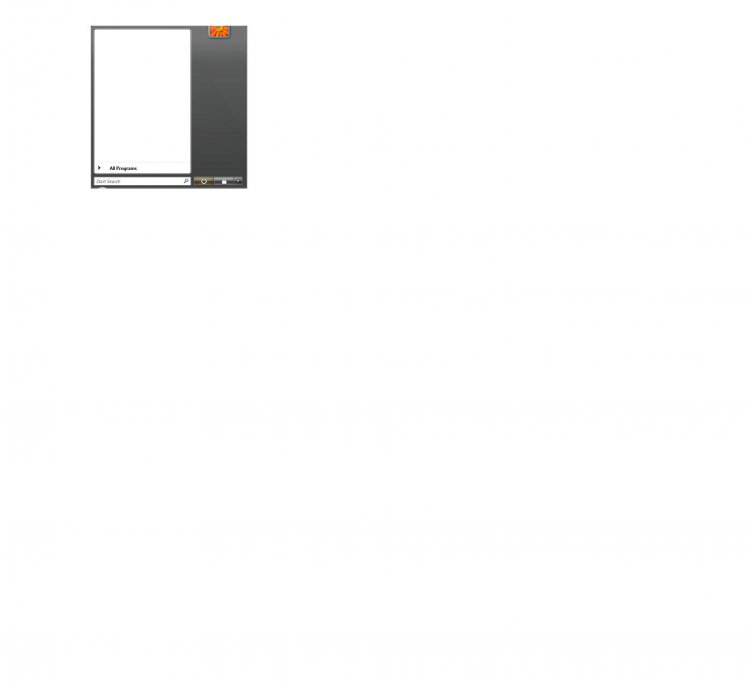You are using an out of date browser. It may not display this or other websites correctly.
You should upgrade or use an alternative browser.
You should upgrade or use an alternative browser.
Start Menu is completely blank
- Thread starter monmil
- Start date
Tekno Venus
Banned
Just a wild guess but try going to C:\Users\Insert_Username_Here\Appdata. If you do not see the appdata folder go to Folder and Search Options under the organise menu in windows explorer and check show hidden files and folders. Right click the appdata folder and uncheck the hidden checkbox. Apply to all files, folders and subfolders. Reboot and see what happens
My Computer
System One
-
- Manufacturer/Model
- Dell XPS 15 L502x
- CPU
- Intel Core i7 2630QM @ 2.00GHz
- Memory
- 6GB DDR3
- Graphics card(s)
- Intel Integrated Graphics 3000, nVidia GT525M
- Screen Resolution
- 1366x768
- Hard Drives
- 750GB Seagate HDD @ 7200RPM
- Mouse
- Microsoft Wireless Mobile Mouse 4000
- Internet Speed
- 2.5 mb/s down, 0.36 up
Tekno Venus
Banned
OK... Is there anything in the C:\ProgramData\Microsoft\Windows\Start Menu folder (folder is hidden)
My Computer
System One
-
- Manufacturer/Model
- Dell XPS 15 L502x
- CPU
- Intel Core i7 2630QM @ 2.00GHz
- Memory
- 6GB DDR3
- Graphics card(s)
- Intel Integrated Graphics 3000, nVidia GT525M
- Screen Resolution
- 1366x768
- Hard Drives
- 750GB Seagate HDD @ 7200RPM
- Mouse
- Microsoft Wireless Mobile Mouse 4000
- Internet Speed
- 2.5 mb/s down, 0.36 up
Hello, and welcome to the Forums, do you have a restore pt to go to before this issue happened ?
My Computer
System One
-
- Manufacturer/Model
- Emachine ET 1161-05
- CPU
- AMD Athlon 64 LE-1640
- Motherboard
- eMachines MCP61PM-GM (Socket AM2 )
- Memory
- 2.00 GB Dual-Channel DDR2 @ 387MHz (6-6-6-18)
- Graphics card(s)
- Acer E181H (1280x768@60Hz) 128MB GeForce 6150SE nForce 430 (
- Sound Card
- Realtek High Definition Audio
- Monitor(s) Displays
- Name Acer E181H on NVIDIA GeForce 6150SE nForce 430
- Screen Resolution
- 1280x768 pixels
- Hard Drives
- ST316081 5AS SCSI Disk Device
- PSU
- MCP61PM-GM 9000 NVIDIA Chipset Model MCP61 Chipset Revisio
- Case
- Tower
- Cooling
- Fan Speed 1247 RPM
- Mouse
- PS/2 Compatible Mouse
- Keyboard
- Standard PS/2 Keyboard
- Internet Speed
- http://www.speedtest.net/result/1538974261.png
ok when i was on my computer everything closed out and my desktop icons where really dull and when i clicked on the start menu some of my icons where gone so i rebooted my computer there where no icons on my computer except (my computer,system,restore,and the recycle bin) when i clicked on the start menu it was completely blank. i then went to my computer>(C: and it only read BOOTSECT.BAK so i went folder options selected "show hidden files only" and only some of the desktop icons reappeared and the files where back but ALL of them is dull and my start menu is still completely blank
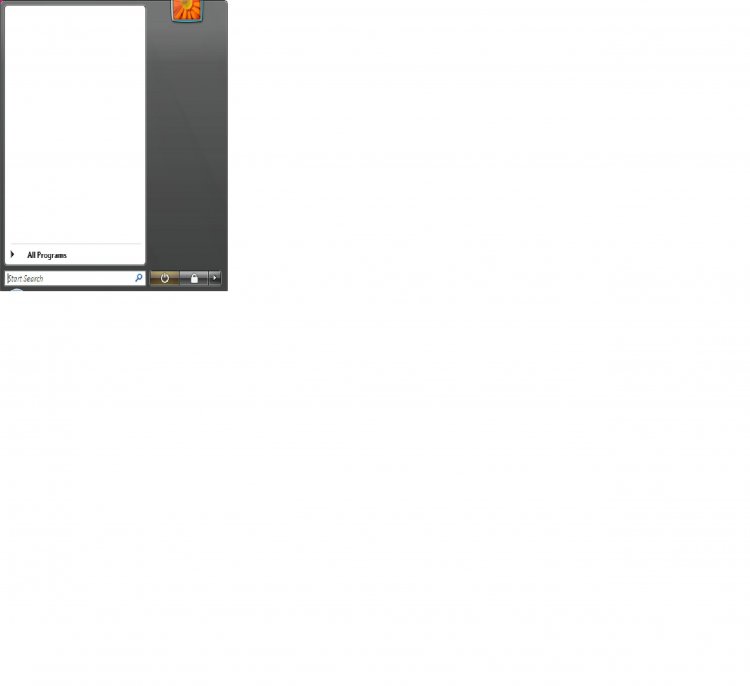
@tekno yes and here it is...
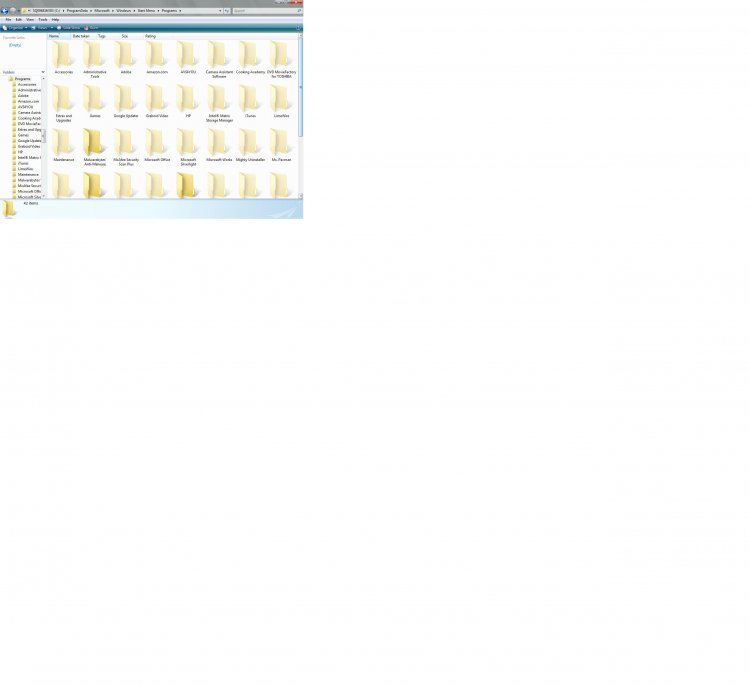
@yard yes but when i tried it says that system restore was unsuccessful
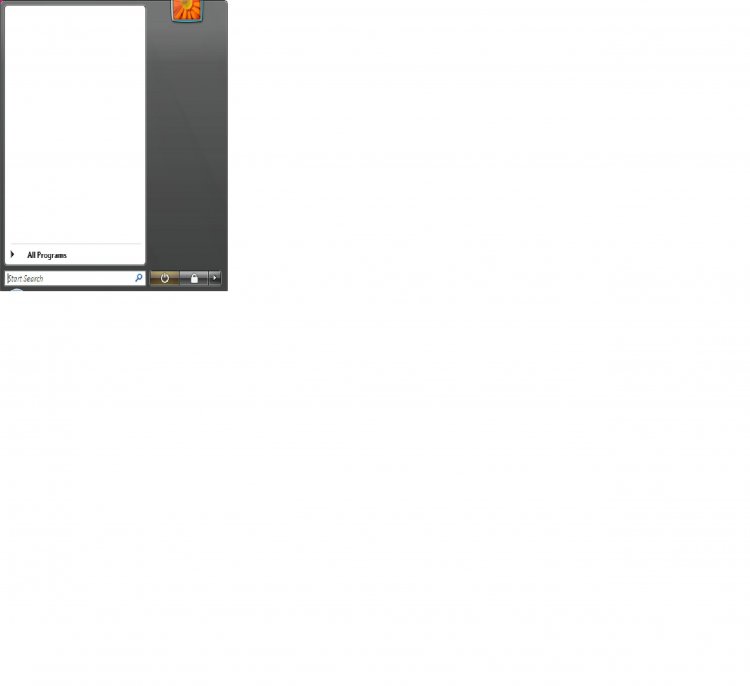
@tekno yes and here it is...
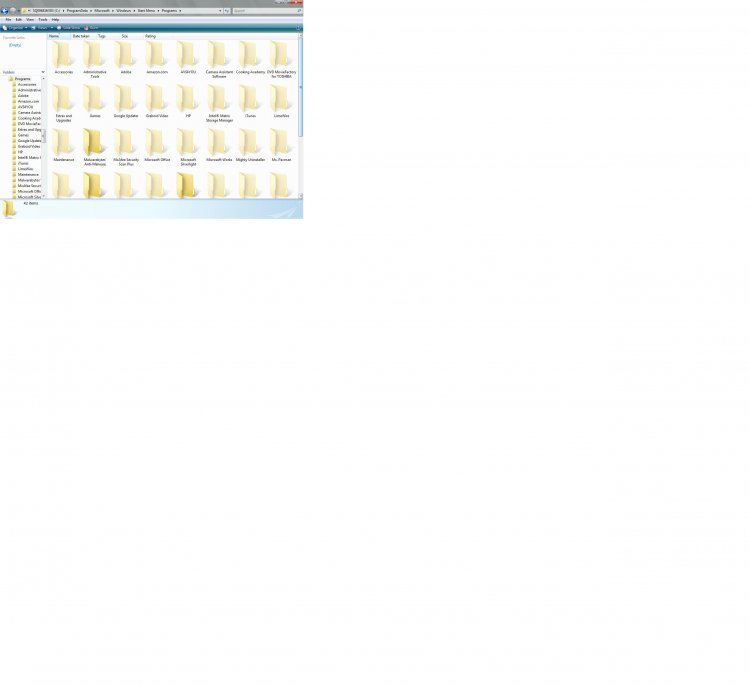
@yard yes but when i tried it says that system restore was unsuccessful
Last edited by a moderator:
My Computer
Re: HELP!!!ALL files are dull and desktop icons are missing
I just did some research on the Bootsect.Bak and i found this : Bootsect.bak and boot.bak are backup files from the previous xp bootloader.
They aren't neededed for Vista, and they can be safely deleted.
So , this brings up a question for you . Did you upgrade from XP to Vista ? Do you have the Vista dvd , we may have to do a clean/repair install if so. I am leaning towards a clean reinstall of your Vista OS
Check out these instructions for a clean install : Installing and reinstalling Windows Vista
ok when i was on my computer everything closed out and my desktop icons where really dull and when i clicked on the start menu some of my icons where gone so i rebooted my computer there where no icons on my computer except (my computer,system,restore,and the recycle bin) when i clicked on the start menu it was completely blank. i then went to my computer>(C: and it only read BOOTSECT.BAK so i went folder options selected "show hidden files only" and only some of the desktop icons reappeared and the files where back but ALL of them is dull and my start menu is still completely blank
View attachment 24697
I just did some research on the Bootsect.Bak and i found this : Bootsect.bak and boot.bak are backup files from the previous xp bootloader.
They aren't neededed for Vista, and they can be safely deleted.
So , this brings up a question for you . Did you upgrade from XP to Vista ? Do you have the Vista dvd , we may have to do a clean/repair install if so. I am leaning towards a clean reinstall of your Vista OS
Check out these instructions for a clean install : Installing and reinstalling Windows Vista
My Computer
System One
-
- Manufacturer/Model
- Emachine ET 1161-05
- CPU
- AMD Athlon 64 LE-1640
- Motherboard
- eMachines MCP61PM-GM (Socket AM2 )
- Memory
- 2.00 GB Dual-Channel DDR2 @ 387MHz (6-6-6-18)
- Graphics card(s)
- Acer E181H (1280x768@60Hz) 128MB GeForce 6150SE nForce 430 (
- Sound Card
- Realtek High Definition Audio
- Monitor(s) Displays
- Name Acer E181H on NVIDIA GeForce 6150SE nForce 430
- Screen Resolution
- 1280x768 pixels
- Hard Drives
- ST316081 5AS SCSI Disk Device
- PSU
- MCP61PM-GM 9000 NVIDIA Chipset Model MCP61 Chipset Revisio
- Case
- Tower
- Cooling
- Fan Speed 1247 RPM
- Mouse
- PS/2 Compatible Mouse
- Keyboard
- Standard PS/2 Keyboard
- Internet Speed
- http://www.speedtest.net/result/1538974261.png
Hi,
If you click on the "All programs" icon, are there any items listed.
This sounds as though the menu history has been cleared?
If you click on the "All programs" icon, are there any items listed.
This sounds as though the menu history has been cleared?
My Computer
System One
-
- Manufacturer/Model
- HP-Pavilion m9280.uk-a
- CPU
- 2.30 gigahertz AMD Phenom 9600 Quad-Core
- Motherboard
- ASUSTek Computer INC. NARRA3 3.02
- Memory
- 3582 Megabytes Usable Installed Memory (4 Gig)
- Graphics card(s)
- ASUS NVIDIA Geforce GTS450
- Sound Card
- Realtek High Definition 7.1 Audio (HP drivers)
- Monitor(s) Displays
- HP w2408 24.0" (Dual monitor)
- Screen Resolution
- 1920 * 1200, 1920 * 1200
- Hard Drives
- 3*500 Gigabytes Usable Hard Drive Capacity Plus 2x USB (160Gig each) external HDD BluRay & DVD Weiters HL-DT-ST BD-RE GGW-H20L SCSI CdRom (Bluray RW) Device AlViDrv BDDVDROM SCSI CdRom (Blueray) Device TSSTcorp CDDVDW TS-H653N SCSI CdRom
- Internet Speed
- 40 Meg
I didn't upgrade to vista i have windows vista home premium and i don't have a disk for it when i click on all programs there's only a few programs but when i go to my programs list all the programs is listed
My Computer
Hi,
Scan with MalwareBytes (Updated). Malwarebytes : Free anti-malware, anti-virus and spyware removal download
Scan with MalwareBytes (Updated). Malwarebytes : Free anti-malware, anti-virus and spyware removal download
My Computer
System One
-
- Manufacturer/Model
- HP-Pavilion m9280.uk-a
- CPU
- 2.30 gigahertz AMD Phenom 9600 Quad-Core
- Motherboard
- ASUSTek Computer INC. NARRA3 3.02
- Memory
- 3582 Megabytes Usable Installed Memory (4 Gig)
- Graphics card(s)
- ASUS NVIDIA Geforce GTS450
- Sound Card
- Realtek High Definition 7.1 Audio (HP drivers)
- Monitor(s) Displays
- HP w2408 24.0" (Dual monitor)
- Screen Resolution
- 1920 * 1200, 1920 * 1200
- Hard Drives
- 3*500 Gigabytes Usable Hard Drive Capacity Plus 2x USB (160Gig each) external HDD BluRay & DVD Weiters HL-DT-ST BD-RE GGW-H20L SCSI CdRom (Bluray RW) Device AlViDrv BDDVDROM SCSI CdRom (Blueray) Device TSSTcorp CDDVDW TS-H653N SCSI CdRom
- Internet Speed
- 40 Meg
Sweet
Banned
Could be a Registry problem.
Run the file ExplorerAdvncd.bat,
and paste the contents of the text file ExplorerAdvncd.txt in your next reply.
Run the file ExplorerAdvncd.bat,
and paste the contents of the text file ExplorerAdvncd.txt in your next reply.
My Computer
System One
-
- Manufacturer/Model
- Acer Aspire 5738G-644G32MN
- CPU
- Intel Core 2 Duo - clockspeed 2000 MHz
- Motherboard
- Acer JV50
- Memory
- RAM 4 GB - SO-DIMM DDR3
- Graphics card(s)
- NVIDIA GeForce - G105M - 512 MB
- Screen Resolution
- 1366 x 768 Pixels
- Hard Drives
- Hitachi HTS543232L9A300 320 GB - Type SATA - Speed 5400 rpm
- Mouse
- Logitech Wireless Mouse M505
- Keyboard
- Azerty
- Internet Speed
- Currently 14.5 MB/Sec which means 1.8 MB/Sec effective
Hi,
I have recently had the same problem and I beleive it was caused by Malware. Reason I suspect Malware is that I lost desktop, everything in C:/drive was gone (later found they were all just hidden) except BOOTSECT.BAK. (I posted a thread here about it). I also had error messages and one that was pretending to be a Windows System Restore Menu trying to get me to click a link to fix the issues (by purchasing something). I also lost access to Task Mgr and lost all history, quicklaunch etc. So effectively I struggled to even start a program.
Malware Bytes cleared some malware. Which I have detailed in my thread. Though I had to run 3 times, including SAFE and normal boots.
However, it did not unhide all of the folders or re-populate menus etc. I have had to manually unhide everything and there are still things I can't find. I have seen a few threads about this on the net whilst searching for fix, they all seem recent, but that may be just the ones I saw.
yes i have the files back but why is my start menu still blank ??
would love to know too.
Out of interest do you recall what Malware was found?
im not sure but i do have malwarebytes installed
I have recently had the same problem and I beleive it was caused by Malware. Reason I suspect Malware is that I lost desktop, everything in C:/drive was gone (later found they were all just hidden) except BOOTSECT.BAK. (I posted a thread here about it). I also had error messages and one that was pretending to be a Windows System Restore Menu trying to get me to click a link to fix the issues (by purchasing something). I also lost access to Task Mgr and lost all history, quicklaunch etc. So effectively I struggled to even start a program.
Malware Bytes cleared some malware. Which I have detailed in my thread. Though I had to run 3 times, including SAFE and normal boots.
However, it did not unhide all of the folders or re-populate menus etc. I have had to manually unhide everything and there are still things I can't find. I have seen a few threads about this on the net whilst searching for fix, they all seem recent, but that may be just the ones I saw.
yes i have the files back but why is my start menu still blank ??
would love to know too.
Out of interest do you recall what Malware was found?
im not sure but i do have malwarebytes installed
Last edited by a moderator:
My Computer
Windows Registry Editor Version 5.00
[HKEY_CURRENT_USER\Software\Microsoft\Windows\CurrentVersion\Explorer\Advanced]
"ServerAdminUI"=dword:00000000
"Hidden"=dword:00000001
"ShowCompColor"=dword:00000001
"HideFileExt"=dword:00000001
"DontPrettyPath"=dword:00000000
"ShowInfoTip"=dword:00000001
"HideIcons"=dword:00000000
"MapNetDrvBtn"=dword:00000000
"WebView"=dword:00000001
"Filter"=dword:00000000
"SuperHidden"=dword:00000000
"SeparateProcess"=dword:00000000
"AutoCheckSelect"=dword:00000000
"IconsOnly"=dword:00000001
"ShowTypeOverlay"=dword:00000001
"ListviewAlphaSelect"=dword:00000001
"ListviewShadow"=dword:00000001
"ListviewWatermark"=dword:00000001
"TaskbarAnimations"=dword:00000001
"StartMenuInit"=dword:00000003
"TaskbarSizeMove"=dword:00000000
"TaskbarGlomming"=dword:00000000
"Start_MinMFU"=dword:00000009
"AlwaysShowMenus"=dword:00000001
"FolderContentsInfoTip"=dword:00000001
"FriendlyTree"=dword:00000001
"ShowSuperHidden"=dword:00000000
"ClassicViewState"=dword:00000000
"PersistBrowsers"=dword:00000000
"ShowPreviewHandlers"=dword:00000001
"SharingWizardOn"=dword:00000001
"TypeAhead"=dword:00000000
"TaskbarGlomLevel"=dword:00000002
"Start_TrackDocs"=dword:00000000
"Start_TrackProgs"=dword:00000000
"Start_ShowUser"=dword:00000000
"Start_ShowControlPanel"=dword:00000000
"Start_ShowHelp"=dword:00000000
"Start_ShowMyComputer"=dword:00000000
"Start_ShowMyDocs"=dword:00000000
"Start_ShowMyMusic"=dword:00000000
"Start_ShowMyGames"=dword:00000000
"Start_ShowMyPics"=dword:00000000
"Start_ShowPrinters"=dword:00000000
"Start_ShowRecentDocs"=dword:00000000
"Start_ShowRun"=dword:00000000
"Start_ShowSearch"=dword:00000000
"Start_ShowSetProgramAccessAndDefaults"=dword:00000000
"Start_ShowNetConn"=dword:00000000
"Start_ShowNetPlaces"=dword:00000000
[HKEY_CURRENT_USER\Software\Microsoft\Windows\CurrentVersion\Explorer\Advanced]
"ServerAdminUI"=dword:00000000
"Hidden"=dword:00000001
"ShowCompColor"=dword:00000001
"HideFileExt"=dword:00000001
"DontPrettyPath"=dword:00000000
"ShowInfoTip"=dword:00000001
"HideIcons"=dword:00000000
"MapNetDrvBtn"=dword:00000000
"WebView"=dword:00000001
"Filter"=dword:00000000
"SuperHidden"=dword:00000000
"SeparateProcess"=dword:00000000
"AutoCheckSelect"=dword:00000000
"IconsOnly"=dword:00000001
"ShowTypeOverlay"=dword:00000001
"ListviewAlphaSelect"=dword:00000001
"ListviewShadow"=dword:00000001
"ListviewWatermark"=dword:00000001
"TaskbarAnimations"=dword:00000001
"StartMenuInit"=dword:00000003
"TaskbarSizeMove"=dword:00000000
"TaskbarGlomming"=dword:00000000
"Start_MinMFU"=dword:00000009
"AlwaysShowMenus"=dword:00000001
"FolderContentsInfoTip"=dword:00000001
"FriendlyTree"=dword:00000001
"ShowSuperHidden"=dword:00000000
"ClassicViewState"=dword:00000000
"PersistBrowsers"=dword:00000000
"ShowPreviewHandlers"=dword:00000001
"SharingWizardOn"=dword:00000001
"TypeAhead"=dword:00000000
"TaskbarGlomLevel"=dword:00000002
"Start_TrackDocs"=dword:00000000
"Start_TrackProgs"=dword:00000000
"Start_ShowUser"=dword:00000000
"Start_ShowControlPanel"=dword:00000000
"Start_ShowHelp"=dword:00000000
"Start_ShowMyComputer"=dword:00000000
"Start_ShowMyDocs"=dword:00000000
"Start_ShowMyMusic"=dword:00000000
"Start_ShowMyGames"=dword:00000000
"Start_ShowMyPics"=dword:00000000
"Start_ShowPrinters"=dword:00000000
"Start_ShowRecentDocs"=dword:00000000
"Start_ShowRun"=dword:00000000
"Start_ShowSearch"=dword:00000000
"Start_ShowSetProgramAccessAndDefaults"=dword:00000000
"Start_ShowNetConn"=dword:00000000
"Start_ShowNetPlaces"=dword:00000000
My Computer
Sweet
Banned
My Computer
System One
-
- Manufacturer/Model
- Acer Aspire 5738G-644G32MN
- CPU
- Intel Core 2 Duo - clockspeed 2000 MHz
- Motherboard
- Acer JV50
- Memory
- RAM 4 GB - SO-DIMM DDR3
- Graphics card(s)
- NVIDIA GeForce - G105M - 512 MB
- Screen Resolution
- 1366 x 768 Pixels
- Hard Drives
- Hitachi HTS543232L9A300 320 GB - Type SATA - Speed 5400 rpm
- Mouse
- Logitech Wireless Mouse M505
- Keyboard
- Azerty
- Internet Speed
- Currently 14.5 MB/Sec which means 1.8 MB/Sec effective
TomSawyer1977
Member
Try Eset online Virus Scanner too. Might not help your problem, but its the best free anti virus sofware and doesnt clog your system lie mc afee and norton.
My Computer
System One
-
- Manufacturer/Model
- Acer Aspire 5315
- Memory
- 2 gb
- Hard Drives
- C drive D Drive
- Case
- Standard Acer Aspire Case
- Cooling
- Cooling Pad and USB Desklamp/fan combo
- Mouse
- Logitech
- Keyboard
- Logitech
- Internet Speed
- DSL 20mb/s
- Other Info
- I run a 60watt speakers from my headphone jack, and I got 10port USB HUB USB Wireless adapter foer the internet