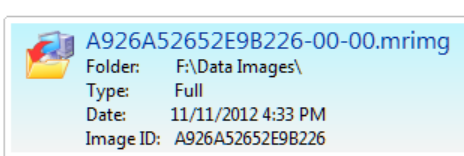billybellfoot
Member
hi
can anyone tell me if it is safe to remove the EISA hidden partition?
someone suggested using this How to Remove an EISA Configuration Partition | eHow.com method
does anyone know if this is safe /ok to perform and if this method will work? thanks
can anyone tell me if it is safe to remove the EISA hidden partition?
someone suggested using this How to Remove an EISA Configuration Partition | eHow.com method
does anyone know if this is safe /ok to perform and if this method will work? thanks
My Computer
System One
-
- Manufacturer/Model
- acer aspire revo
- CPU
- intel atom 230
- Memory
- 2gb
- Graphics Card(s)
- integrated nvidia ion
- Keyboard
- lenovo n5901
- Mouse
- lenovo n5901