janabailey
Member
I have used the help menu and googled how to be able to tag and rate my folders so I can list them by the ratings. Everything I have found says to clock on "properties" of that folder then add the ratings and tags in the detail pane or to click on the folder and change the tags and ratings at the bottom of the screen. The details pane is not in the properties window and the details pane at the bottom of the screen is uneditable. Can someone please tell me how to change this so I can tag and rate my folders. I have included an image below that might help.
Thanks so much,
Jana
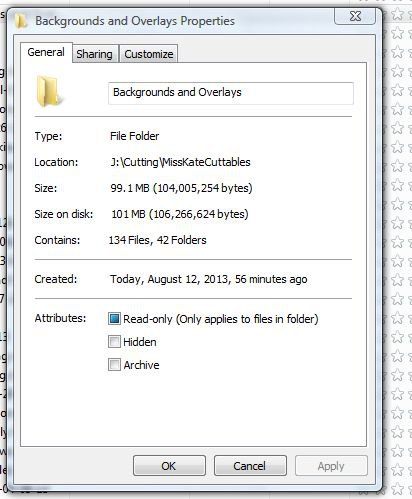
Thanks so much,
Jana
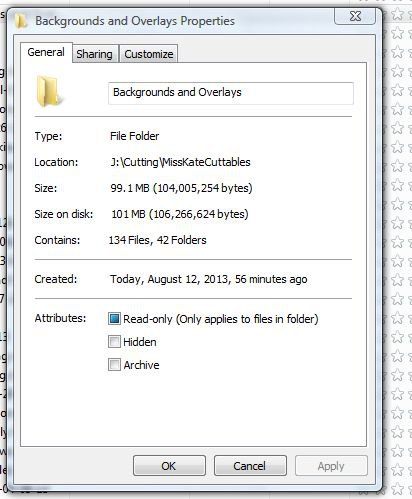
My Computer
System One
-
- Manufacturer/Model
- HP

