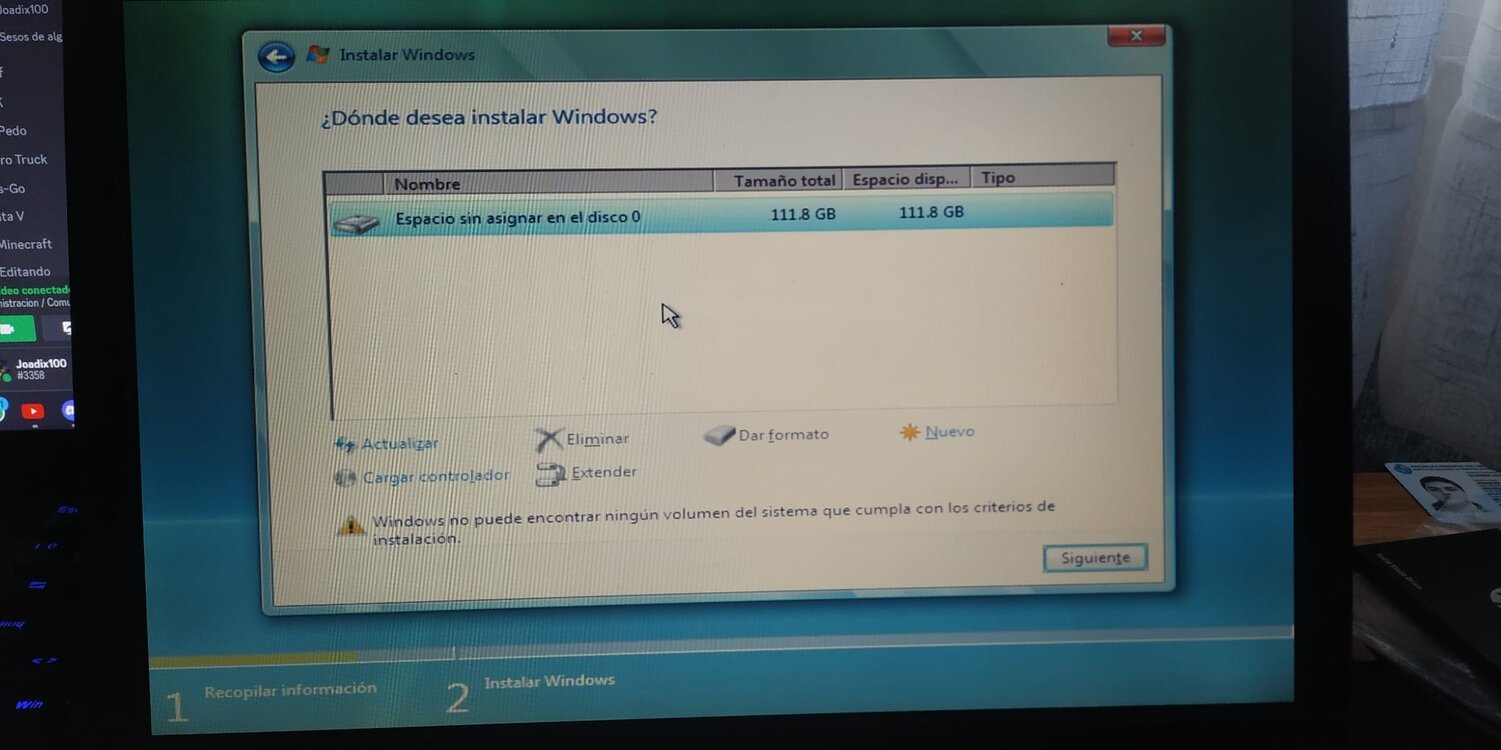Joadix100
Well-Known Member
I resumed my system from hibernation, and the sidebar had Aero disabled, i tried restarting Windows Sidebar but it failed to start, then i tried to play a DVD movie, and WMP failed to start, so i restarted the system, it booted but with LOTS of errors popping up, even SVCHOST crashed, restarted again, same, then i thougt of performing a repair upgrade, i shutdown the system, prepared a USB, booted up again and this happened...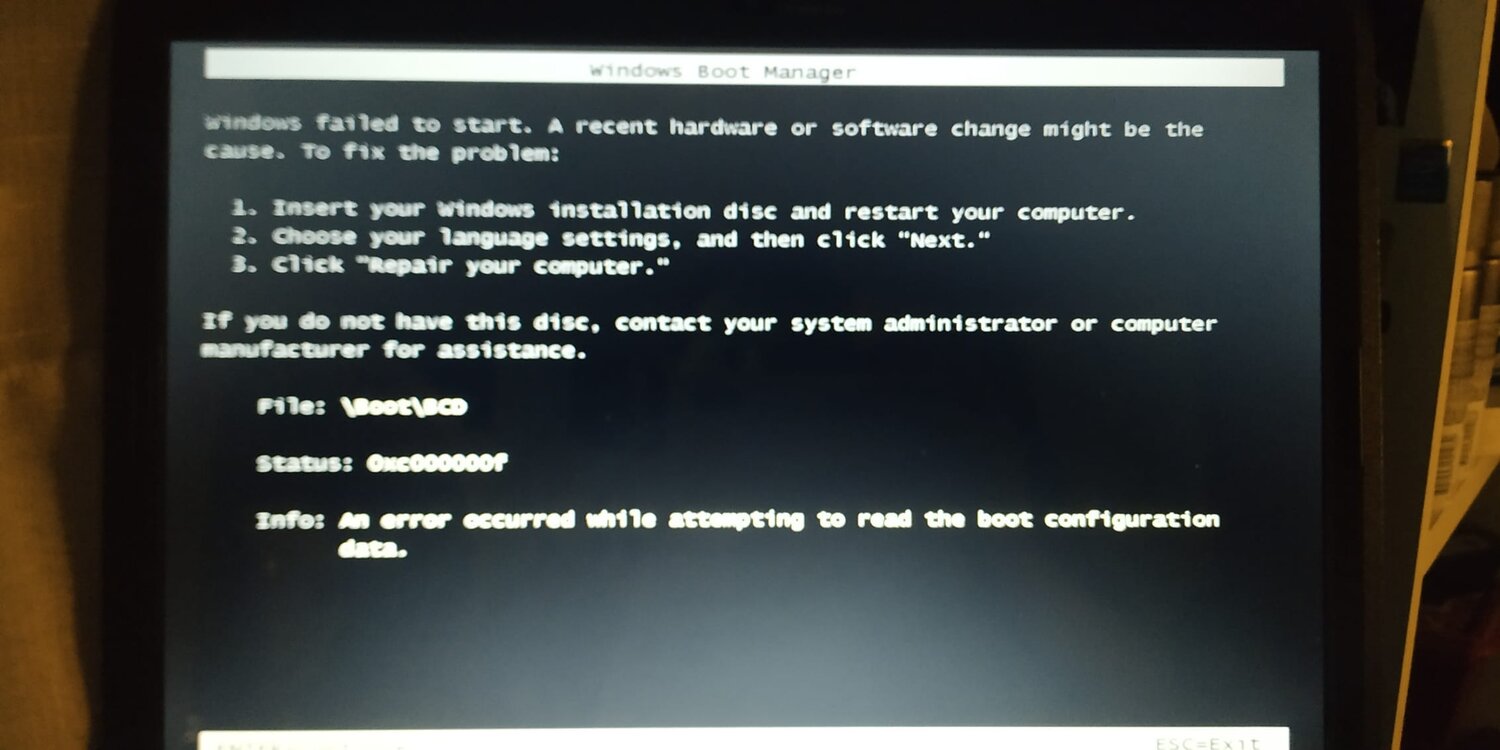
Because of course..., and now idk what to do, rebuilding the BCD fails
Note: i didnt try to modify the system or anything prior to this, i wasnt at home for 2 days and the system was hibernated, before hibernation, EVERYTHING was working as intended and even the event viewer was happy
After this i am definateley going to create an image regularly of the system
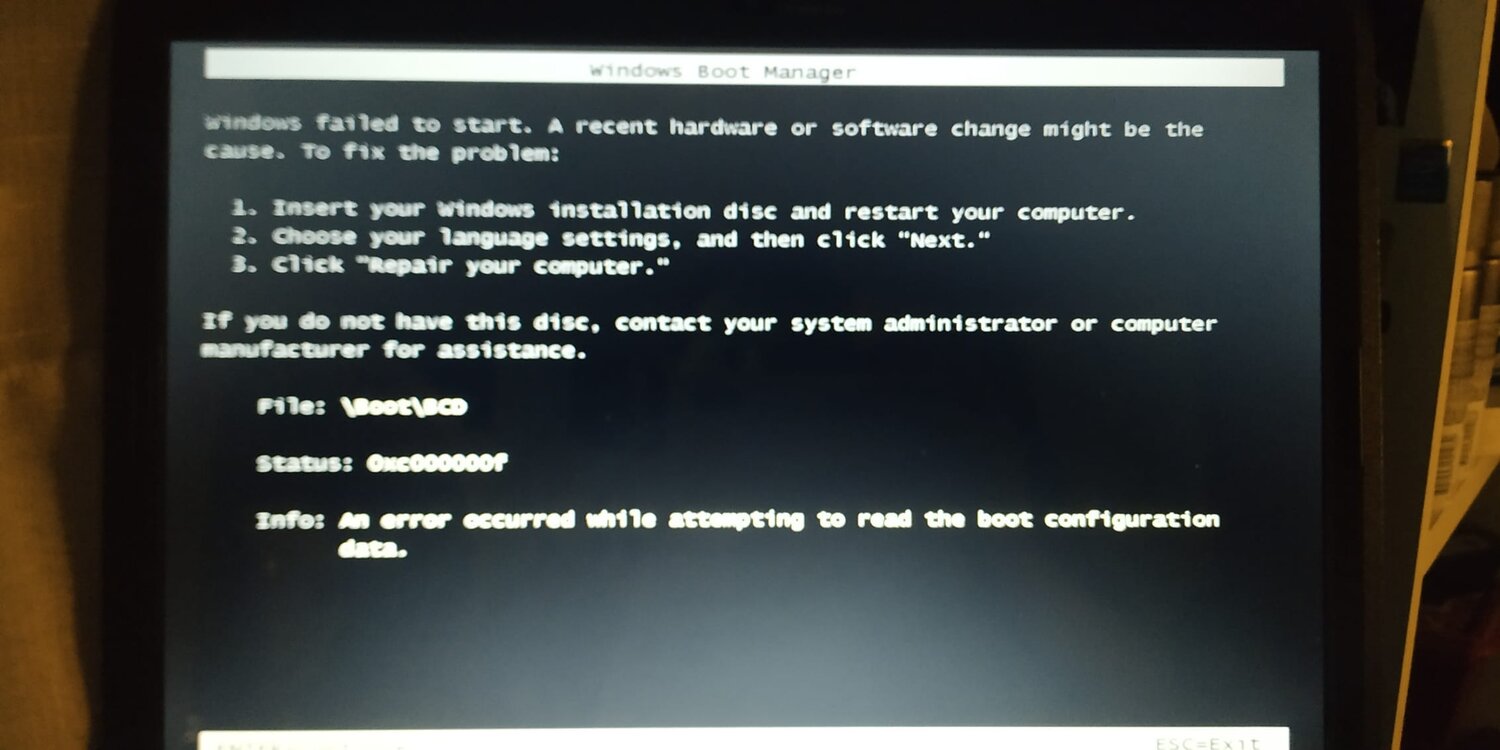
Because of course..., and now idk what to do, rebuilding the BCD fails
Note: i didnt try to modify the system or anything prior to this, i wasnt at home for 2 days and the system was hibernated, before hibernation, EVERYTHING was working as intended and even the event viewer was happy
After this i am definateley going to create an image regularly of the system
My Computers
System One System Two
-
- Operating System
- Windows Vista Ultimate SP2/Linux Mint 22.1
- Manufacturer/Model
- Acer Aspire 5315
- CPU
- Intel Core 2 Duo T9500
- Motherboard
- Acer Arcadia
- Memory
- 3GB DDR2 SODIMM 667MHz (1+2GB)
- Graphics card(s)
- Intel 965 Express Chipset Family
- Sound Card
- Realtek ALC268
- Monitor(s) Displays
- AU Optrionics B154EW02 V7
- Screen Resolution
- 1280x800
- Hard Drives
- Acer RE100 1TB SSD
- PSU
- Acer ADP-90SB BB (90W)
- Cooling
- Integrated
- Mouse
- Trust Primo Black
- Keyboard
- Qwerty ES
- Internet Speed
- 802.11n 5G
-
- Operating System
- Windows 11 Home Single Language
- Manufacturer/Model
- Myself
- CPU
- Intel Core i7-11700
- Motherboard
- MSI MPG z590 Gaming Plus
- Memory
- Kingston Fury 64GB DDR4 3200MHz (4x16GB)
- Sound Card
- Integrated
- Monitor(s) Displays
- Acer VG270P
- Screen Resolution
- 1920x1080
- Hard Drives
- Gigabyte AG450E500G NVMe Crucial BX500 SSD SATA3 1TB Toshiba HDWD110 SATA 1TBx2
- PSU
- Perseo ATX850W-P
- Case
- Antec DarkFleet DF-85
- Cooling
- Corsair H115i
- Mouse
- Redragon Griffin M607
- Keyboard
- Redragon Mitra K551RGB-1-SP
- Internet Speed
- 1Gbps
- Other Info
- https://latam.msi.com/Motherboard/MPG-Z590-GAMING-PLUS/Specification