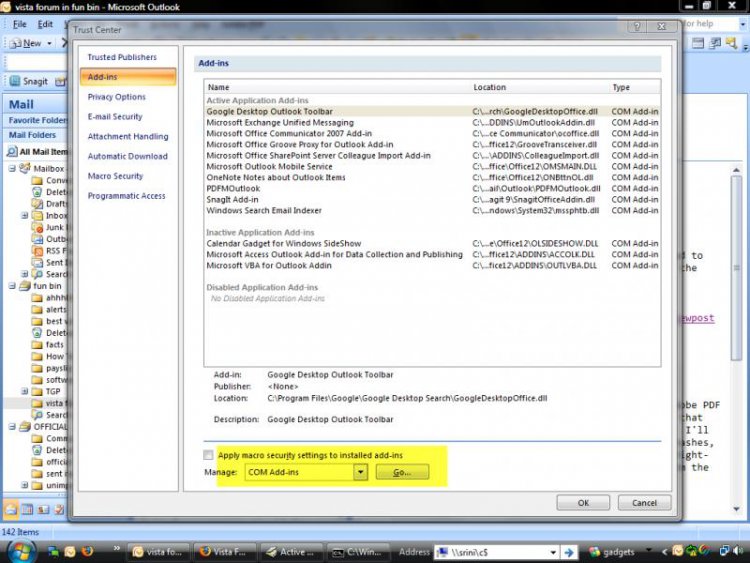nguyenvan86
New Member
I can not open outlook 2007
Problem signature:
Problem Event Name: APPCRASH
Application Name: OUTLOOK.EXE
Application Version: 12.0.6316.5000
Application Timestamp: 4833a470
Fault Module Name: ntdll.dll
Fault Module Version: 6.0.6001.18000
Fault Module Timestamp: 4791a7a6
Exception Code: 80000003
Exception Offset: 00047dfe
OS Version: 6.0.6001.2.1.0.768.3
Locale ID: 1033
Additional Information 1: e51a
Additional Information 2: 4c0d4d78887f76d971d5d00f1f20a433
Additional Information 3: e51a
Additional Information 4: 4c0d4d78887f76d971d5d00f1f20a433
Please help me to repair this error.
Thanks a lot!
Problem signature:
Problem Event Name: APPCRASH
Application Name: OUTLOOK.EXE
Application Version: 12.0.6316.5000
Application Timestamp: 4833a470
Fault Module Name: ntdll.dll
Fault Module Version: 6.0.6001.18000
Fault Module Timestamp: 4791a7a6
Exception Code: 80000003
Exception Offset: 00047dfe
OS Version: 6.0.6001.2.1.0.768.3
Locale ID: 1033
Additional Information 1: e51a
Additional Information 2: 4c0d4d78887f76d971d5d00f1f20a433
Additional Information 3: e51a
Additional Information 4: 4c0d4d78887f76d971d5d00f1f20a433
Please help me to repair this error.
Thanks a lot!