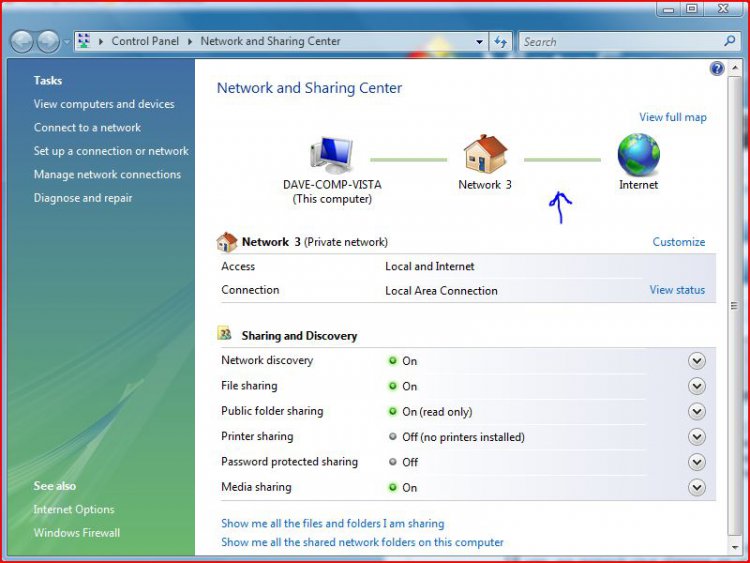muaddibalonso
New Member
Hello everyone,
So I turned on my PC this morning ( vista 64 bit ) and I could not connect to the internet. I hover my mouse over the little internet connection icon in the botom right hand corner and it says local access only. Has anyone else had this problem? Is more information required ( more than likely ) jsut let me know. This is jsut another reason to have vista.
Neil
P.S. I didnt do anything out of the ordinary.
So I turned on my PC this morning ( vista 64 bit ) and I could not connect to the internet. I hover my mouse over the little internet connection icon in the botom right hand corner and it says local access only. Has anyone else had this problem? Is more information required ( more than likely ) jsut let me know. This is jsut another reason to have vista.
Neil
P.S. I didnt do anything out of the ordinary.