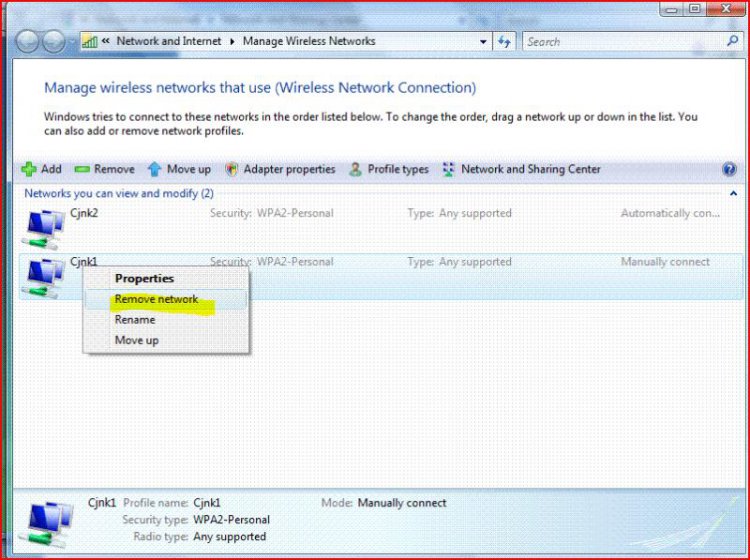since building a new rig last christmas ive had endless problems with wireless networking.
specs:
asus p5q-se
intel e8400
4gb corsair dominator ram
palit hd4870 1gb
seagate sata II 500gb
corsair tx series 650w
vista ultimate 64 bit
wireless cards: d-link g510 rev C and Asus wl-138g v2
With the g510 i can get a connection to the internet but im getting only 1mbps despite 22mb internet, browsing and downloads are painfully slow.
With the wl-138g i can only get a local connection or connection with limited access.
Ive tried everything i can think of:
Wipe, reinstall and try new drivers,
tried all pc slots
removed second stick of ram
updated bios, cleared cmos
reinstalled vista
I've even installed xp on a spare hard drive and i get the exact same problems.
After all this, i thought i must have a faulty mobo so i returned it to the reseller, they told me they have "confirmed the fault" and sent me a new one.
Yesterday i put my pc back together without any cards, installed the asus drivers and put the card in, connected fine and got good speeds on the internet. I rejoiced and celebrated, thinking it was all over.
Then, this morning i booted up and i got no connection at all, after loads of tinkering im back to square one and both cards are operating like they did before the motherboard replacement.
Now, i have no idea what to try next and how to get this fixed.
Please, help me out!
specs:
asus p5q-se
intel e8400
4gb corsair dominator ram
palit hd4870 1gb
seagate sata II 500gb
corsair tx series 650w
vista ultimate 64 bit
wireless cards: d-link g510 rev C and Asus wl-138g v2
With the g510 i can get a connection to the internet but im getting only 1mbps despite 22mb internet, browsing and downloads are painfully slow.
With the wl-138g i can only get a local connection or connection with limited access.
Ive tried everything i can think of:
Wipe, reinstall and try new drivers,
tried all pc slots
removed second stick of ram
updated bios, cleared cmos
reinstalled vista
I've even installed xp on a spare hard drive and i get the exact same problems.
After all this, i thought i must have a faulty mobo so i returned it to the reseller, they told me they have "confirmed the fault" and sent me a new one.
Yesterday i put my pc back together without any cards, installed the asus drivers and put the card in, connected fine and got good speeds on the internet. I rejoiced and celebrated, thinking it was all over.
Then, this morning i booted up and i got no connection at all, after loads of tinkering im back to square one and both cards are operating like they did before the motherboard replacement.
Now, i have no idea what to try next and how to get this fixed.
Please, help me out!