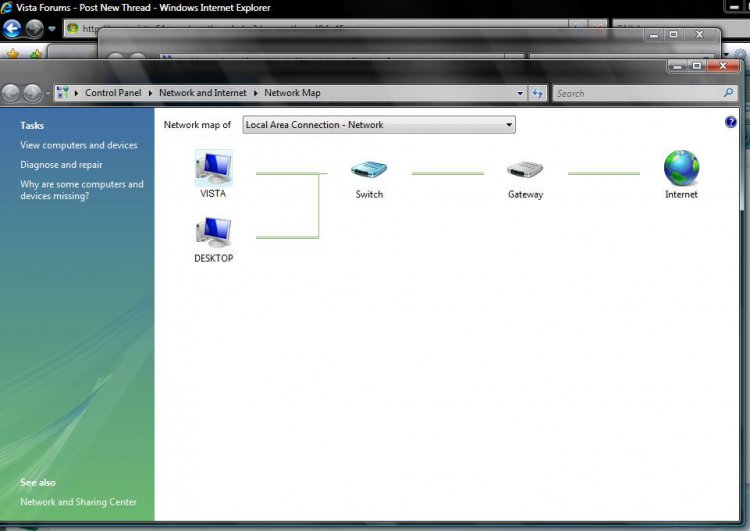I am having problems getting my shared folders on my XP Home machine to show up on my Vista Ultimate 64 cpu. I see my XP Home machine in the Network Map, but the only thing that I am seeing from that cpu is my DLNA servers. From my XP computer I am able to see both the folders I am sharing and the folders the Vista cpu is sharing. I have only 1 account on both cpus that are named the same and have the same password. I am running a Netopia router/modem from Qwest running the QM01-7.7.4r10 firmware version. I have tried disabling my firewall on both ends. I have everything turned on in Network and Sharing Center except password protection, but have tried it both on and off. My XP Home has all the most recent updates (SP3, etc...). I am also up to date on all my Vista stuff except the "Group Policy Preferance Client Side Extensions" optional update. My router is seing both computers as being in the LAN. Attatched is a screenshot of the network map.