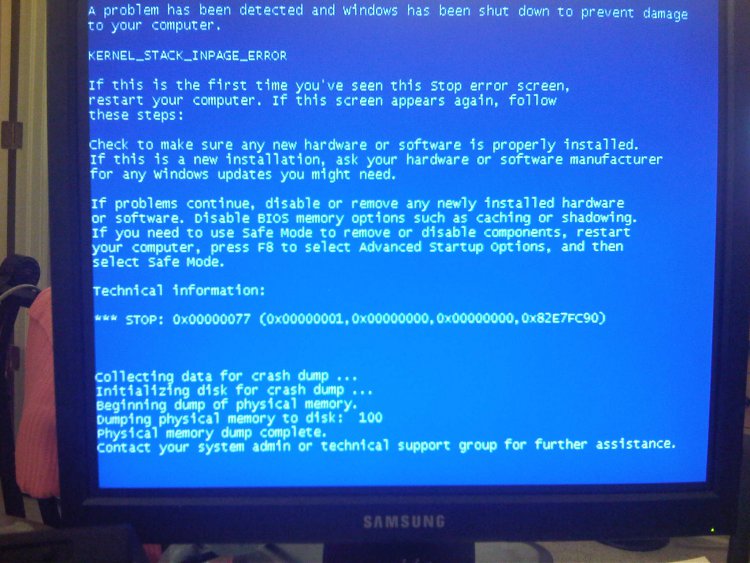Hey Folks.
A little history behind how I got this error... here's how it started: http://www.vistax64.com/general-discussion/235132-driver_irql_not_less_or_equal-0x000000d1.html
I used to get a blue screen every now and then... memory dump... and now the comp will freeze and go into a blue screen and restart.
Luckly I had my camera beside me when the blue screen was on... I took a pic so here it is.

A little history behind how I got this error... here's how it started: http://www.vistax64.com/general-discussion/235132-driver_irql_not_less_or_equal-0x000000d1.html
I used to get a blue screen every now and then... memory dump... and now the comp will freeze and go into a blue screen and restart.
Luckly I had my camera beside me when the blue screen was on... I took a pic so here it is.