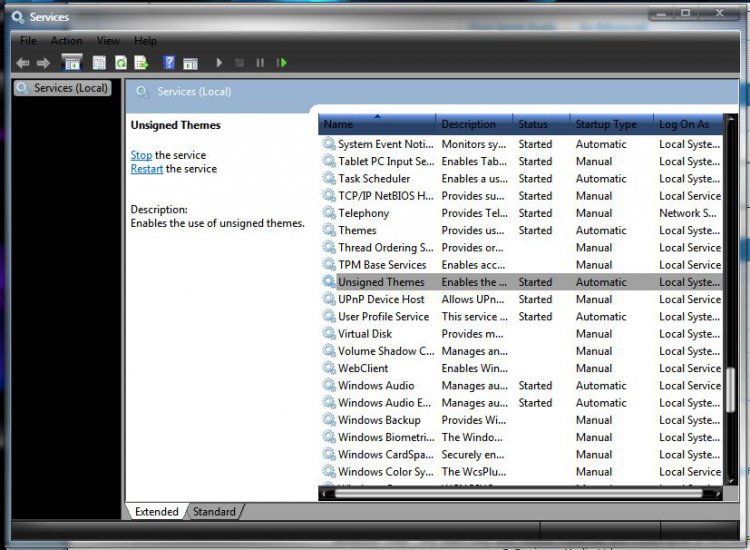So far, I have been using VistaGlazz to patch my system files.
After I installed an update (Update KB971029) from Microsoft, I restarted my computer and my theme was reverted to the "Classic" theme. All other styles except for my default ones won't work.
"Your system files are different from the ones expected by VistaGlazz. This could be caused by Microsoft updates or other applications." [Back] [Visit Website]
This what it shows from VistaGlazz.
I don't want to manually patch my system files for fear of screwing up (I've screwed up before...) and to be honest I hate the default Vista Aero theme.
Any help here?
After I installed an update (Update KB971029) from Microsoft, I restarted my computer and my theme was reverted to the "Classic" theme. All other styles except for my default ones won't work.
"Your system files are different from the ones expected by VistaGlazz. This could be caused by Microsoft updates or other applications." [Back] [Visit Website]
This what it shows from VistaGlazz.
I don't want to manually patch my system files for fear of screwing up (I've screwed up before...) and to be honest I hate the default Vista Aero theme.
Any help here?
My Computer
System One
-
- Manufacturer/Model
- Gateway
- CPU
- Intel Core 2 Quad Q6600 @ 2.40GHz
- Motherboard
- Gateway G33M05G1
- Memory
- 6.0GB Dual-Channel DDR2 @ 332MHz
- Graphics Card(s)
- Intel(R) G33/G31 Express Chipset Family
- Screen Resolution
- 1680x1050