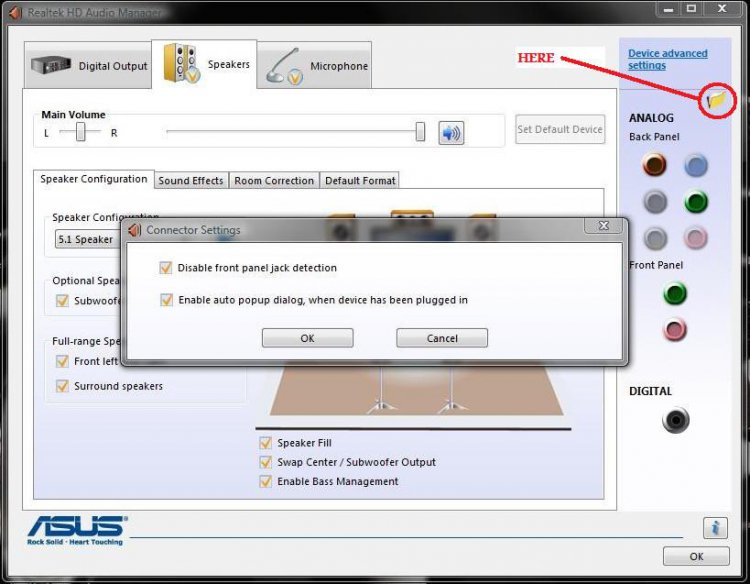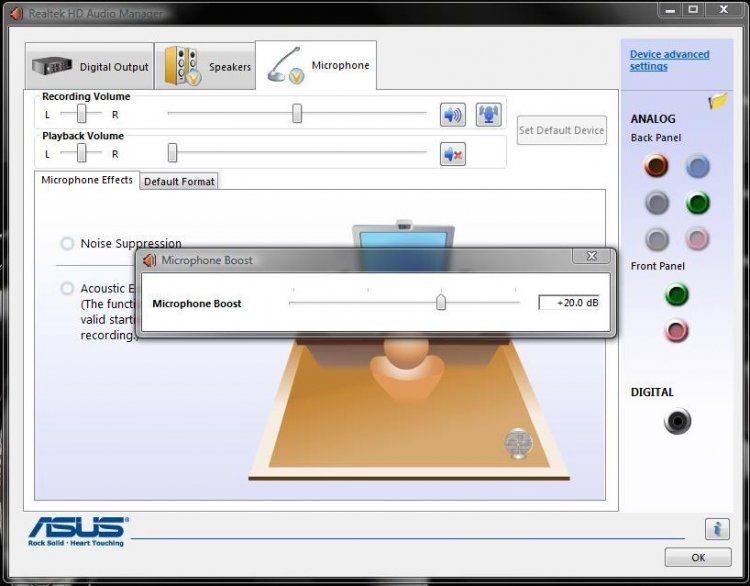Hey all,
I have a really annoying issue with Vista Ultimate SP1.
My PC specs are as follows:
Intel Core 2 Quad CPU Q6600 @ 2.40 Ghz
Nvidia 680i SLI PCI-E
2x Geforce 6800 GS
HD Realtek Audio (onboard)
4.0 GB RAM
My issue is that I can't get any non-USB microphone to be picked up on any input, front or rear panel. I have installed the newest Realtek Audio HD drivers (2.00) and just recently did a fresh install of Vista with SP1 thinking that that would solve the issue. My system is fully up to date according to Windows Update.
However, though the sound manager realizes when I plug in a microphone, there is absolutely no level of input no matter how much I yell into it. I have two separate microphones (both working on other computers i.e my laptop's Vista install) which are not picked up at all.
I have cross checked and triple checked that the sound settings are all unmuted and corresponding within Realtek's sound manager as well as Vista's. This solves nothing. There is still no recognition of a working mic.
I am totally stumped as the microphone used to work on Vista when I had the automatic HD Audio Driver installed from Microsoft and then suddenly stopped. However, I have since tried to revert to the old driver but to no avail.
Any help would be greatly appreciated.
I have a really annoying issue with Vista Ultimate SP1.
My PC specs are as follows:
Intel Core 2 Quad CPU Q6600 @ 2.40 Ghz
Nvidia 680i SLI PCI-E
2x Geforce 6800 GS
HD Realtek Audio (onboard)
4.0 GB RAM
My issue is that I can't get any non-USB microphone to be picked up on any input, front or rear panel. I have installed the newest Realtek Audio HD drivers (2.00) and just recently did a fresh install of Vista with SP1 thinking that that would solve the issue. My system is fully up to date according to Windows Update.
However, though the sound manager realizes when I plug in a microphone, there is absolutely no level of input no matter how much I yell into it. I have two separate microphones (both working on other computers i.e my laptop's Vista install) which are not picked up at all.
I have cross checked and triple checked that the sound settings are all unmuted and corresponding within Realtek's sound manager as well as Vista's. This solves nothing. There is still no recognition of a working mic.
I am totally stumped as the microphone used to work on Vista when I had the automatic HD Audio Driver installed from Microsoft and then suddenly stopped. However, I have since tried to revert to the old driver but to no avail.
Any help would be greatly appreciated.
Last edited:
My Computer
System One
-
- CPU
- IntelCore2 Quad [email protected]
- Motherboard
- Nvidia 680i SLI PCI-E
- Memory
- 4.0 GB
- Graphics Card(s)
- 2x Nvidia Geforce 6800 GS
- Hard Drives
- 2x Nvidia Mirror 111.75G
WDC WD50 SCSI Disk Device