Hi,
I recently switched from XP x64 to Vista x64, and my speakers (nor headset and mic) no longer work correctly on this computer. I've tried uninstalling, reinstalling, updating, and changing all the settings multiple times, but I couldn't get them to work correctly...
The only time I can get my speakers (and headset) to make any sound at all is by plugging the speakers into the "Center/Subwoofer Speaker Out" plug. However, they play only as the center(left) and subwoofer(right) then. (This is while the Speaker Configuration is set to "5.1 Speaker", and I only have 2 speakers and 1 subwoofer.)
I can't seem to get any sound out of the "Front Speaker Out" (green plug).
I'm using 2 left/right speakers that connect into a subwoofer, which uses only 1 plug into the computer.
I was able to get both speakers and headset to work at the same time when using XP x64 and Windows7, but nothing works in Vista. (I cannot recall if I was using the "Front Speaker Out" plug when they were working, but I have tried all other plugs in Vista.)
Any help would be greatly appreciated.
I recently switched from XP x64 to Vista x64, and my speakers (nor headset and mic) no longer work correctly on this computer. I've tried uninstalling, reinstalling, updating, and changing all the settings multiple times, but I couldn't get them to work correctly...
The only time I can get my speakers (and headset) to make any sound at all is by plugging the speakers into the "Center/Subwoofer Speaker Out" plug. However, they play only as the center(left) and subwoofer(right) then. (This is while the Speaker Configuration is set to "5.1 Speaker", and I only have 2 speakers and 1 subwoofer.)
I can't seem to get any sound out of the "Front Speaker Out" (green plug).
I'm using 2 left/right speakers that connect into a subwoofer, which uses only 1 plug into the computer.
I was able to get both speakers and headset to work at the same time when using XP x64 and Windows7, but nothing works in Vista. (I cannot recall if I was using the "Front Speaker Out" plug when they were working, but I have tried all other plugs in Vista.)
Any help would be greatly appreciated.


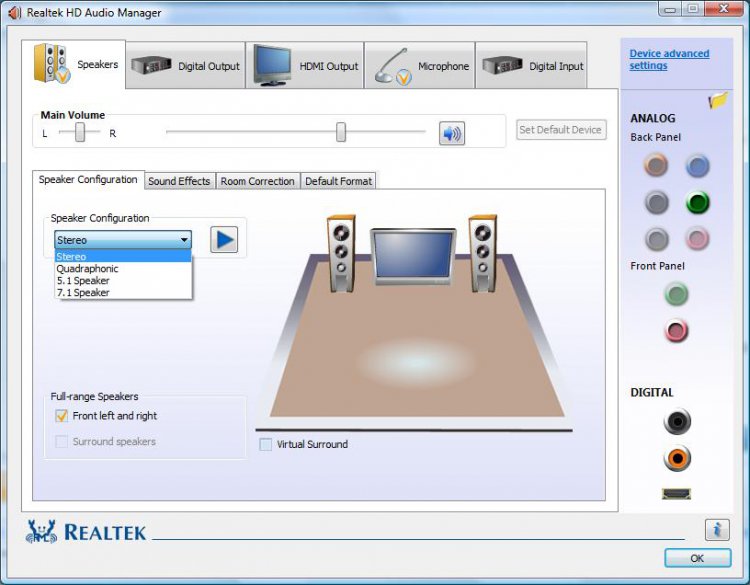
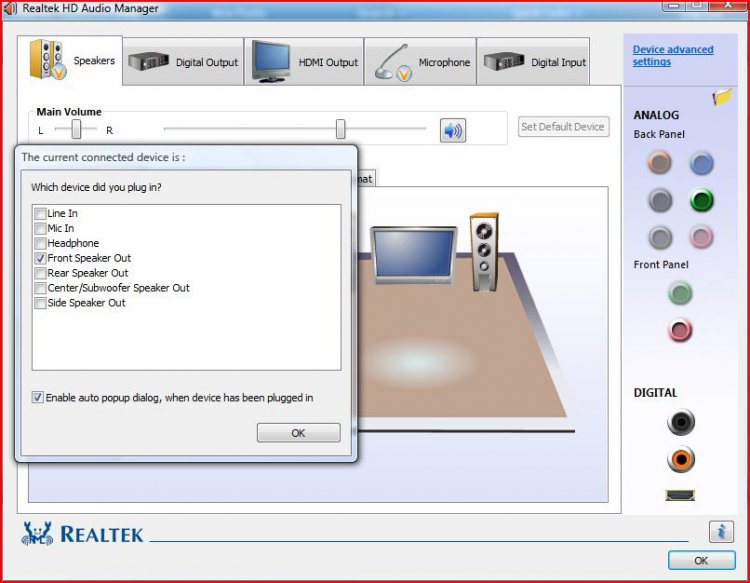

 Creative (blah)
Creative (blah)