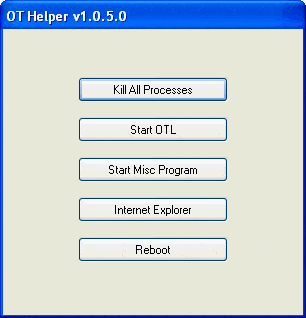Ok new development. AVG managed to quarantine the part of the virus that was stopping me from opening anything. So I ran combofix after this and this is the log it produced:
ComboFix 10-08-20.01 - Joel 22/08/2010 11:49:10.1.2 - x86
Microsoft® Windows Vista™ Home Basic 6.0.6001.1.1252.44.1033.18.2814.2044 [GMT 1:00]
Running from: c:\users\Joel\Desktop\JHarrison.exe
SP: Windows Defender *enabled* (Updated) {D68DDC3A-831F-4FAE-9E44-DA132C1ACF46}
.
((((((((((((((((((((((((((((((((((((((( Other Deletions )))))))))))))))))))))))))))))))))))))))))))))))))
.
c:\users\Joel\AppData\Roaming\.#
c:\windows\Tasks\{35DC3473-A719-4d14-B7C1-FD326CA84A0C}.job
c:\windows\Tasks\{66BA574B-1E11-49b8-909C-8CC9E0E8E015}.job
c:\windows\Temp\log.txt
.
((((((((((((((((((((((((( Files Created from 2010-07-22 to 2010-08-22 )))))))))))))))))))))))))))))))
.
2010-08-22 11:03 . 2010-08-22 11:04 -------- d-----w- c:\users\Joel\AppData\Local\temp
2010-08-22 11:03 . 2010-08-22 11:03 -------- d-----w- c:\users\Default\AppData\Local\temp
2010-08-20 17:35 . 2010-04-29 14:39 38224 ----a-w- c:\windows\system32\drivers\mbamswissarmy.sys
2010-08-20 17:35 . 2010-08-20 17:35 -------- d-----w- c:\programdata\Malwarebytes
2010-08-20 17:35 . 2010-04-29 14:39 20952 ----a-w- c:\windows\system32\drivers\mbam.sys
2010-08-20 17:35 . 2010-08-20 17:35 -------- d-----w- c:\program files\Malwarebytes' Anti-Malware
2010-08-20 15:59 . 2010-08-22 10:38 -------- d-----w- c:\users\Joel\AppData\Local\ppdqkjxaw
2010-08-12 12:18 . 2010-05-27 19:16 81920 ----a-w- c:\windows\system32\iccvid.dll
2010-08-10 10:05 . 2010-08-10 10:05 56765 ----a-w- c:\programdata\DivX\DivXPlusShortcuts\Uninstaller.exe
2010-08-10 10:05 . 2010-08-10 10:05 57715 ----a-w- c:\programdata\DivX\Player\Uninstaller.exe
2010-08-10 10:03 . 2010-08-10 10:03 84054 ----a-w- c:\programdata\DivX\TransferWizard\Uninstaller.exe
2010-08-10 10:03 . 2010-08-10 10:03 54153 ----a-w- c:\programdata\DivX\DFXPlugin\Uninstaller.exe
.
(((((((((((((((((((((((((((((((((((((((( Find3M Report ))))))))))))))))))))))))))))))))))))))))))))))))))))
.
2010-08-22 10:41 . 2010-03-15 12:54 -------- d-----w- c:\users\Joel\AppData\Roaming\Skype
2010-08-22 10:39 . 2009-07-21 18:10 -------- d-----w- c:\users\Joel\AppData\Roaming\Spotify
2010-08-22 02:03 . 2010-01-09 00:29 0 ----a-w- c:\users\Joel\AppData\Local\prvlcl.dat
2010-08-20 15:07 . 2010-03-15 12:57 -------- d-----w- c:\users\Joel\AppData\Roaming\skypePM
2010-08-13 02:06 . 2009-03-16 00:21 -------- d-----w- c:\program files\Microsoft Works
2010-08-13 02:03 . 2009-03-16 00:19 -------- d-----w- c:\programdata\Microsoft Help
2010-08-13 02:02 . 2006-11-02 11:18 -------- d-----w- c:\program files\Windows Mail
2010-08-10 10:10 . 2010-06-03 16:48 -------- d-----w- c:\programdata\DivX
2010-08-10 10:10 . 2010-07-07 16:48 57344 ----a-w- c:\programdata\DivX\RunAsUser\RUNASUSERPROCESS.dll
2010-08-10 10:05 . 2009-11-26 16:32 -------- d-----w- c:\program files\DivX
2010-08-10 10:02 . 2010-07-07 13:59 1062184 ----a-w- c:\programdata\DivX\Setup\Resource.dll
2010-08-10 10:02 . 2010-07-07 13:59 895256 ----a-w- c:\programdata\DivX\Setup\DivXSetup.exe
2010-07-31 16:14 . 2009-10-25 09:50 -------- d-----w- c:\program files\YouTube Downloader
2010-07-17 11:32 . 2009-12-28 22:38 243024 ----a-w- c:\windows\system32\drivers\avgtdix.sys
2010-07-17 11:31 . 2010-07-17 11:31 12536 ----a-w- c:\windows\system32\avgrsstx.dll
2010-07-17 11:31 . 2009-12-28 22:38 25168 ----a-w- c:\windows\system32\drivers\AVGIDSvx.sys
2010-07-17 11:29 . 2009-12-28 22:38 216400 ----a-w- c:\windows\system32\drivers\avgldx86.sys
2010-07-14 15:30 . 2010-07-14 15:30 -------- d-----w- c:\program files\AC3Filter
2010-07-07 23:10 . 2009-11-27 22:23 -------- d-----w- c:\users\Joel\AppData\Roaming\DivX
2010-07-07 13:59 . 2010-03-15 10:25 -------- d-----w- c:\program files\Common Files\DivX Shared
2010-07-07 13:59 . 2010-07-07 13:59 56997 ----a-w- c:\programdata\DivX\WebPlayer\Uninstaller.exe
2010-07-07 13:59 . 2010-07-07 13:59 53600 ----a-w- c:\programdata\DivX\Update\Uninstaller.exe
2010-07-07 13:58 . 2010-07-07 13:58 57054 ----a-w- c:\programdata\DivX\DSDesktopComponents\Uninstaller.exe
2010-07-07 13:58 . 2010-07-07 13:58 57532 ----a-w- c:\programdata\DivX\DSASPDecoder\Uninstaller.exe
2010-07-07 13:58 . 2010-07-07 13:58 54166 ----a-w- c:\programdata\DivX\DSAVCDecoder\Uninstaller.exe
2010-07-07 13:58 . 2010-07-07 13:58 56458 ----a-w- c:\programdata\DivX\DivXDecoderShortcut\Uninstaller.exe
2010-07-07 13:58 . 2010-07-07 13:58 54174 ----a-w- c:\programdata\DivX\DSAACDecoder\Uninstaller.exe
2010-07-07 13:58 . 2010-07-07 13:58 54128 ----a-w- c:\programdata\DivX\Converter\Uninstaller.exe
2010-07-07 13:58 . 2010-07-07 13:58 54644 ----a-w- c:\programdata\DivX\TranscodeEngine\Uninstaller.exe
2010-07-07 13:57 . 2010-07-07 13:57 57409 ----a-w- c:\programdata\DivX\ControlPanel\Uninstaller.exe
2010-07-07 13:57 . 2010-07-07 13:57 54101 ----a-w- c:\programdata\DivX\MPEG2Plugin\Uninstaller.exe
2010-07-07 13:57 . 2010-07-07 13:57 52963 ----a-w- c:\programdata\DivX\MSVC80CRTRedist\Uninstaller.exe
2010-07-07 13:57 . 2010-07-07 13:57 54073 ----a-w- c:\programdata\DivX\Qt4.5\Uninstaller.exe
2010-07-07 13:57 . 2010-07-07 13:57 56969 ----a-w- c:\programdata\DivX\ASPEncoder\Uninstaller.exe
2010-06-28 16:17 . 2010-08-12 12:17 833024 ----a-w- c:\windows\system32\wininet.dll
2010-06-28 16:13 . 2010-08-12 12:17 78336 ----a-w- c:\windows\system32\ieencode.dll
2010-06-21 13:18 . 2010-08-12 12:17 2036736 ----a-w- c:\windows\system32\win32k.sys
2010-06-18 16:43 . 2010-08-12 12:17 36352 ----a-w- c:\windows\system32\rtutils.dll
2010-06-18 14:43 . 2010-08-12 12:17 302080 ----a-w- c:\windows\system32\drivers\srv.sys
2010-06-18 14:43 . 2010-08-12 12:17 144896 ----a-w- c:\windows\system32\drivers\srv2.sys
2010-06-17 23:44 . 2009-08-01 16:08 680 ----a-w- c:\users\Joel\AppData\Local\d3d9caps.dat
2010-06-16 15:59 . 2010-08-12 12:17 898952 ----a-w- c:\windows\system32\drivers\tcpip.sys
2010-06-11 15:31 . 2010-08-12 12:17 274432 ----a-w- c:\windows\system32\schannel.dll
2010-06-11 15:30 . 2010-08-12 12:17 1257472 ----a-w- c:\windows\system32\msxml3.dll
2010-06-08 17:00 . 2010-08-12 12:17 3598216 ----a-w- c:\windows\system32\ntkrnlpa.exe
2010-06-08 17:00 . 2010-08-12 12:17 3545992 ----a-w- c:\windows\system32\ntoskrnl.exe
2010-06-08 10:47 . 2009-12-28 22:38 29584 ----a-w- c:\windows\system32\drivers\avgmfx86.sys
2010-05-26 16:16 . 2010-06-12 22:48 34304 ----a-w- c:\windows\system32\atmlib.dll
2010-05-26 14:25 . 2010-06-12 22:48 289792 ----a-w- c:\windows\system32\atmfd.dll
2010-07-27 22:23 . 2010-02-12 17:35 119808 ----a-w- c:\program files\mozilla firefox\components\GoogleDesktopMozilla.dll
.
((((((((((((((((((((((((((((((((((((( Reg Loading Points ))))))))))))))))))))))))))))))))))))))))))))))))))
.
.
*Note* empty entries & legit default entries are not shown
REGEDIT4
[HKEY_LOCAL_MACHINE\software\microsoft\windows\currentversion\explorer\shelliconoverlayidentifiers\egisPSDP]
@="{30A0A3F6-38AC-4C53-BB8B-0D95238E25BA}"
[HKEY_CLASSES_ROOT\CLSID\{30A0A3F6-38AC-4C53-BB8B-0D95238E25BA}]
2008-10-27 11:05 40496 ----a-w- c:\program files\EgisTec\MyWinLocker 3\x86\PSDProtect.dll
[HKEY_CURRENT_USER\SOFTWARE\Microsoft\Windows\CurrentVersion\Run]
"msnmsgr"="c:\program files\Windows Live\Messenger\msnmsgr.exe" [2009-07-26 3883856]
"DAEMON Tools Lite"="c:\program files\DAEMON Tools Lite\daemon.exe" [2009-04-23 691656]
"Skype"="c:\program files\Skype\Phone\Skype.exe" [2010-03-09 26100520]
[HKEY_CURRENT_USER\SOFTWARE\Microsoft\Windows\CurrentVersion\RunOnce]
"FlashPlayerUpdate"="c:\windows\system32\Macromed\Flash\NPSWF32_FlashUtil.exe" [2009-10-28 257440]
[HKEY_LOCAL_MACHINE\SOFTWARE\Microsoft\Windows\CurrentVersion\Run]
"Windows Defender"="c:\program files\Windows Defender\MSASCui.exe" [2008-01-21 1008184]
"Adobe Reader Speed Launcher"="c:\program files\Adobe\Reader 9.0\Reader\Reader_sl.exe" [2008-06-12 34672]
"StartCCC"="c:\program files\ATI Technologies\ATI.ACE\Core-Static\CLIStart.exe" [2009-02-03 61440]
"SynTPEnh"="c:\program files\Synaptics\SynTP\SynTPEnh.exe" [2008-12-05 1410344]
"LManager"="c:\program files\Launch Manager\LManager.exe" [2009-02-19 866824]
"BackupManagerTray"="c:\program files\NewTech Infosystems\Acer Backup Manager\BackupManagerTray.exe" [2009-03-09 249600]
"Acer ePower Management"="c:\program files\Acer\Acer ePower Management\ePowerTray.exe" [2009-02-06 686624]
"EgisTecLiveUpdate"="c:\program files\EgisTec Egis Software Update\EgisUpdate.exe" [2008-10-27 199464]
"mwlDaemon"="c:\program files\EgisTec\MyWinLocker 3\x86\mwlDaemon.exe" [2008-10-27 346672]
"ArcadeDeluxeAgent"="c:\program files\Acer Arcade Deluxe\Acer Arcade Deluxe\ArcadeDeluxeAgent.exe" [2009-01-20 156968]
"CLMLServer"="c:\program files\Acer Arcade Deluxe\Acer Arcade Deluxe\Kernel\CLML\CLMLSvc.exe" [2009-01-20 202024]
"PlayMovie"="c:\program files\Acer Arcade Deluxe\PlayMovie\PMVService.exe" [2008-12-26 173288]
"Google Desktop Search"="c:\program files\Google\Google Desktop Search\GoogleDesktop.exe" [2010-07-27 30192]
"SunJavaUpdateSched"="c:\program files\Java\jre6\bin\jusched.exe" [2009-11-07 149280]
"AVG9_TRAY"="c:\progra~1\AVG\AVG9\avgtray.exe" [2010-07-18 2065760]
"QuickTime Task"="c:\program files\QuickTime\QTTask.exe" [2010-03-17 421888]
"iTunesHelper"="c:\program files\iTunes\iTunesHelper.exe" [2010-04-28 142120]
"DivXUpdate"="c:\program files\DivX\DivX Update\DivXUpdate.exe" [2010-06-03 1144104]
c:\users\Joel\AppData\Roaming\Microsoft\Windows\Start Menu\Programs\Startup\
MagicDisc.lnk - c:\program files\MagicDisc\MagicDisc.exe [2009-8-2 576000]
OneNote 2007 Screen Clipper and Launcher.lnk - c:\program files\Microsoft Office\Office12\ONENOTEM.EXE [2009-2-26 97680]
c:\programdata\Microsoft\Windows\Start Menu\Programs\Startup\
Audible Download Manager.lnk - c:\program files\Audible\Bin\AudibleDownloadHelper.exe [2009-12-17 1795488]
[HKEY_LOCAL_MACHINE\software\microsoft\windows\currentversion\policies\system]
"EnableUIADesktopToggle"= 0 (0x0)
[HKEY_LOCAL_MACHINE\software\microsoft\windows nt\currentversion\windows]
"AppInit_DLLs"=c:\windows\System32\avgrsstx.dll c:\progra~1\Google\GOOGLE~1\GoogleDesktopNetwork3.dll
[HKEY_LOCAL_MACHINE\software\microsoft\windows nt\currentversion\drivers32]
"aux1"=wdmaud.drv
[HKEY_LOCAL_MACHINE\SYSTEM\CurrentControlSet\Control\SafeBoot\Minimal\WinDefend]
@="Service"
R2 AVGIDSAgent;AVG9IDSAgent;c:\program files\AVG\AVG9\Identity Protection\Agent\Bin\AVGIDSAgent.exe AVGIDSAgent [x]
R2 McAfee SiteAdvisor Service;McAfee SiteAdvisor Service;c:\progra~1\mcafee\SITEAD~1\mcsacore.exe [x]
R3 b57nd60x;Broadcom NetXtreme Gigabit Ethernet - NDIS 6.0;c:\windows\system32\DRIVERS\b57nd60x.sys [2008-01-21 179712]
R3 GoogleDesktopManager-051210-111108;Google Desktop Manager 5.9.1005.12335;c:\program files\Google\Google Desktop Search\GoogleDesktop.exe [2010-07-27 30192]
R3 NTIBackupSvc;NTI Backup Now 5 Backup Service;c:\program files\NewTech Infosystems\NTI Backup Now 5\BackupSvc.exe [2008-09-23 50424]
R4 sptd;sptd;c:\windows\system32\Drivers\sptd.sys [2009-07-28 721904]
S0 AVGIDSErHrvtx;AVG9IDSErHr;c:\windows\System32\Drivers\AVGIDSvx.sys [2010-07-17 25168]
S0 AvgRkx86;avgrkx86.sys;c:\windows\System32\Drivers\avgrkx86.sys [2010-03-12 52872]
S1 AvgLdx86;AVG AVI Loader Driver x86;c:\windows\System32\Drivers\avgldx86.sys [2010-07-17 216400]
S1 AvgTdiX;AVG Network Redirector;c:\windows\System32\Drivers\avgtdix.sys [2010-07-17 243024]
S2 avg9emc;AVG E-mail Scanner;c:\program files\AVG\AVG9\avgemc.exe [2010-07-22 921952]
S2 avg9wd;AVG WatchDog;c:\program files\AVG\AVG9\avgwdsvc.exe [2010-07-17 308136]
S2 CLHNService;CLHNService;c:\program files\Acer Arcade Deluxe\HomeMedia\Kernel\DMP\CLHNService.exe [2008-12-18 75048]
S2 ePowerSvc;Acer ePower Service;c:\program files\Acer\Acer ePower Management\ePowerSvc.exe [2009-02-06 653856]
S2 HsfXAudioService;HsfXAudioService;c:\windows\system32\svchost.exe [2008-01-21 21504]
S2 mwlPSDFilter;mwlPSDFilter;c:\windows\system32\DRIVERS\mwlPSDFilter.sys [2008-10-09 19504]
S2 mwlPSDNServ;mwlPSDNServ;c:\windows\system32\DRIVERS\mwlPSDNServ.sys [2008-10-09 16432]
S2 mwlPSDVDisk;mwlPSDVDisk;c:\windows\system32\DRIVERS\mwlPSDVDisk.sys [2008-10-09 59952]
S2 MWLService;MyWinLocker Service;c:\program files\EgisTec\MyWinLocker 3\x86\\MWLService.exe [2008-10-27 306736]
S2 NTI IScheduleSvc;NTI IScheduleSvc;c:\program files\NewTech Infosystems\Acer Backup Manager\IScheduleSvc.exe [2009-03-09 44800]
S2 NTISchedulerSvc;NTI Backup Now 5 Scheduler Service;c:\program files\NewTech Infosystems\NTI Backup Now 5\SchedulerSvc.exe [2008-09-23 144632]
S3 AVGIDSDrivervtx;AVG9IDSDriver;c:\program files\AVG\AVG9\Identity Protection\Agent\Driver\Platform_Vista\AVGIDSDriver.sys [2010-07-17 122448]
S3 AVGIDSFiltervtx;AVG9IDSFilter;c:\program files\AVG\AVG9\Identity Protection\Agent\Driver\Platform_Vista\AVGIDSFilter.sys [2010-07-17 30288]
S3 AVGIDSShimvtx;AVG9IDSShim;c:\program files\AVG\AVG9\Identity Protection\Agent\Driver\Platform_Vista\AVGIDSShim.sys [2010-07-17 27216]
S3 k57nd60x;Broadcom NetLink (TM) Gigabit Ethernet - NDIS 6.0;c:\windows\system32\DRIVERS\k57nd60x.sys [2008-09-04 223232]
S3 usbfilter;AMD USB Filter Driver;c:\windows\system32\DRIVERS\usbfilter.sys [2008-05-28 22072]
[HKEY_LOCAL_MACHINE\software\microsoft\windows nt\currentversion\svchost]
LocalServiceNoNetwork REG_MULTI_SZ PLA DPS BFE mpssvc
HsfXAudioService REG_MULTI_SZ HsfXAudioService
.
.
------- Supplementary Scan -------
.
uStart Page = hxxp://www.google.co.uk/
mStart Page = hxxp://homepage.acer.com/rdr.aspx?b=ACAW&l=0809&s=2&o=vb32&d=0309&m=aspire_5536
uInternet Settings,ProxyServer = http=127.0.0.1:6522
uInternet Settings,ProxyOverride = <local>
uSearchURL,(Default) = hxxp://www.google.com/search/?q=%s
IE: E&xport to Microsoft Excel - c:\progra~1\MICROS~3\Office12\EXCEL.EXE/3000
FF - ProfilePath - c:\users\Joel\AppData\Roaming\Mozilla\Firefox\Profiles\ybl0lag9.default\
FF - prefs.js: network.proxy.type - 0
FF - component: c:\program files\AVG\AVG9\Firefox\components\avgssff.dll
FF - component: c:\program files\Mozilla Firefox\extensions\{AB2CE124-6272-4b12-94A9-7303C7397BD1}\components\SkypeFfComponent.dll
FF - plugin: c:\program files\DivX\DivX Plus Web Player\npdivx32.dll
FF - plugin: c:\program files\Microsoft\Office Live\npOLW.dll
FF - plugin: c:\program files\Windows Live\Photo Gallery\NPWLPG.dll
FF - plugin: c:\users\Joel\AppData\LocalLow\Unity\WebPlayer\loader\npUnity3D32.dll
FF - HiddenExtension: Microsoft .NET Framework Assistant: {20a82645-c095-46ed-80e3-08825760534b} - c:\windows\Microsoft.NET\Framework\v3.5\Windows Presentation Foundation\DotNetAssistantExtension\
---- FIREFOX POLICIES ----
c:\program files\Mozilla Firefox\greprefs\all.js - pref("ui.use_native_colors", true);
c:\program files\Mozilla Firefox\greprefs\all.js - pref("network.IDN.whitelist.lu", true);
c:\program files\Mozilla Firefox\greprefs\all.js - pref("network.IDN.whitelist.nu", true);
c:\program files\Mozilla Firefox\greprefs\all.js - pref("network.IDN.whitelist.nz", true);
c:\program files\Mozilla Firefox\greprefs\all.js - pref("network.IDN.whitelist.xn--mgbaam7a8h", true);
c:\program files\Mozilla Firefox\greprefs\all.js - pref("network.IDN.whitelist.xn--mgberp4a5d4ar", true);
c:\program files\Mozilla Firefox\greprefs\all.js - pref("network.IDN.whitelist.xn--p1ai", true);
c:\program files\Mozilla Firefox\greprefs\all.js - pref("network.IDN.whitelist.xn--mgbayh7gpa", true);
c:\program files\Mozilla Firefox\greprefs\all.js - pref("network.IDN.whitelist.tel", true);
c:\program files\Mozilla Firefox\greprefs\all.js - pref("network.auth.force-generic-ntlm", false);
c:\program files\Mozilla Firefox\greprefs\all.js - pref("network.proxy.type", 5);
c:\program files\Mozilla Firefox\greprefs\all.js - pref("network.buffer.cache.count", 24);
c:\program files\Mozilla Firefox\greprefs\all.js - pref("network.buffer.cache.size", 4096);
c:\program files\Mozilla Firefox\greprefs\all.js - pref("dom.ipc.plugins.timeoutSecs", 45);
c:\program files\Mozilla Firefox\greprefs\all.js - pref("svg.smil.enabled", false);
c:\program files\Mozilla Firefox\greprefs\all.js - pref("accelerometer.enabled", true);
c:\program files\Mozilla Firefox\greprefs\security-prefs.js - pref("security.ssl.allow_unrestricted_renego_everywhere__temporarily_available_pref", true);
c:\program files\Mozilla Firefox\greprefs\security-prefs.js - pref("security.ssl.renego_unrestricted_hosts", "");
c:\program files\Mozilla Firefox\greprefs\security-prefs.js - pref("security.ssl.treat_unsafe_negotiation_as_broken", false);
c:\program files\Mozilla Firefox\greprefs\security-prefs.js - pref("security.ssl.require_safe_negotiation", false);
c:\program files\Mozilla Firefox\defaults\pref\firefox.js - pref("extensions.{972ce4c6-7e08-4474-a285-3208198ce6fd}.name", "chrome://browser/locale/browser.properties");
c:\program files\Mozilla Firefox\defaults\pref\firefox.js - pref("extensions.{972ce4c6-7e08-4474-a285-3208198ce6fd}.description", "chrome://browser/locale/browser.properties");
c:\program files\Mozilla Firefox\defaults\pref\firefox.js - pref("plugins.update.notifyUser", false);
c:\program files\Mozilla Firefox\defaults\pref\firefox.js - pref("dom.ipc.plugins.enabled.nptest.dll", true);
c:\program files\Mozilla Firefox\defaults\pref\firefox.js - pref("dom.ipc.plugins.enabled.npswf32.dll", true);
c:\program files\Mozilla Firefox\defaults\pref\firefox.js - pref("dom.ipc.plugins.enabled.npctrl.dll", true);
c:\program files\Mozilla Firefox\defaults\pref\firefox.js - pref("dom.ipc.plugins.enabled.npqtplugin.dll", true);
c:\program files\Mozilla Firefox\defaults\pref\firefox.js - pref("dom.ipc.plugins.enabled", false);
.
- - - - ORPHANS REMOVED - - - -
HKCU-Run-DAEMON Tools Pro Agent - c:\program files\DAEMON Tools Pro\DTProAgent.exe
HKCU-Run-ajjbyoao - c:\users\Joel\AppData\Local\ppdqkjxaw\wxnytnxshdw.exe
SafeBoot-mcmscsvc
SafeBoot-MCODS
AddRemove-{7B63B2922B174135AFC0E1377DD81EC2} - c:\program files\DivX\DivXCodecUninstall.exe
**************************************************************************
catchme 0.3.1398 W2K/XP/Vista - rootkit/stealth malware detector by Gmer,
GMER - Rootkit Detector and Remover
Rootkit scan 2010-08-22 12:04
Windows 6.0.6001 Service Pack 1 NTFS
scanning hidden processes ...
scanning hidden autostart entries ...
scanning hidden files ...
c:\users\Joel\AppData\Local\Temp\catchme.dll 53248 bytes executable
scan completed successfully
hidden files: 1
**************************************************************************
.
--------------------- LOCKED REGISTRY KEYS ---------------------
[HKEY_LOCAL_MACHINE\system\ControlSet001\Control\Class\{4D36E96D-E325-11CE-BFC1-08002BE10318}\0000\AllUserSettings]
@Denied: (A) (Users)
@Denied: (A) (Everyone)
@Allowed: (B 1 2 3 4 5) (S-1-5-20)
"BlindDial"=dword:00000000
[HKEY_LOCAL_MACHINE\system\ControlSet001\Control\Class\{4D36E96D-E325-11CE-BFC1-08002BE10318}\0001\AllUserSettings]
@Denied: (A) (Users)
@Denied: (A) (Everyone)
@Allowed: (B 1 2 3 4 5) (S-1-5-20)
"BlindDial"=dword:00000000
.
Completion time: 2010-08-22 12:08:26
ComboFix-quarantined-files.txt 2010-08-22 11:08
Pre-Run: 65,438,601,216 bytes free
Post-Run: 66,981,879,808 bytes free
- - End Of File - - 76351044D12D659FD2506E022AF0F852
I can now open all my programmes, Adobe flash player is back up and running, and there are no signs of the virus on my desktop or icon bar in the bottom right.

 Okay, download
Okay, download