krismalicoat
Member
Im not sure if this is the appropriate place to post this, but I have an Acer Aspire M1201 Desktop computer that has a boot and posting issue. I got this machine with this problem and I'm in the process of restoring it. So sometimes it posts and boots and sometimes it doesn't.When it doesn't post or boot at all, sometimes the cd drive light flashes constantly and there is no live screen at all. Other times the cd drive light does not flash but the media
card reader light is on, sometimes both, and sometimes neither. If I let it sit like this for about 20 minutes it will restart itself and go thorough the bios and boot properly. Thats only when its cold, like if its been off for a few hours. If its been on for a while, its like every other time i turn it on there is either post and no boot or no post at all. Ive reset the bios by jumper and by removing the cmos battery. It does not beep at all when it does not post or not boot. I read that I should try updating the bios, but for some reason it wont let me. It says "Error loading driver" Or "incompatible with current OS". I downloaded the correct drivers for the machine and the only one it wont load as far as i know is the bios update. I've already replaced the cmos battery with ones i know are good, but to no success. I checked the ram and the processor to ensure they are seated correctly, and they are.
Any ideas? I need help with this.
Here are the machine specs to my knowledge:
Acer Aspire M1201
AMD Athlon X2 64 processor
ATI Redeon onboard graphics
It is running windows vista x64 home premium, I installed it fresh
The bios version is R03-B1 which is the older one.
It has 1GB or memory that I put in, when i got the machine it had none.
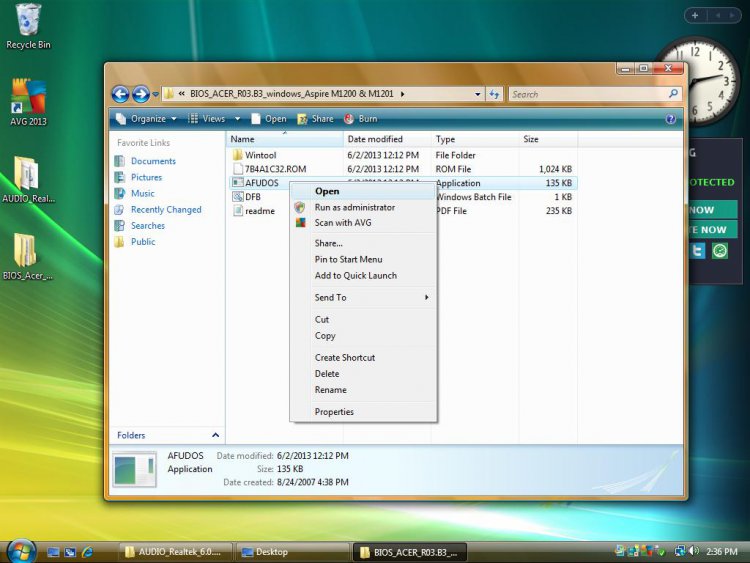
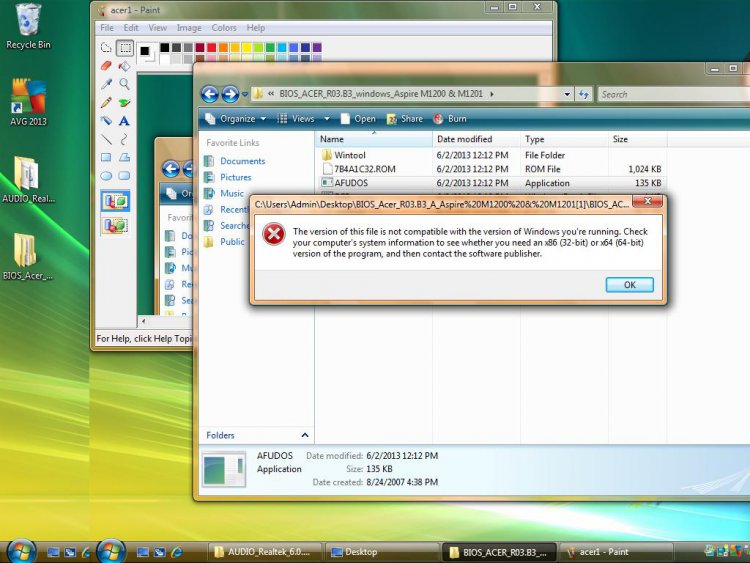
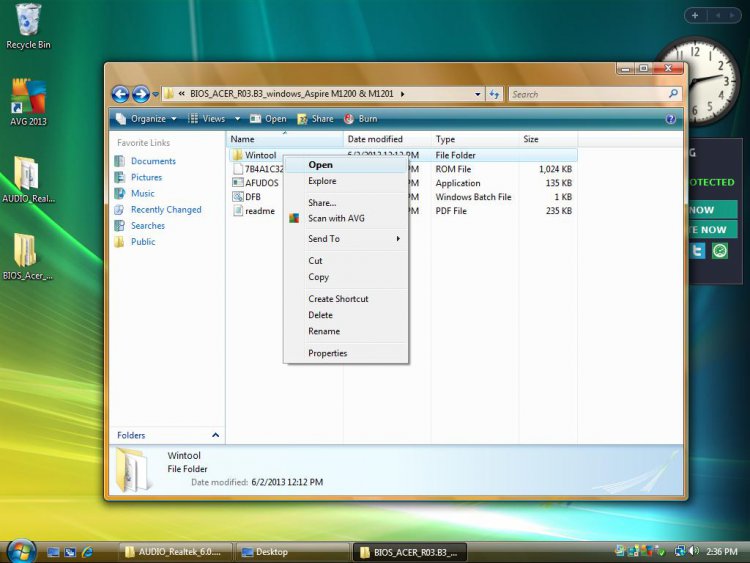
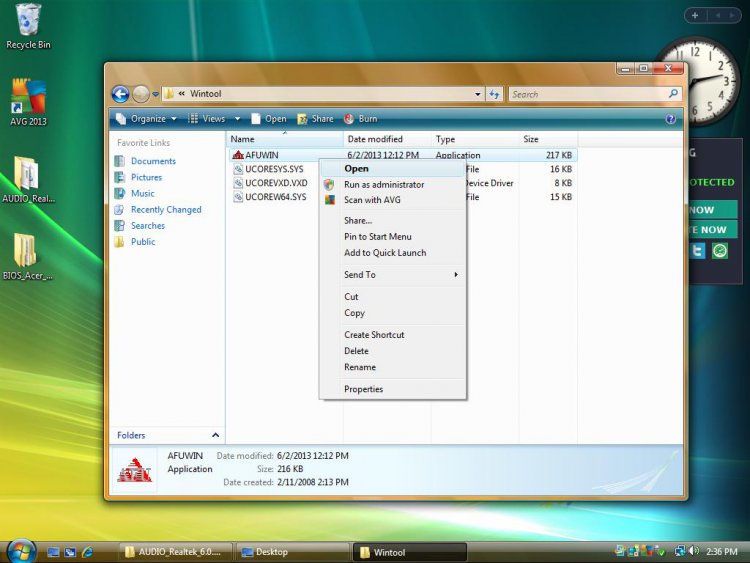
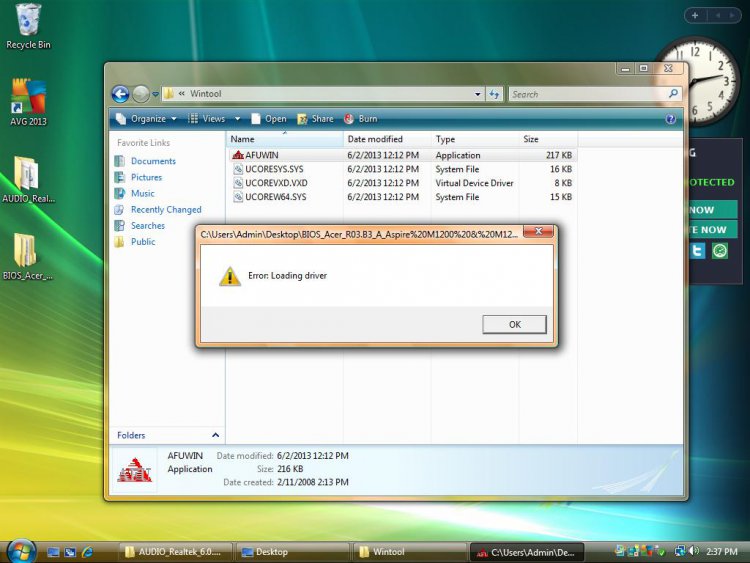
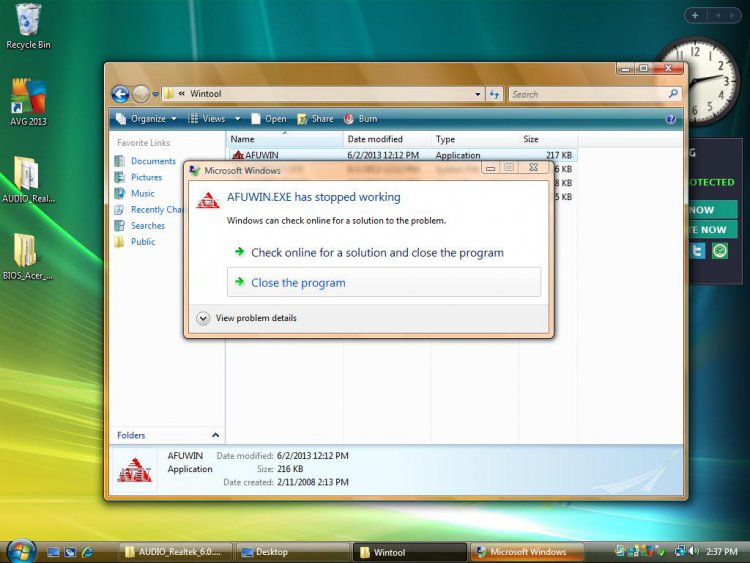
These are pictures of what I see when I do try to run the file on that computer. I took extra pictures to show which files im opening. I transferred them off that machine to my laptop. Maybe I'm not opening the file correctly? Any help at all would be appreciated. I would have tried to load the bios from power on, I read online if i hold the fn and escape key it will load it from a usb if i name the files correctly, but the 3 keyboard I have that will work with this computer do not have an fn key... FML. My laptop does! but that isnt gonna help me with the acer.
Sorry I typed so much, just wanna be sure you guys are on the same page as me. I would appreciate any help. Thank you
card reader light is on, sometimes both, and sometimes neither. If I let it sit like this for about 20 minutes it will restart itself and go thorough the bios and boot properly. Thats only when its cold, like if its been off for a few hours. If its been on for a while, its like every other time i turn it on there is either post and no boot or no post at all. Ive reset the bios by jumper and by removing the cmos battery. It does not beep at all when it does not post or not boot. I read that I should try updating the bios, but for some reason it wont let me. It says "Error loading driver" Or "incompatible with current OS". I downloaded the correct drivers for the machine and the only one it wont load as far as i know is the bios update. I've already replaced the cmos battery with ones i know are good, but to no success. I checked the ram and the processor to ensure they are seated correctly, and they are.
Any ideas? I need help with this.
Here are the machine specs to my knowledge:
Acer Aspire M1201
AMD Athlon X2 64 processor
ATI Redeon onboard graphics
It is running windows vista x64 home premium, I installed it fresh
The bios version is R03-B1 which is the older one.
It has 1GB or memory that I put in, when i got the machine it had none.
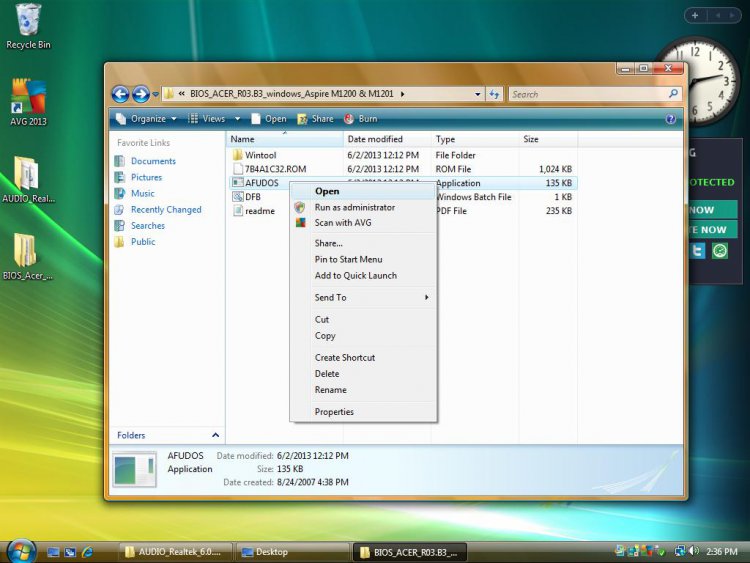
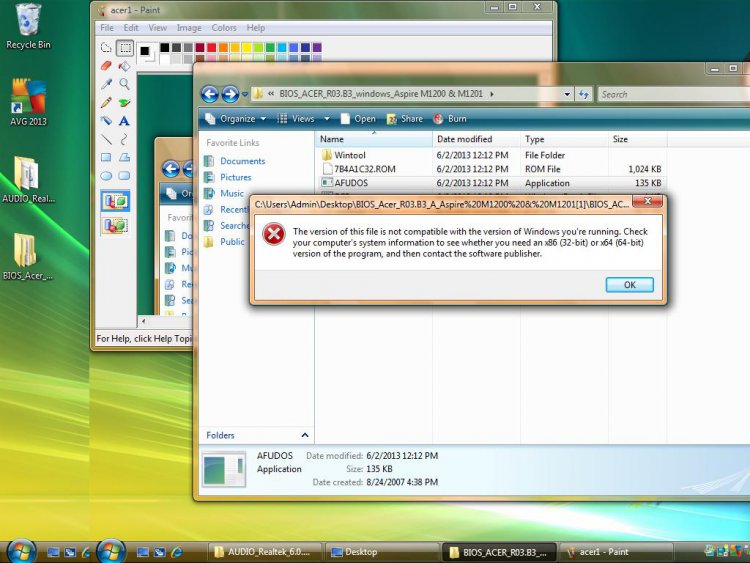
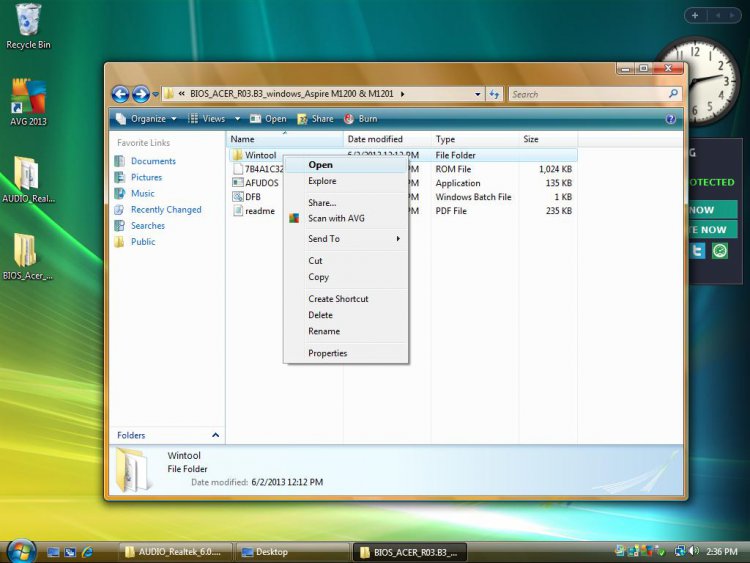
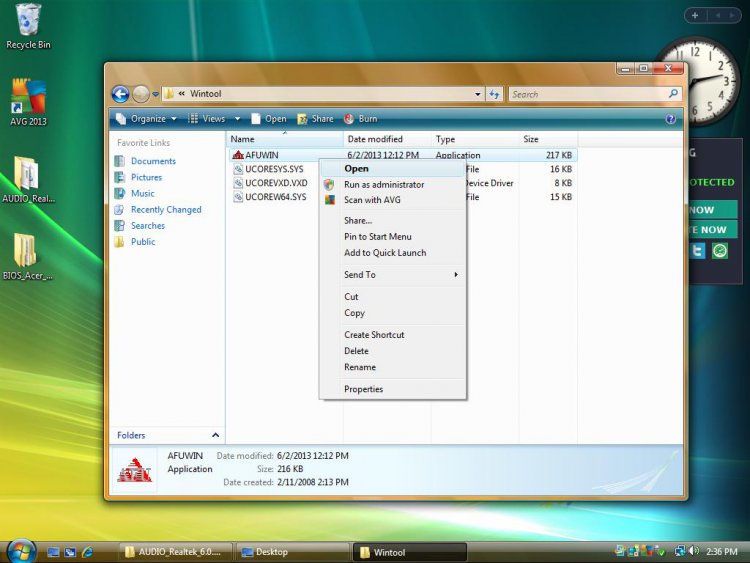
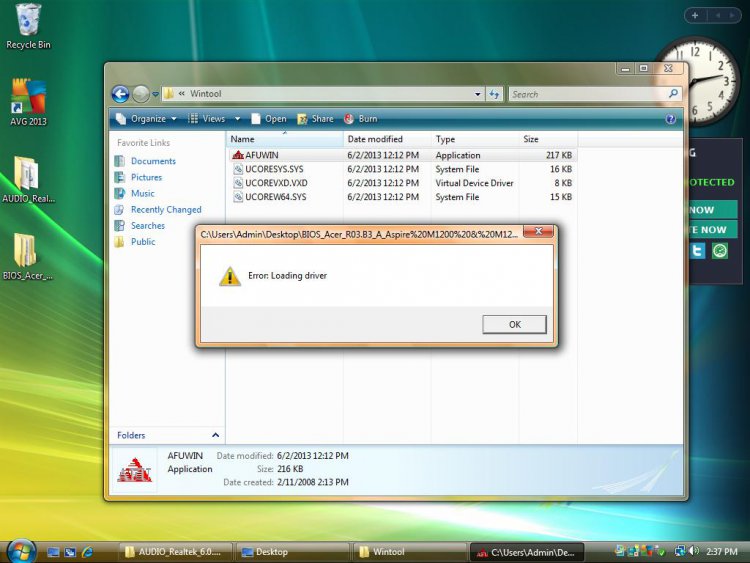
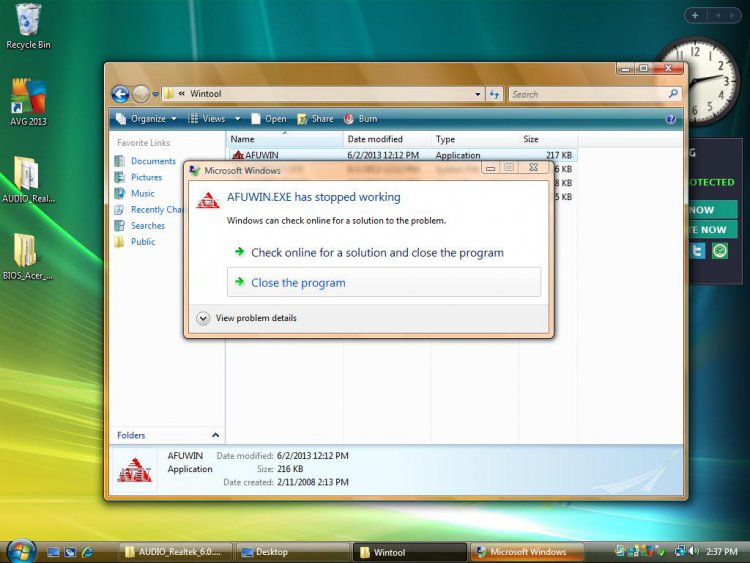
These are pictures of what I see when I do try to run the file on that computer. I took extra pictures to show which files im opening. I transferred them off that machine to my laptop. Maybe I'm not opening the file correctly? Any help at all would be appreciated. I would have tried to load the bios from power on, I read online if i hold the fn and escape key it will load it from a usb if i name the files correctly, but the 3 keyboard I have that will work with this computer do not have an fn key... FML. My laptop does! but that isnt gonna help me with the acer.
Sorry I typed so much, just wanna be sure you guys are on the same page as me. I would appreciate any help. Thank you

