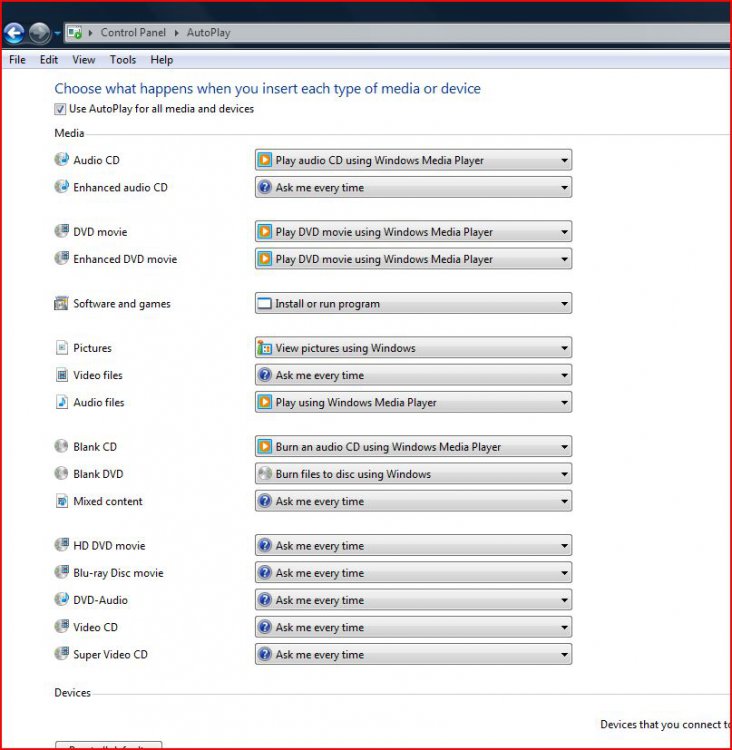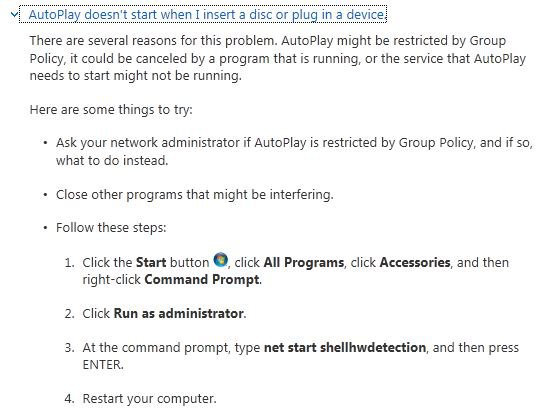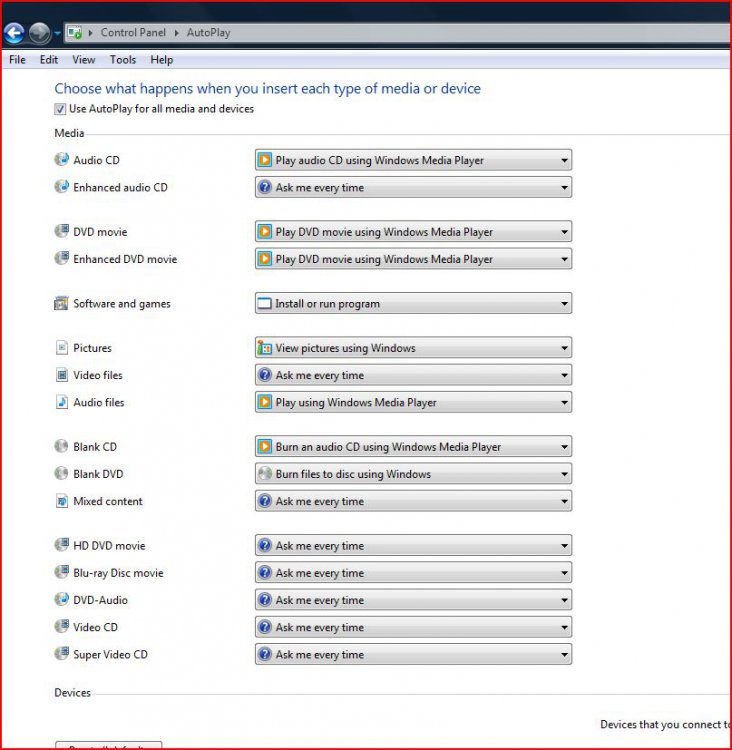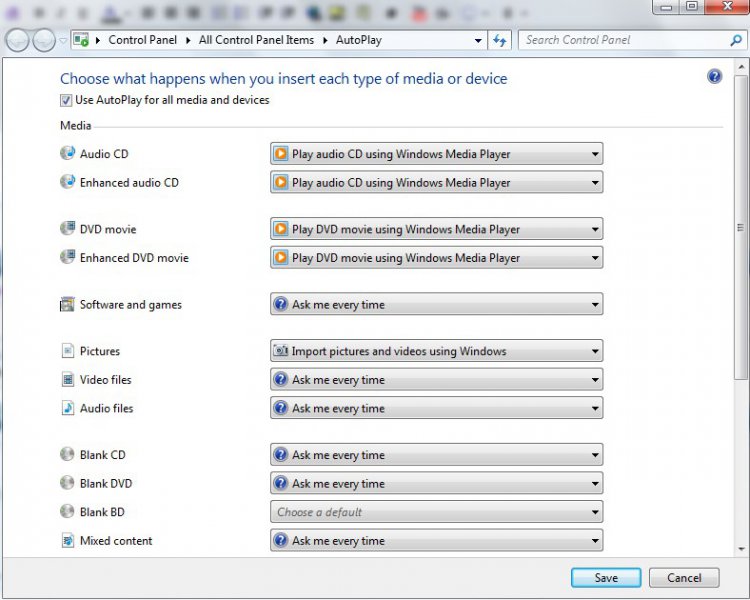Hello and I have tried everything that you said and what ever I could think of here is what I have done. My computer stats are at the bottom of the post. I did a restart after each time I changed anything.
1. I turned off my AV to see of it was causing the problem and it was not.
2. Clicked start/control panel/hardware and sound/autoplay/select take no action.
3. Start/all programs/accessories/right clicked run as administrator/at the command prompt I typed net start shellhwdetection and then I did a restart.
4. I clicked start/control panel/hardware and sound/then I clicked to remove the check mark for autoplay/closed and restarted the computer/no change either way.
5. Start/control panel/hardware and sound/rest all to default/no change.
6. start/control panel/hardware and sound/set all of the autoplays to ask me everytime/no change.
7. I tried to set each one to a different setting/no change.
8. I did a sytem restore to another date and it does the same thing.
9. I tired by puttng a disk into the CD drive and set to that but no luck.
It does not matter if I put a Music CD or a Movie CD in the only way to get it started is to got to start then computer and right click the drive then it will start.
Everything else is running great since Jacee worked out the malware isuues but I can't seem to get the autoplay to work like it should and the problem with the computer goes back even farther then the malware isuues, if has something to do with the regisrty or shell well I would need someone to walk me throught it.
HP-Pavilion a6530f Desktop PC
OS: Windows Vista Home Premium 64 bit-SP2
Motherboard: M2N68-LA (Narra3)
Chipset: Nvidia GeForce 6150SE nForce 430
Processor: AMD Phenom X3 8450 -- 2.1 GHz (95w) –2000 MHz Hyper Transport 1.0
Memory: 8 GB PC2-6400 MB/sec (64-bit OS)
Video Graphics: Integrated graphics using nVidia GeForce 6150SE
Sound/Audio: Integrated Realtex ALC888S Audio
Networking: Lan: 10 Base-T
Modem: 56K Winmodem
Hard Drive: 640 GB Interface: SATA
Optical Drive: Supermulti 16X DVD(+/-)R/RW 12X Ram (+/-)R DL Lightscribe SATA drive
Memory Card Reader: 15-in-1
Power Supply: 300W
************************ CD/DVD Rom *************************
*************************************************************
Name: TSSTcorp CDDVDW TS-H653Q SCSI CdRom Device
Description: CD-ROM Drive
LastErrorCode:
Manufacturer: (Standard CD-ROM drives)
Media Type: DVD Writer
Here is a screenshot, it does not matter because it keeps coming back the same way, no changes.
Thank You
americancritic