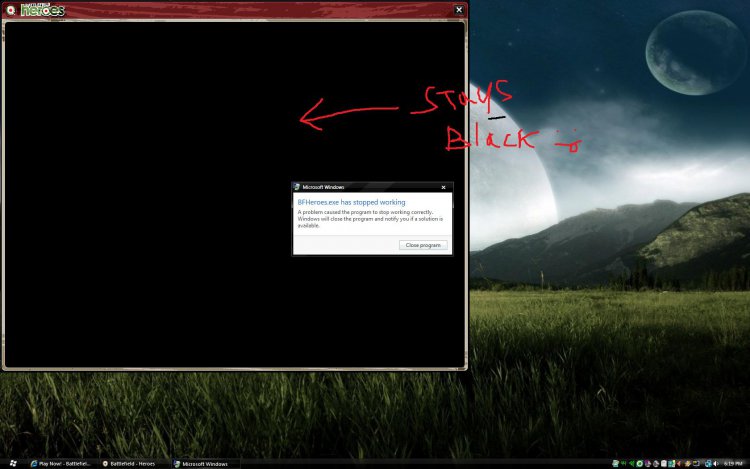Hello, when I try to play battfield heroes, it opens the window and I can see the titlebar thing but the middle part stays black. ( i'll put a picture of it if you don't understand) Then it will load for about 5 seconds then windows says BFheroes.exe has stopped working. Anyone know how to help?
I have tried reinstalling, with no luck.
I run vista 64 bit SP2
I have tried reinstalling, with no luck.
I run vista 64 bit SP2
Attachments
Last edited:
My Computer
System One
-
- Manufacturer/Model
- GigaByte/M78SM-S2H
- Graphics card(s)
- eVGA GeForce GTX 275 FTW Edition
- Sound Card
- Realtek HD Audio
- Monitor(s) Displays
- Acer
- Screen Resolution
- 1680x1050
- PSU
- Corsair HX750W
- Case
- XCLIO a380
- Internet Speed
- D : 18.35mb/s U : 0.44mb/s