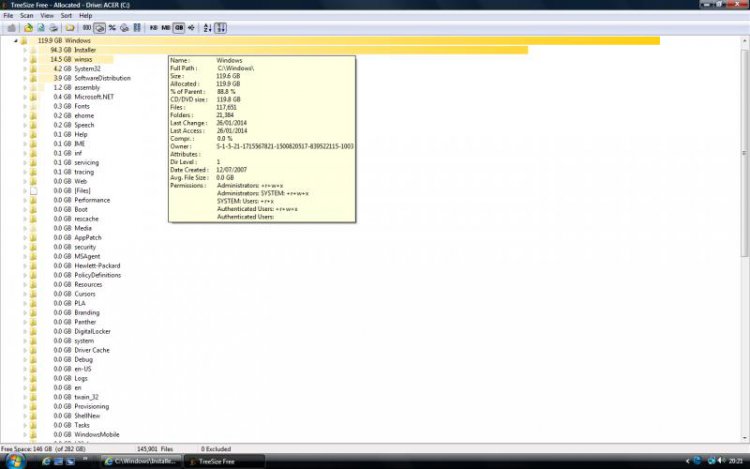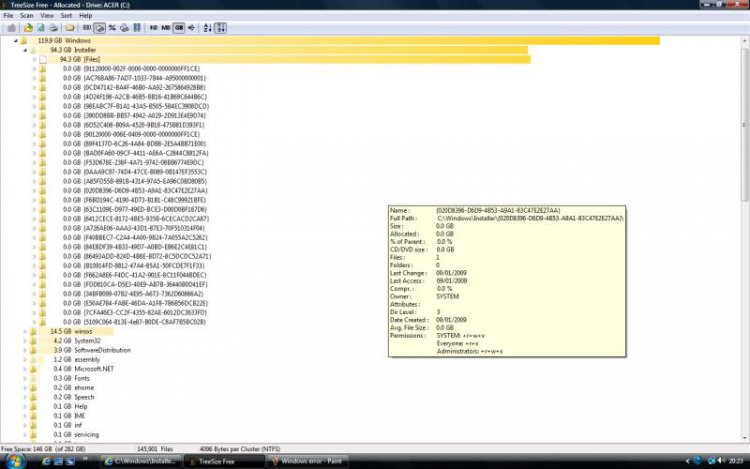blondbananamix
Member
Hello this is my first time on here.
Basically my family own an Acer Aspire computer which is full to the brim. Looking at the C: drive it says; 3GB free of 139GB. However we don't even have that many files or photos. I did some investigation and using 'TreeSize Free' I have discovered that:
The 'Windows' Folder is a size of 119.9GB!
I then found a folder inside windows called 'Installer' which is a size of 94.3GB!
This can't be the right size of the folder, we cant run anything on the computer. I managed to get the 3GB of space free by moving everything over to an external hard drive.
Please can anyone help me solve this?
It's windows vista home premium 32bit with 3GB ram. Thanks in advance to any replies.
Basically my family own an Acer Aspire computer which is full to the brim. Looking at the C: drive it says; 3GB free of 139GB. However we don't even have that many files or photos. I did some investigation and using 'TreeSize Free' I have discovered that:
The 'Windows' Folder is a size of 119.9GB!
I then found a folder inside windows called 'Installer' which is a size of 94.3GB!
This can't be the right size of the folder, we cant run anything on the computer. I managed to get the 3GB of space free by moving everything over to an external hard drive.
Please can anyone help me solve this?
It's windows vista home premium 32bit with 3GB ram. Thanks in advance to any replies.
My Computer
System One
-
- Memory
- 3GB