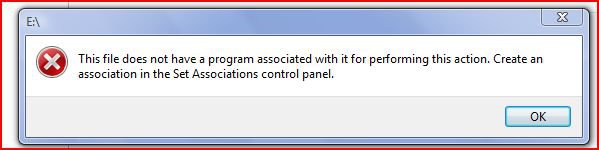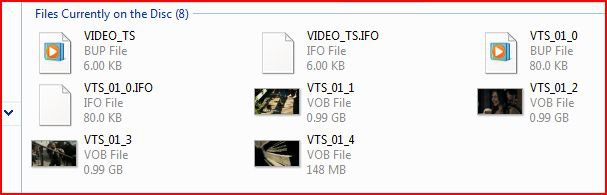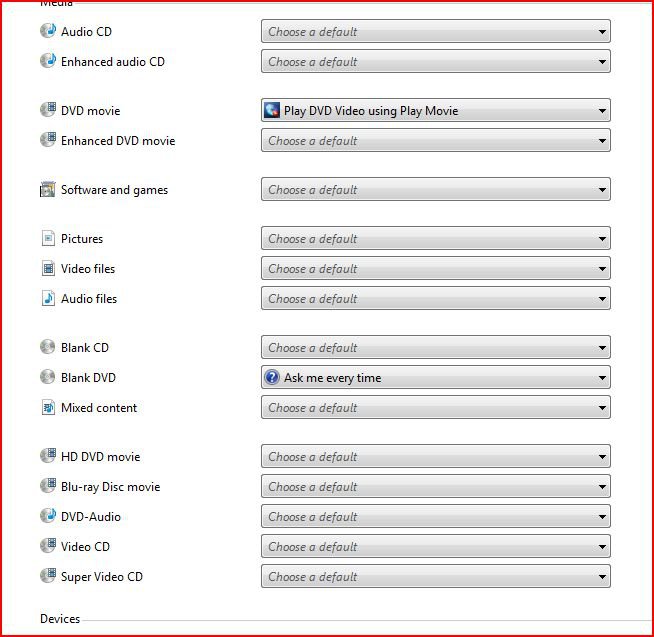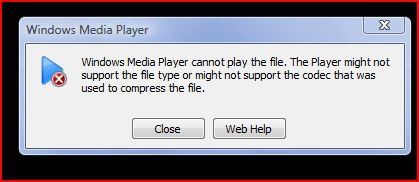You are using an out of date browser. It may not display this or other websites correctly.
You should upgrade or use an alternative browser.
You should upgrade or use an alternative browser.
Solved cannot play dvd
- Thread starter calmat
- Start date
Hello calmat and welcome (back) to the forums 
If you right click on the disc and select explore, what files are there?
Tom

If you right click on the disc and select explore, what files are there?
Tom
My Computer
System One
-
- Manufacturer/Model
- Build #1
- CPU
- Intel Core i7 3770K @4.4GHz
- Motherboard
- ASUS P8Z77-V PRO
- Memory
- Corsair Vengeance 2x4GB DDR3 1600MHz Low Profile (White)
- Graphics card(s)
- Gigabyte Radeon HD 7850 (2GB GDDR5)
- Sound Card
- Integrated on motherboard
- Monitor(s) Displays
- 23" LG LCD/LED IPS
- Screen Resolution
- 1920*1080
- Hard Drives
- Samsung EVO 128GB SSD Seagate Barracuda 2TB 7200rpm 2x500GB Seagate FreeAgent 5400rpm
- PSU
- Corsair TX650W V2 (80+ Bronze)
- Case
- NZXT Phantom 410
- Cooling
- Corsair H100 Water Cooler, 1x140mm and 1x120mm stock fans
- Mouse
- Microsoft Desktop 2000 Wireless Mouse
- Keyboard
- Microsoft Desktop 2000 Wireless Keyboard
- Internet Speed
- 95 Mb/s Download 70 Mb/s Upload
Hi calmat,
That looks fine to me, those are the files that should appear on a normal DVD.
If you go to Control Panel > Programs > Change AutoPlay settings, could you take a screenshot of your autoplay settings please?
Tom
That looks fine to me, those are the files that should appear on a normal DVD.
If you go to Control Panel > Programs > Change AutoPlay settings, could you take a screenshot of your autoplay settings please?
Tom
My Computer
System One
-
- Manufacturer/Model
- Build #1
- CPU
- Intel Core i7 3770K @4.4GHz
- Motherboard
- ASUS P8Z77-V PRO
- Memory
- Corsair Vengeance 2x4GB DDR3 1600MHz Low Profile (White)
- Graphics card(s)
- Gigabyte Radeon HD 7850 (2GB GDDR5)
- Sound Card
- Integrated on motherboard
- Monitor(s) Displays
- 23" LG LCD/LED IPS
- Screen Resolution
- 1920*1080
- Hard Drives
- Samsung EVO 128GB SSD Seagate Barracuda 2TB 7200rpm 2x500GB Seagate FreeAgent 5400rpm
- PSU
- Corsair TX650W V2 (80+ Bronze)
- Case
- NZXT Phantom 410
- Cooling
- Corsair H100 Water Cooler, 1x140mm and 1x120mm stock fans
- Mouse
- Microsoft Desktop 2000 Wireless Mouse
- Keyboard
- Microsoft Desktop 2000 Wireless Keyboard
- Internet Speed
- 95 Mb/s Download 70 Mb/s Upload
Hi calmat,
I've got a chemistry exam tomorrow, so I'll have to keep this short.
Thanks for the screenshot, it may come in use later, but for now I've had a brainwave.
If you go back to my first post and repeat the instruction to see the files on the disc. What happens if you double click on VIDEO_TS? And what about VTS_01_1?
Tom
I've got a chemistry exam tomorrow, so I'll have to keep this short.
Thanks for the screenshot, it may come in use later, but for now I've had a brainwave.
If you go back to my first post and repeat the instruction to see the files on the disc. What happens if you double click on VIDEO_TS? And what about VTS_01_1?
Tom
My Computer
System One
-
- Manufacturer/Model
- Build #1
- CPU
- Intel Core i7 3770K @4.4GHz
- Motherboard
- ASUS P8Z77-V PRO
- Memory
- Corsair Vengeance 2x4GB DDR3 1600MHz Low Profile (White)
- Graphics card(s)
- Gigabyte Radeon HD 7850 (2GB GDDR5)
- Sound Card
- Integrated on motherboard
- Monitor(s) Displays
- 23" LG LCD/LED IPS
- Screen Resolution
- 1920*1080
- Hard Drives
- Samsung EVO 128GB SSD Seagate Barracuda 2TB 7200rpm 2x500GB Seagate FreeAgent 5400rpm
- PSU
- Corsair TX650W V2 (80+ Bronze)
- Case
- NZXT Phantom 410
- Cooling
- Corsair H100 Water Cooler, 1x140mm and 1x120mm stock fans
- Mouse
- Microsoft Desktop 2000 Wireless Mouse
- Keyboard
- Microsoft Desktop 2000 Wireless Keyboard
- Internet Speed
- 95 Mb/s Download 70 Mb/s Upload
My Computer
Hi Calmat 
Okay, it looks like we're getting somewhere now. Video files on DVDs are stored as .VOB files, of which you have a few on your DVD. The screenshot you've provided me with has shown that Windows doesn't know what to do with the file as the filetype association is either broken, or non existent. So let's fix that and see where it gets us:
Change Default Filetype Association
Then try opening the file again and let me know how you get on.
Tom

Okay, it looks like we're getting somewhere now. Video files on DVDs are stored as .VOB files, of which you have a few on your DVD. The screenshot you've provided me with has shown that Windows doesn't know what to do with the file as the filetype association is either broken, or non existent. So let's fix that and see where it gets us:
Change Default Filetype Association
- Click
then click Control Panel

- Click Programs, then Default Programs
- On this new page, click Associate a file type or protocol with a program
It may take a minute to load the results - Scroll down to .vob and double click on it to change the association
- Click Browse and navigate to the following file path:
C:\Program Files\Windows Media Player\wmplayer.exe
- Select the file and click Open
- Click Okay
Then try opening the file again and let me know how you get on.
Tom
My Computer
System One
-
- Manufacturer/Model
- Build #1
- CPU
- Intel Core i7 3770K @4.4GHz
- Motherboard
- ASUS P8Z77-V PRO
- Memory
- Corsair Vengeance 2x4GB DDR3 1600MHz Low Profile (White)
- Graphics card(s)
- Gigabyte Radeon HD 7850 (2GB GDDR5)
- Sound Card
- Integrated on motherboard
- Monitor(s) Displays
- 23" LG LCD/LED IPS
- Screen Resolution
- 1920*1080
- Hard Drives
- Samsung EVO 128GB SSD Seagate Barracuda 2TB 7200rpm 2x500GB Seagate FreeAgent 5400rpm
- PSU
- Corsair TX650W V2 (80+ Bronze)
- Case
- NZXT Phantom 410
- Cooling
- Corsair H100 Water Cooler, 1x140mm and 1x120mm stock fans
- Mouse
- Microsoft Desktop 2000 Wireless Mouse
- Keyboard
- Microsoft Desktop 2000 Wireless Keyboard
- Internet Speed
- 95 Mb/s Download 70 Mb/s Upload
My Computer
The only way I know of to open a vts.....vob file is to import it into video editing software such as Nero, Roxio, Cyberlink, etc.
You can try dragging and dropping it into WMP.
What's bothering me is that there's two .ifo and two .bup files. Ordinarily, there would only be one of each. I'm not sure how a DVD player would play this DVD and retain all the effects, transitions, menus that may be on the original. Could be why it's not opening in WMP.
You can try dragging and dropping it into WMP.
What's bothering me is that there's two .ifo and two .bup files. Ordinarily, there would only be one of each. I'm not sure how a DVD player would play this DVD and retain all the effects, transitions, menus that may be on the original. Could be why it's not opening in WMP.
My Computer
System One
-
- Operating System
- Vista Home Premium 64 bit SP2
- Manufacturer/Model
- Cyberpower
- CPU
- Intel Quad CPU Q6700 2.67 GHZ
- Motherboard
- NVIDIA 780i
- Memory
- 4 GB
- Graphics card(s)
- MSI GTX 560 TI Twin Frozr
- Sound Card
- Sound Blaster SB Audigy
- Monitor(s) Displays
- Viewsonic VG2436
- Screen Resolution
- 1920x1080p
- Hard Drives
- Samsung HD 105SI WDC WD20
- Case
- Apevia XJupiter
- Cooling
- air
- Mouse
- Logitech MX 600
- Keyboard
- Logitech MX 3200
- Internet Speed
- 30 Mbps
What's the status?
My Computer
System One
-
- Operating System
- Vista Home Premium 64 bit SP2
- Manufacturer/Model
- Cyberpower
- CPU
- Intel Quad CPU Q6700 2.67 GHZ
- Motherboard
- NVIDIA 780i
- Memory
- 4 GB
- Graphics card(s)
- MSI GTX 560 TI Twin Frozr
- Sound Card
- Sound Blaster SB Audigy
- Monitor(s) Displays
- Viewsonic VG2436
- Screen Resolution
- 1920x1080p
- Hard Drives
- Samsung HD 105SI WDC WD20
- Case
- Apevia XJupiter
- Cooling
- air
- Mouse
- Logitech MX 600
- Keyboard
- Logitech MX 3200
- Internet Speed
- 30 Mbps
Did you try dragging and dropping the .vob into the playlist area of WMP?
Look at the time stamps for the .ifo and .bup files and compare them to the vts....vob. Are they significantly different?
Look at the time stamps for the .ifo and .bup files and compare them to the vts....vob. Are they significantly different?
My Computer
System One
-
- Operating System
- Vista Home Premium 64 bit SP2
- Manufacturer/Model
- Cyberpower
- CPU
- Intel Quad CPU Q6700 2.67 GHZ
- Motherboard
- NVIDIA 780i
- Memory
- 4 GB
- Graphics card(s)
- MSI GTX 560 TI Twin Frozr
- Sound Card
- Sound Blaster SB Audigy
- Monitor(s) Displays
- Viewsonic VG2436
- Screen Resolution
- 1920x1080p
- Hard Drives
- Samsung HD 105SI WDC WD20
- Case
- Apevia XJupiter
- Cooling
- air
- Mouse
- Logitech MX 600
- Keyboard
- Logitech MX 3200
- Internet Speed
- 30 Mbps
Try the video ts ifo
Right click and click play with
Scroll to windows media player.exe
Right click and click play with
Scroll to windows media player.exe
My Computer
System One
-
- Manufacturer/Model
- Lenovo Thinkpad T400
- CPU
- Intel Mobile Core 2 Duo P8700 @ 2.53GHz
- Motherboard
- LENOVO 64734VM
- Memory
- 2.00GB Single-Channel DDR3 @ 531MHz
- Graphics card(s)
- Intel Mobile Intel 4 Series Express Chipset Family
- Sound Card
- Conexant 20561 SmartAudio HD
- Monitor(s) Displays
- 15 inch
- Screen Resolution
- 1280 x 800
- Hard Drives
- 1x 180GB Intel 530 series SSD 1 x 120GB Hitachi 5400rmp 1 x 650GB Western Digital Elements 5400rpm 1x 1Tb Western Digital Elements 5400rpm
- Internet Speed
- Medium for New Zealand
- Other Info
- Weakest part of my computer is the graphics chipset. Only ever used a laptop. Also use USB Freeview TV Card Lenovo Docking Station External Speakers Other bits a pieces as needed
hello everyone
sorry I have not replied to all of your ideas, but with all of your help, I can now play my DVD`s
All of your help has been very much appreciated
regards calmat
sorry I have not replied to all of your ideas, but with all of your help, I can now play my DVD`s
All of your help has been very much appreciated
regards calmat